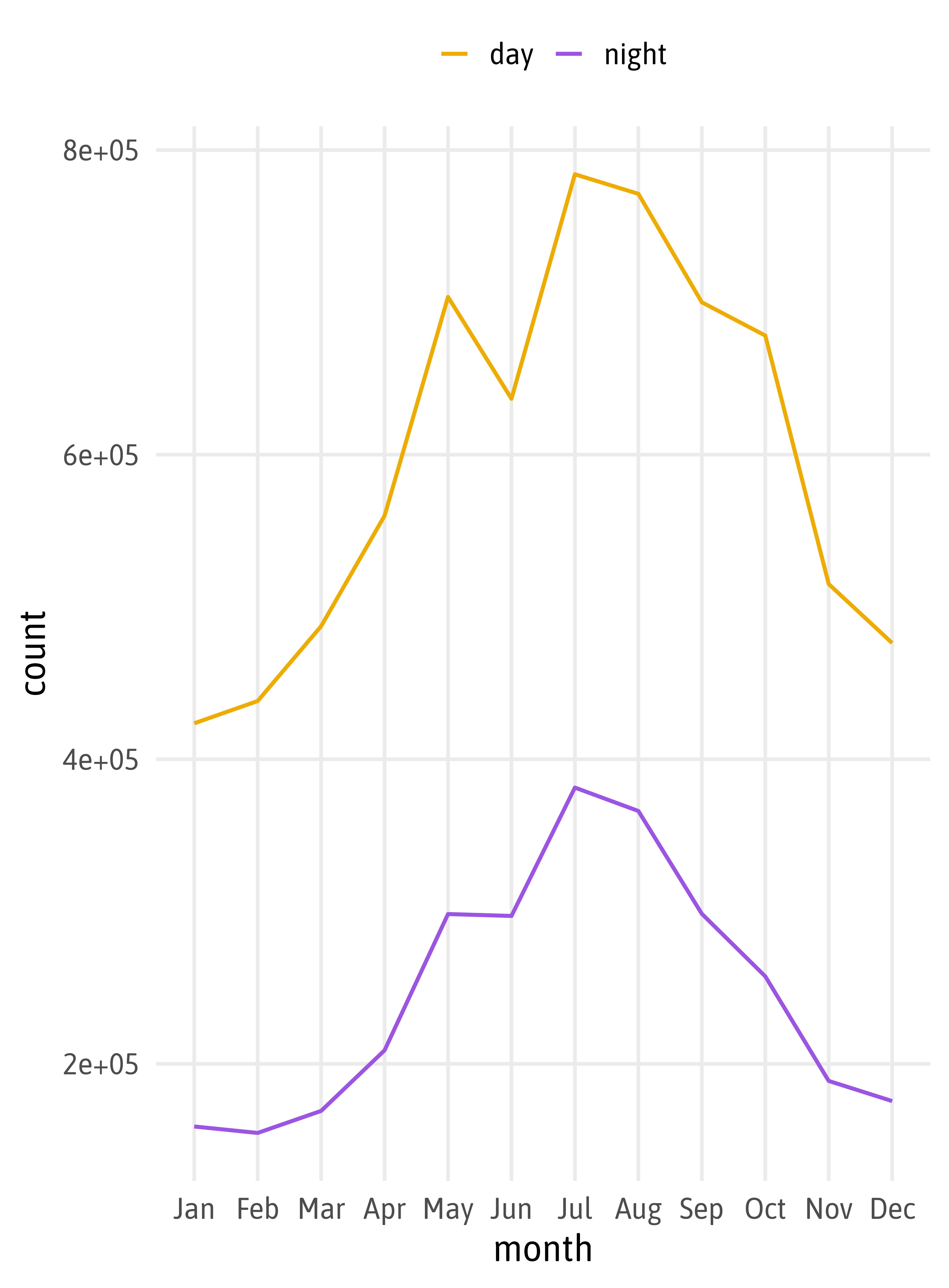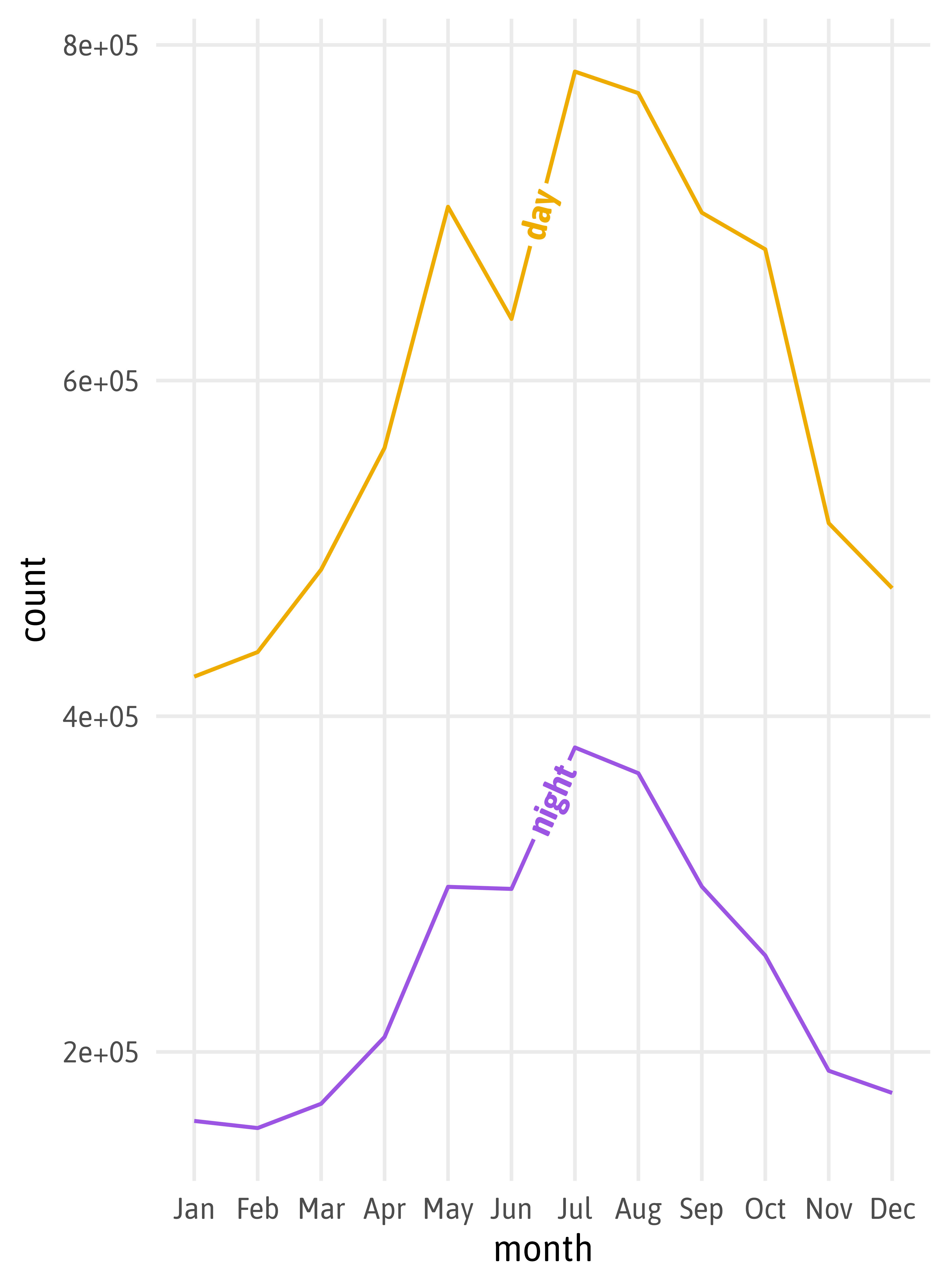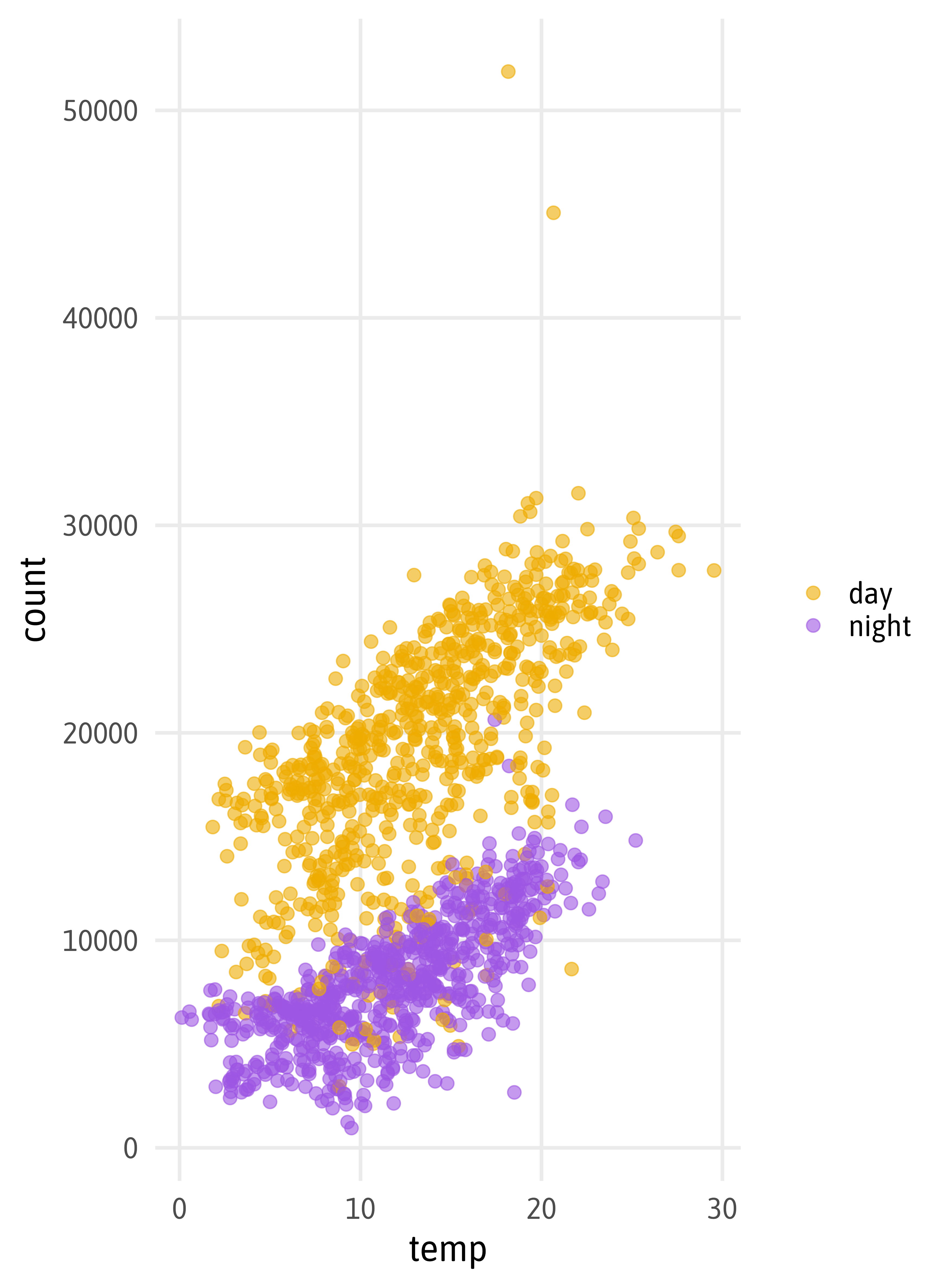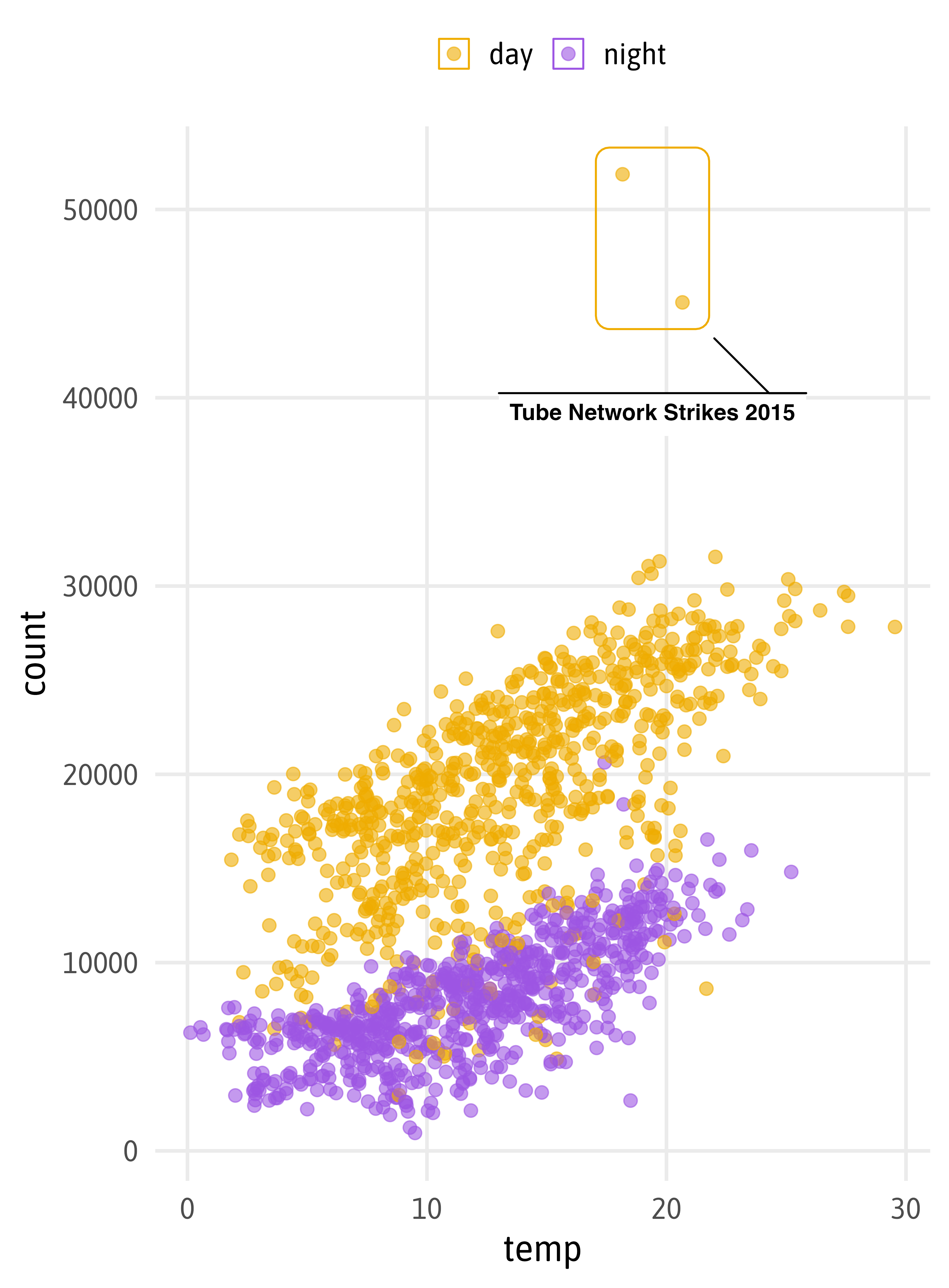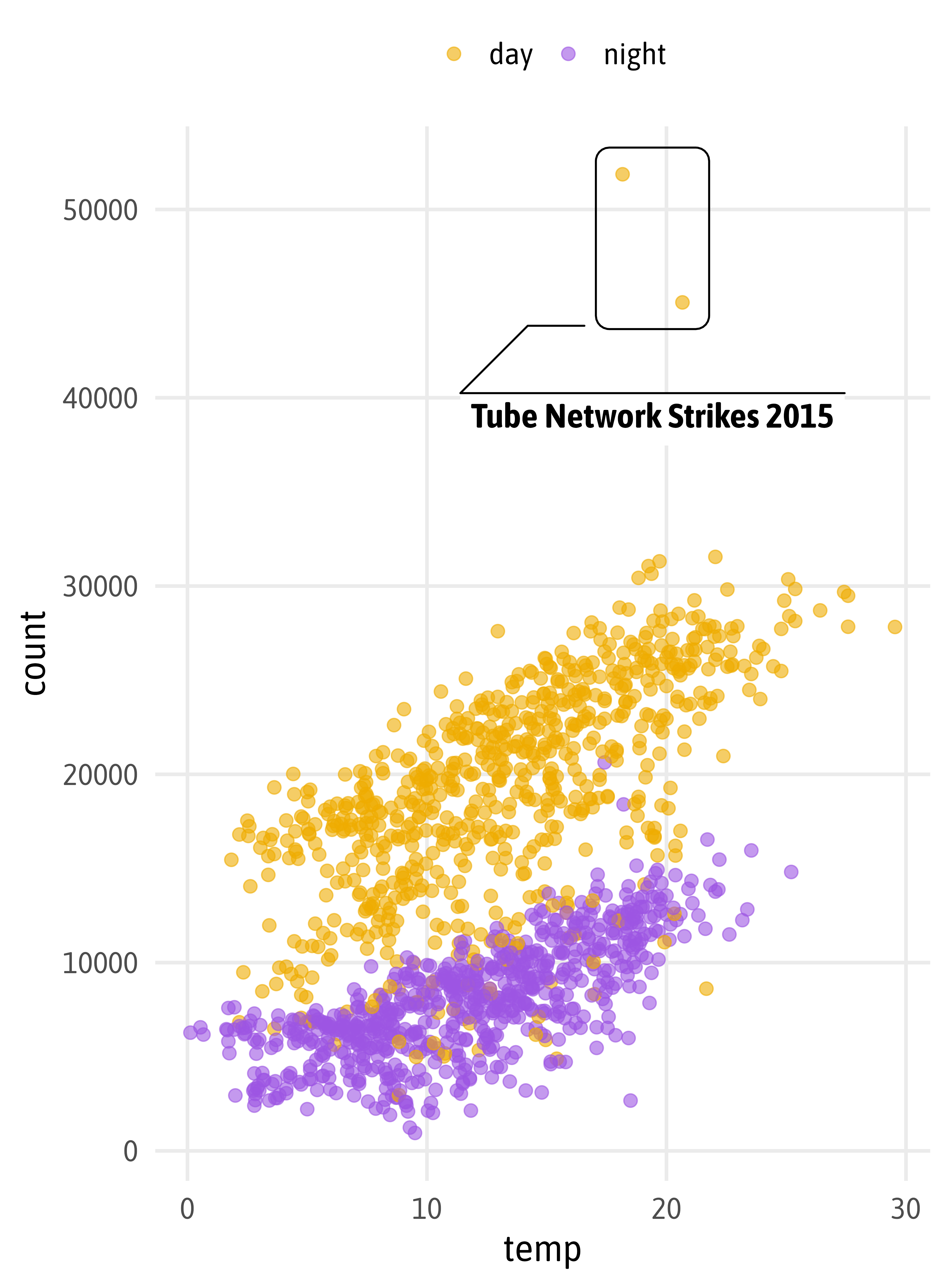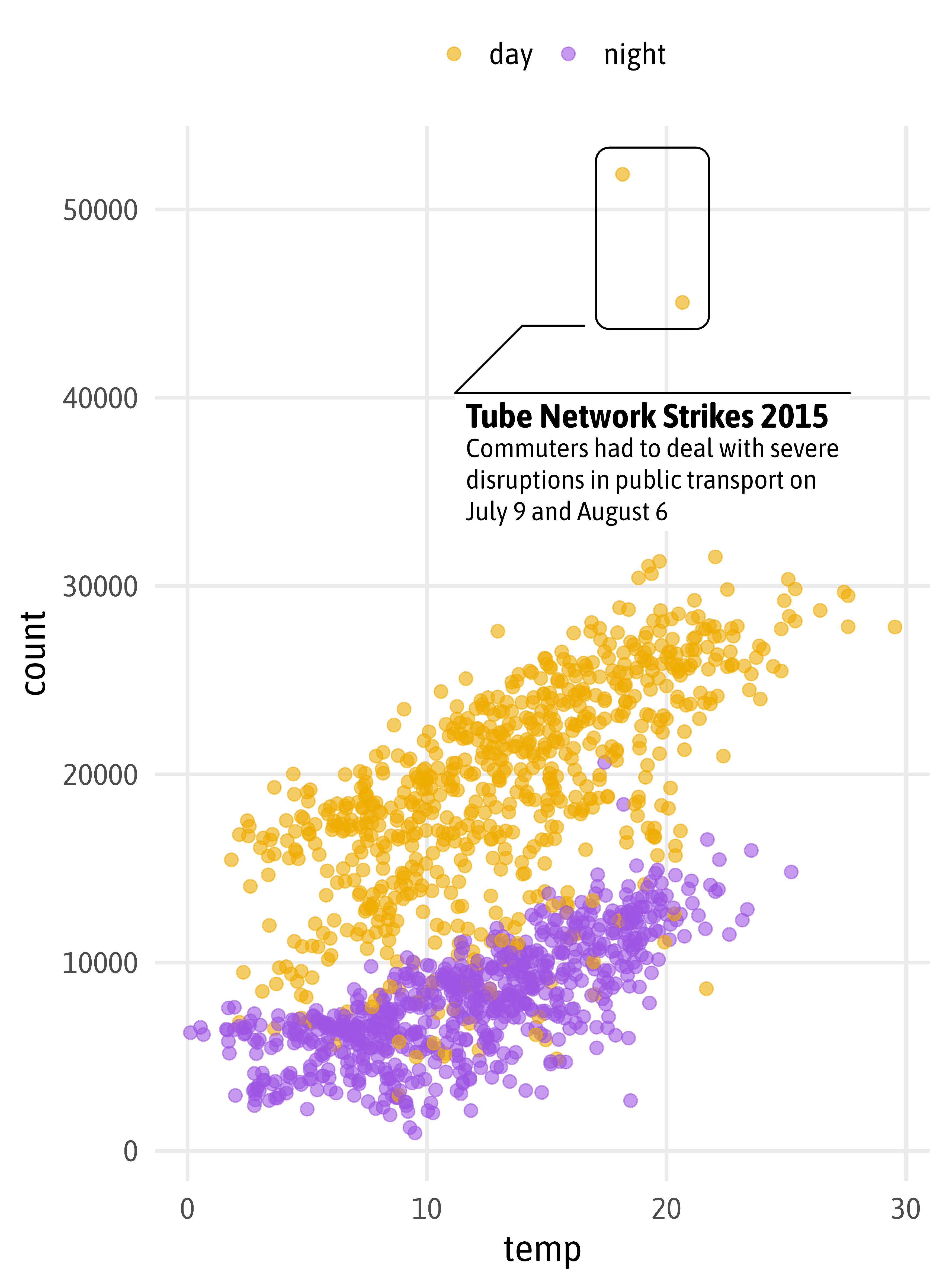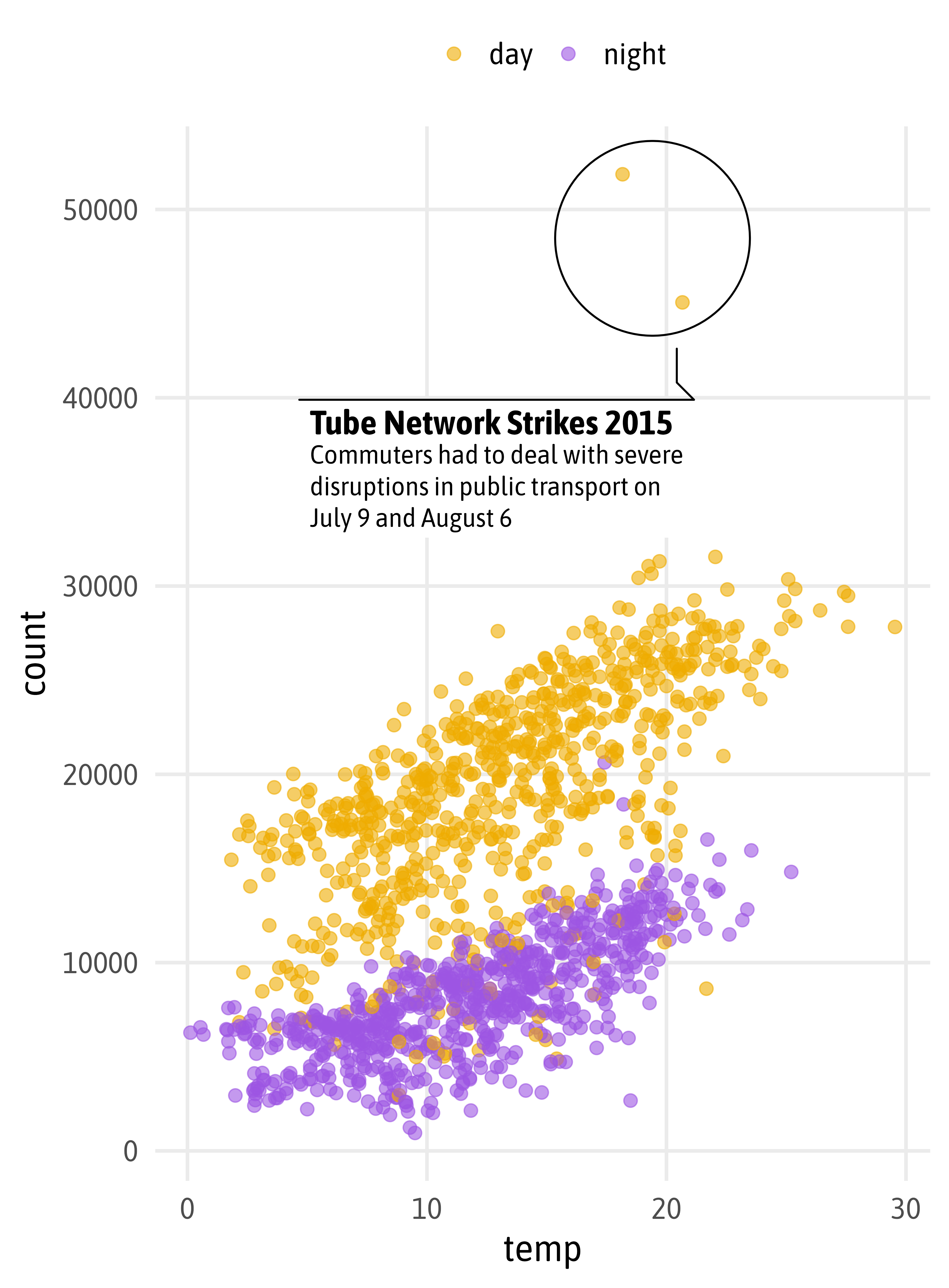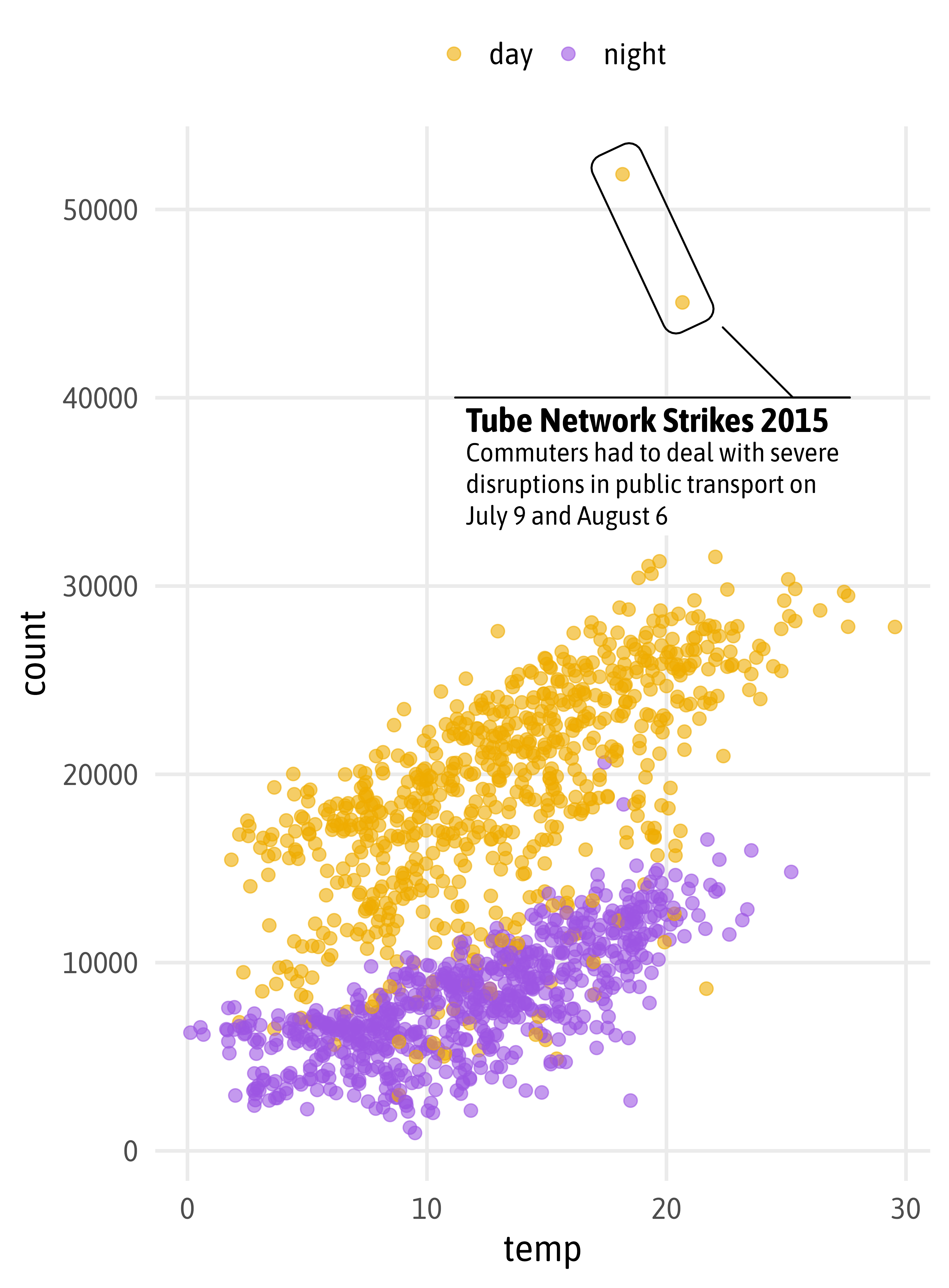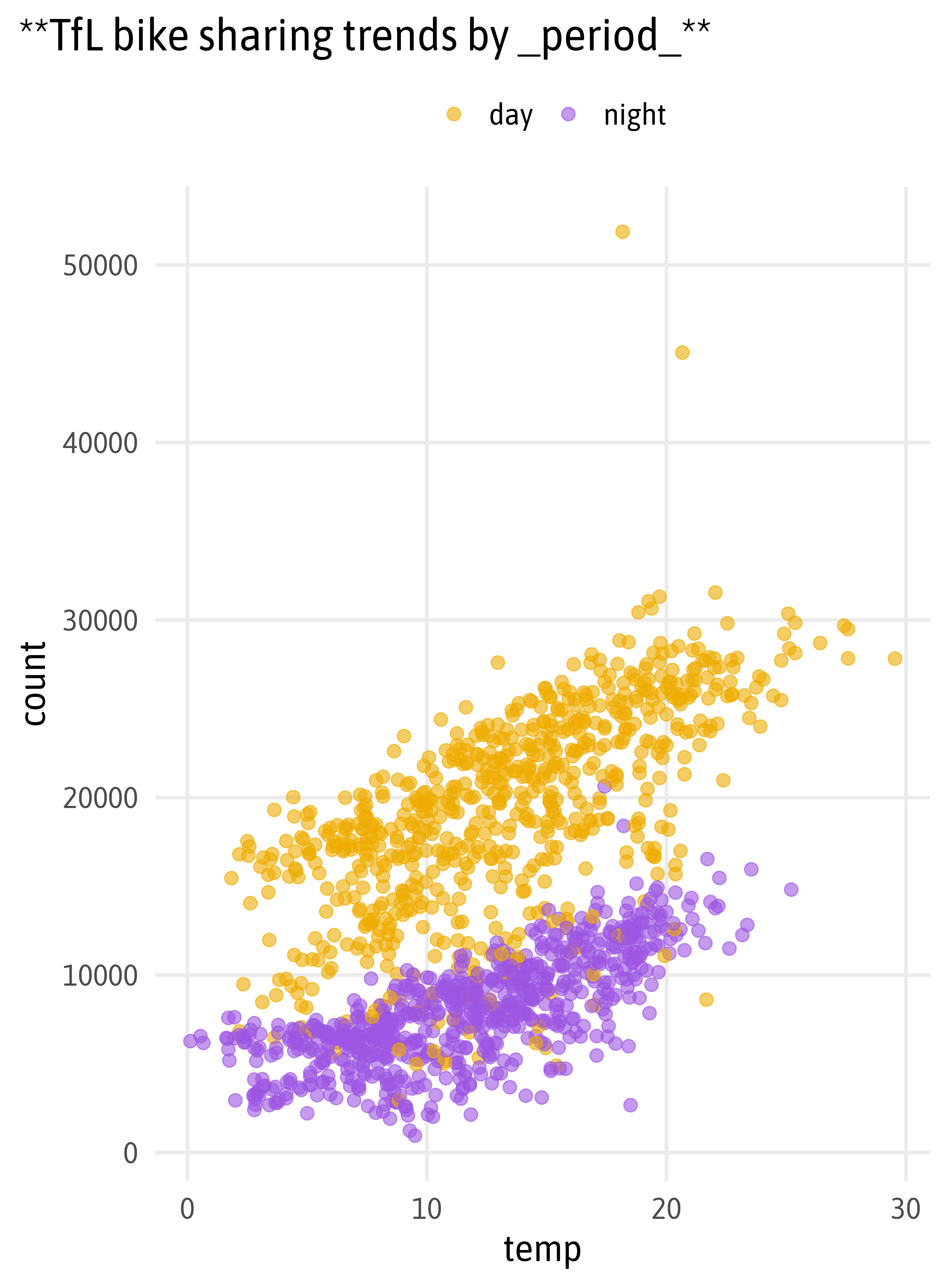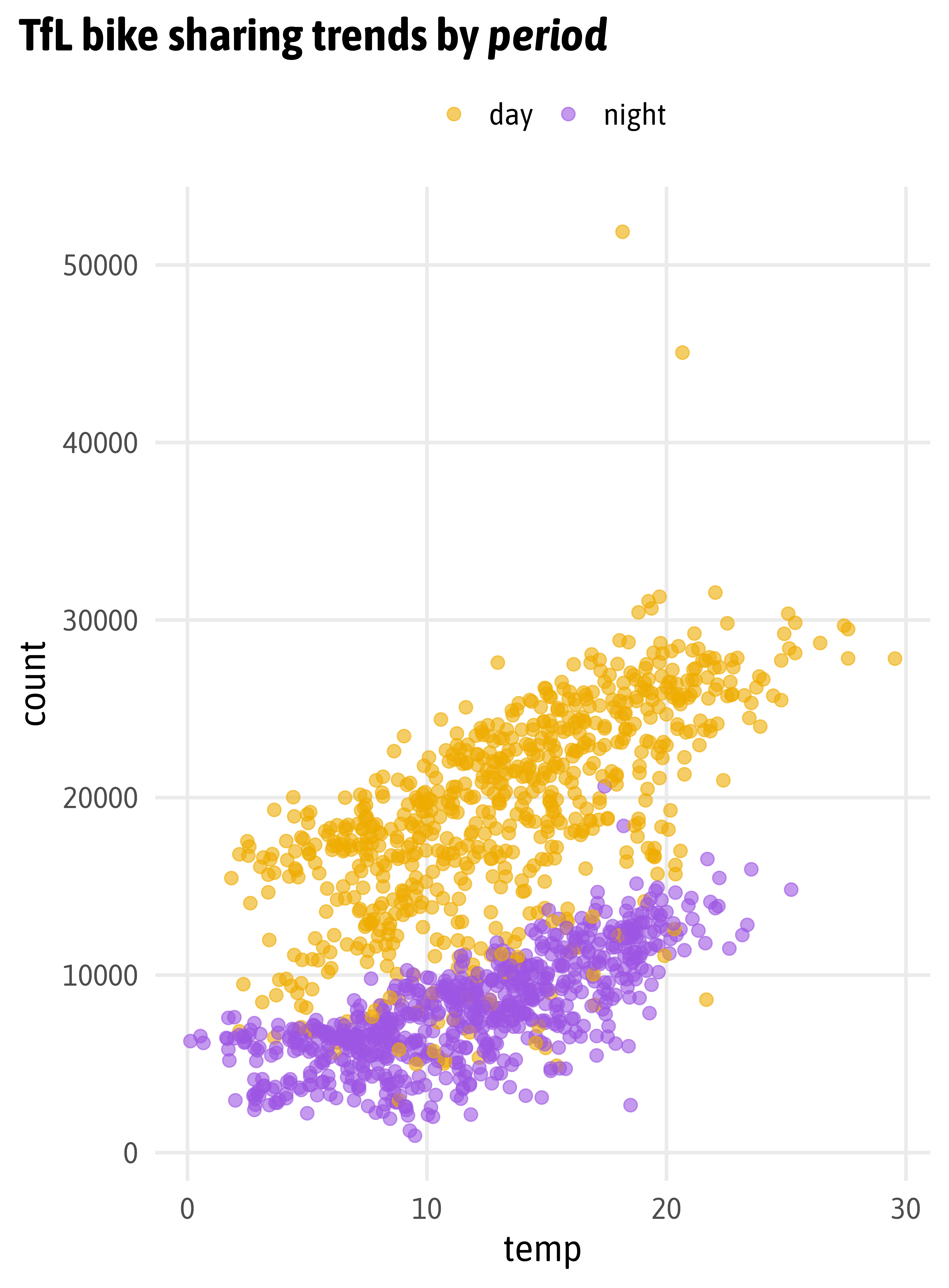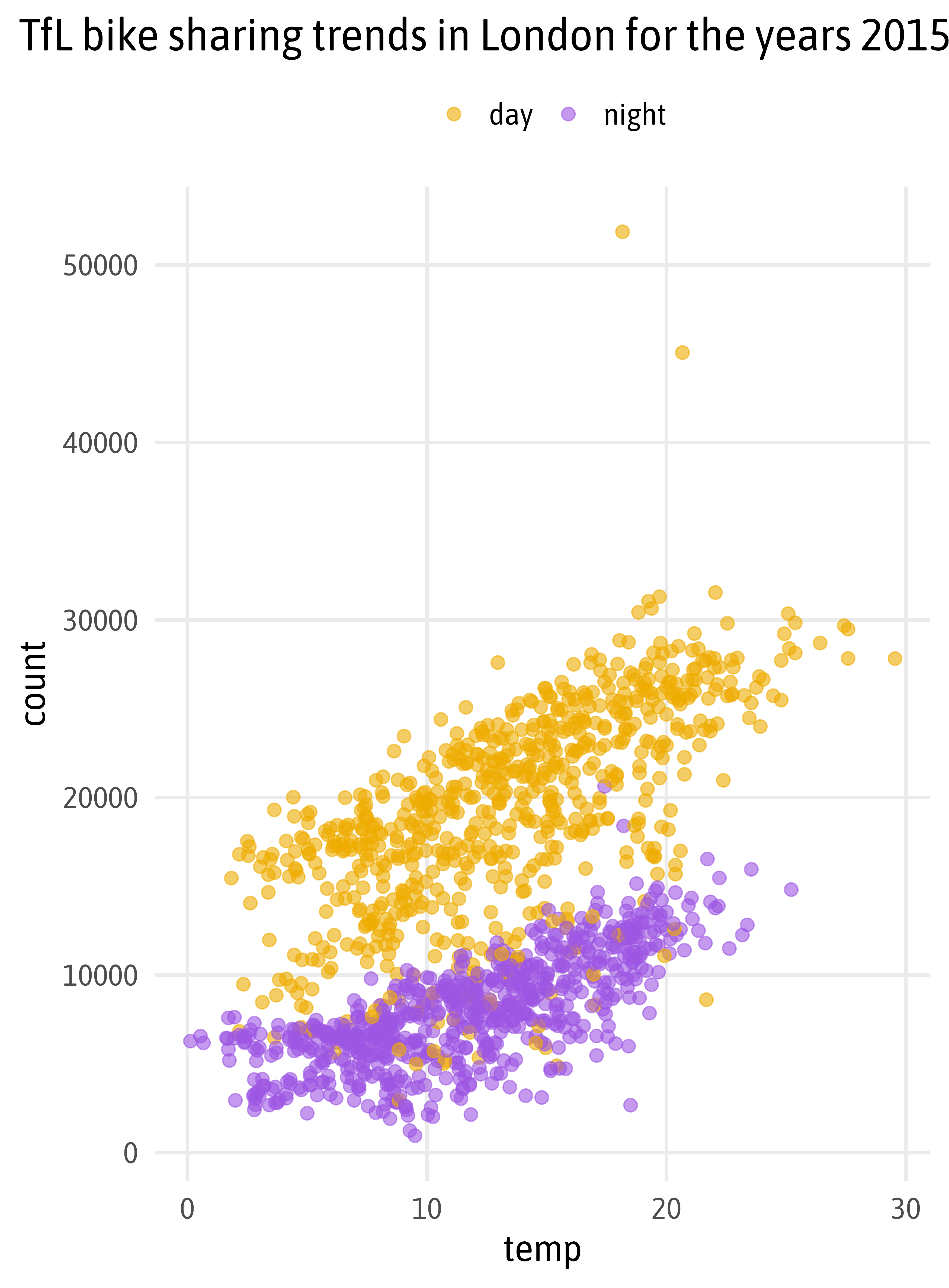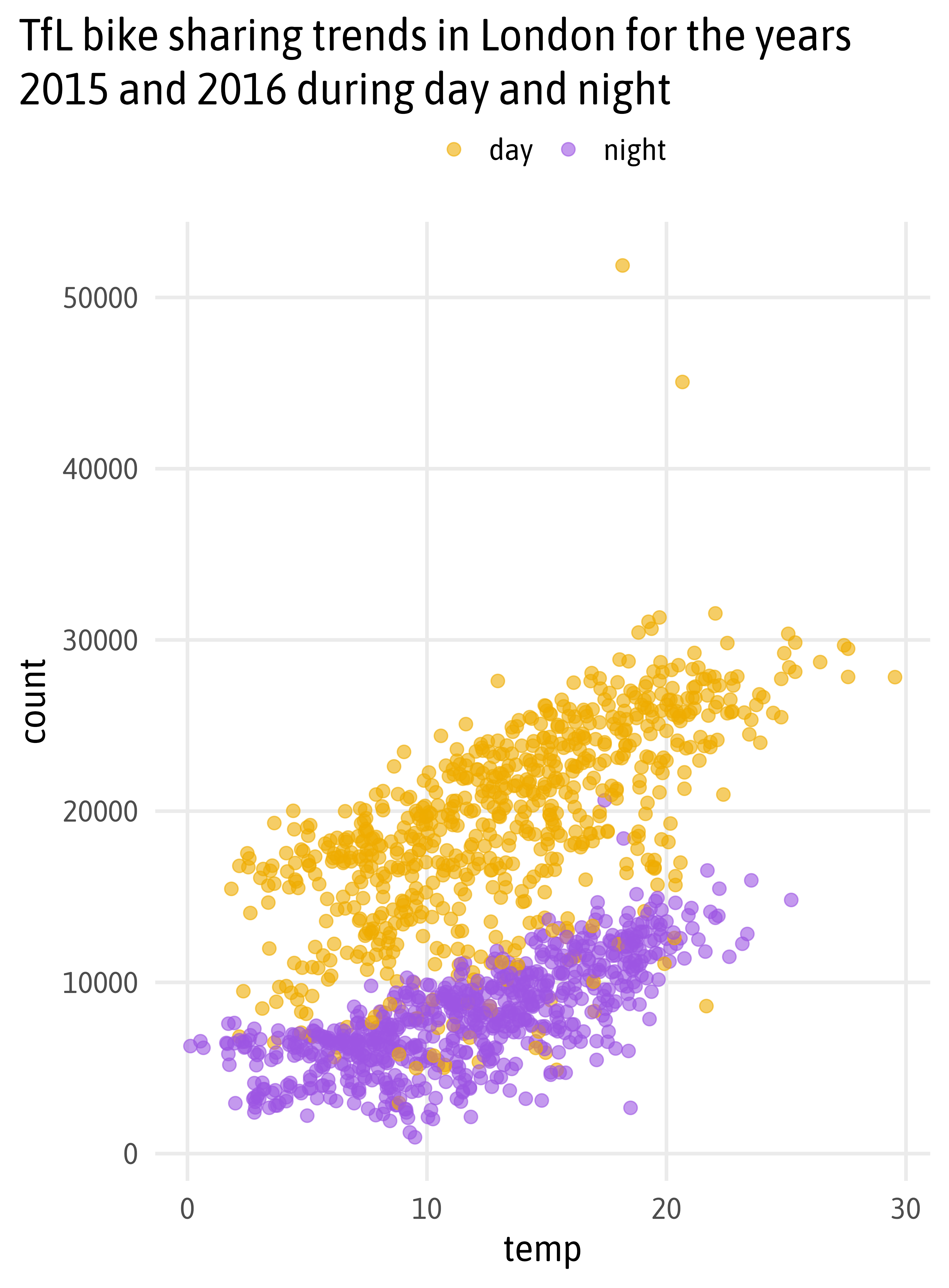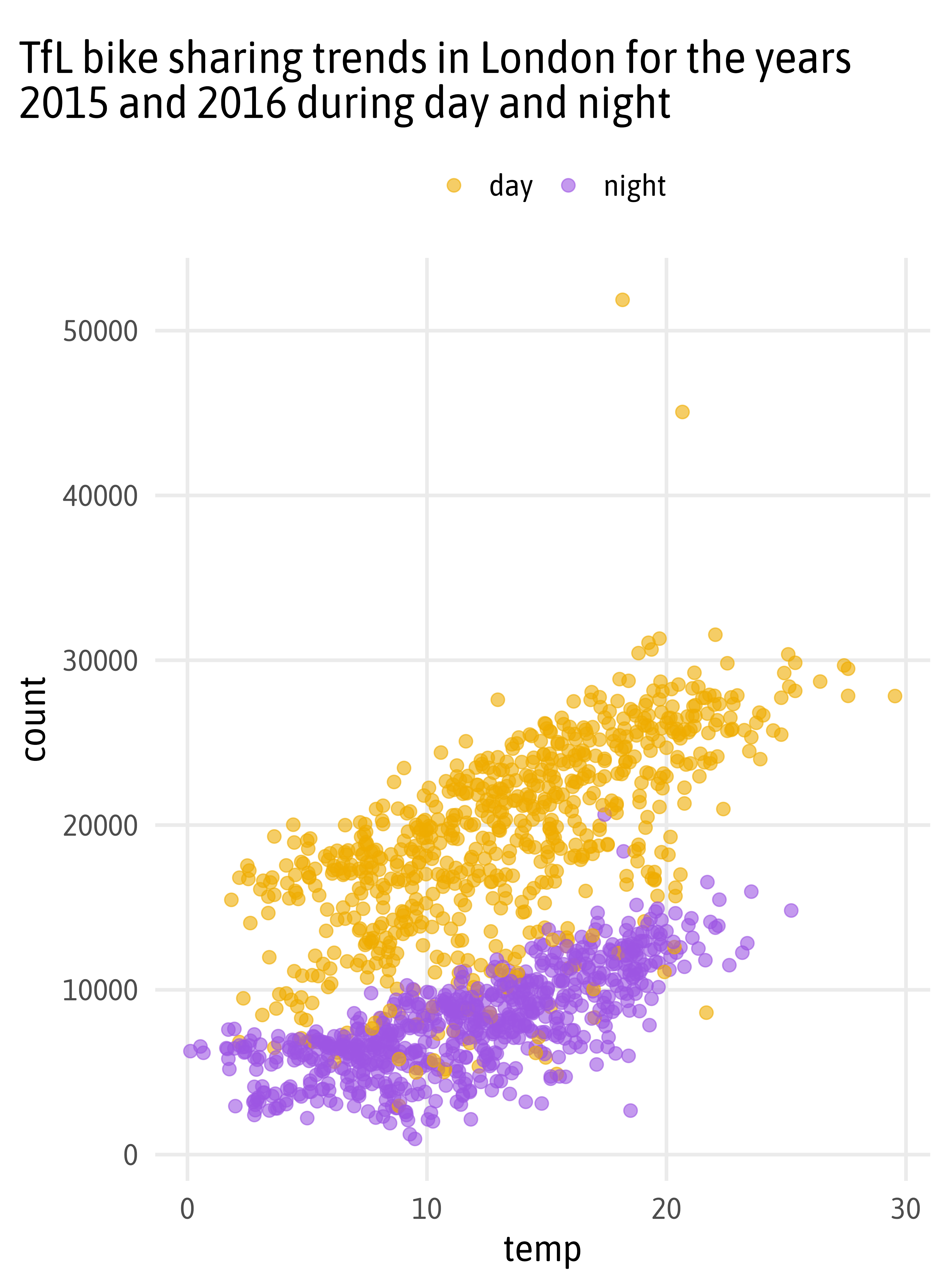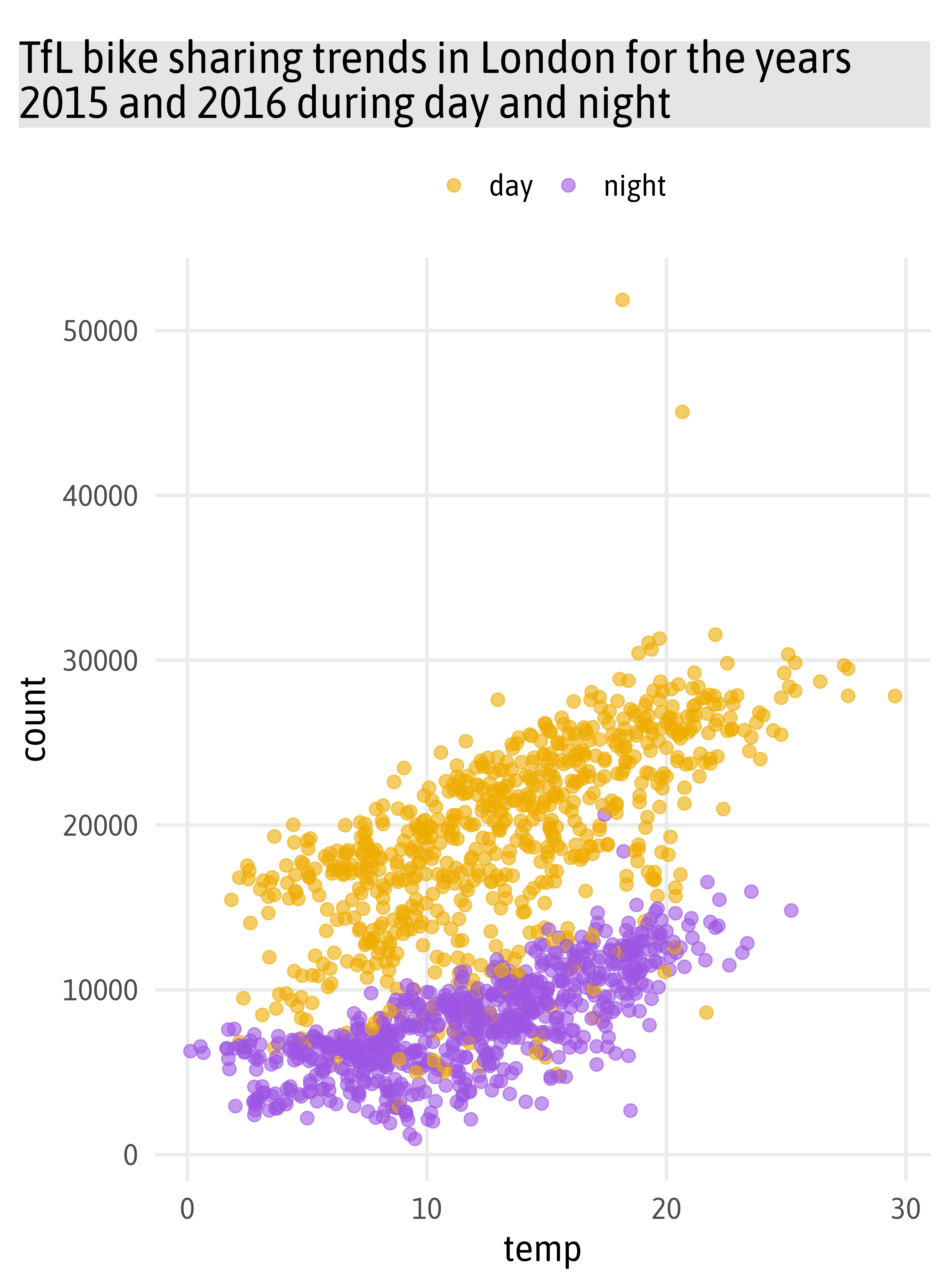(Even More)
Exciting Data Visualizations with ggplot2 Extensions
Welcome!
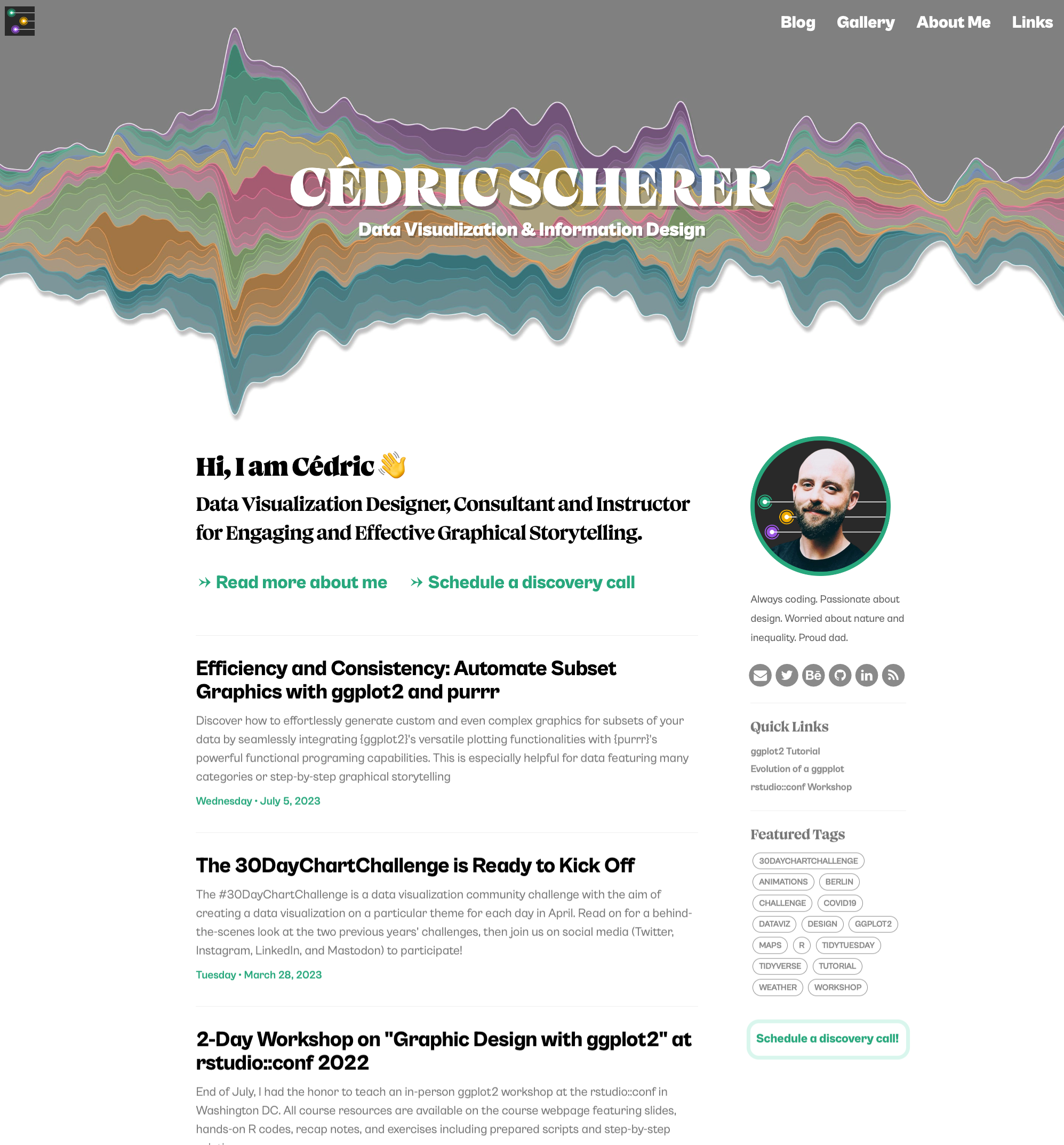
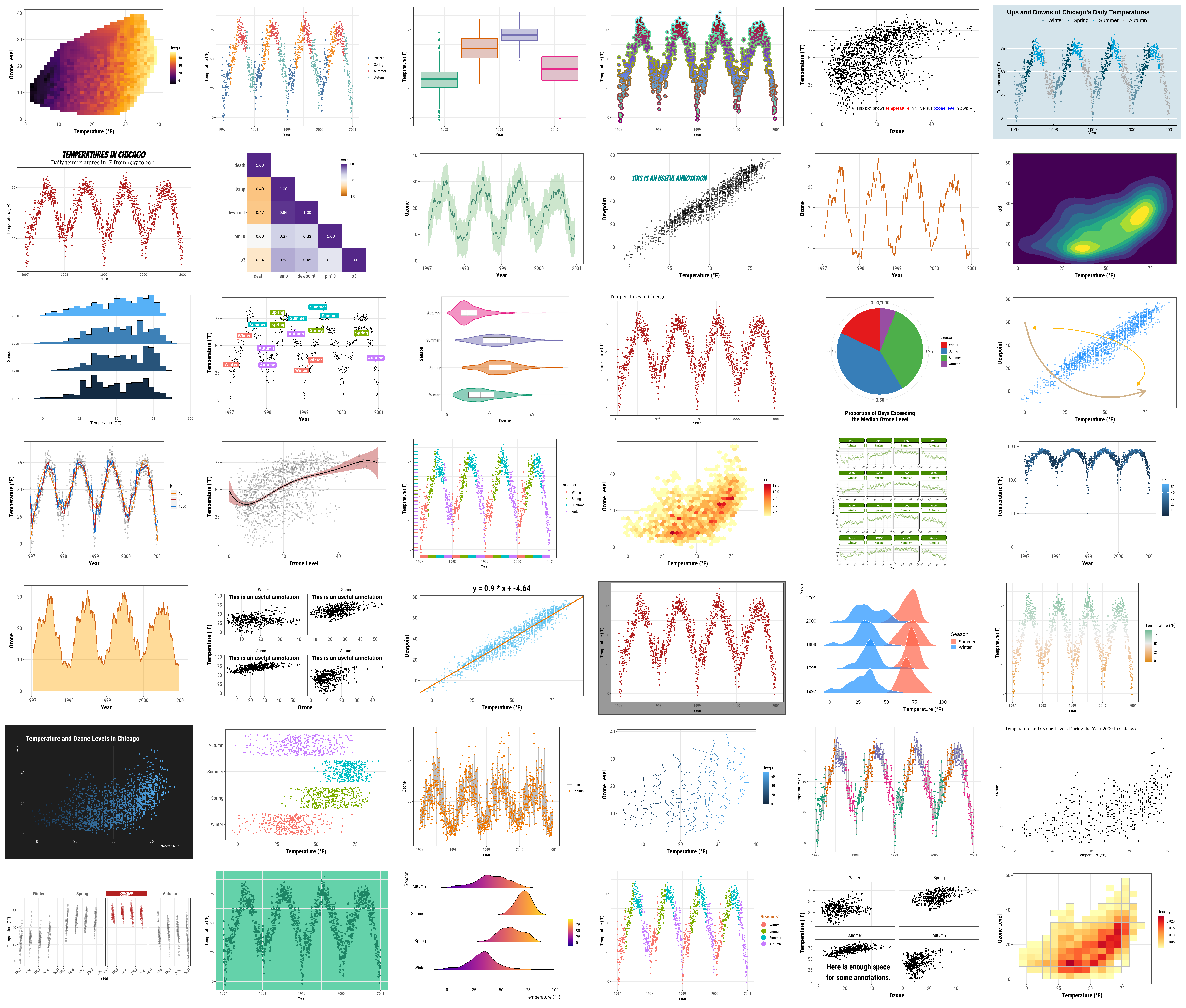
cedricscherer.com/2019/08/05/a-ggplot2-tutorial-for-beautiful-plotting-in-r

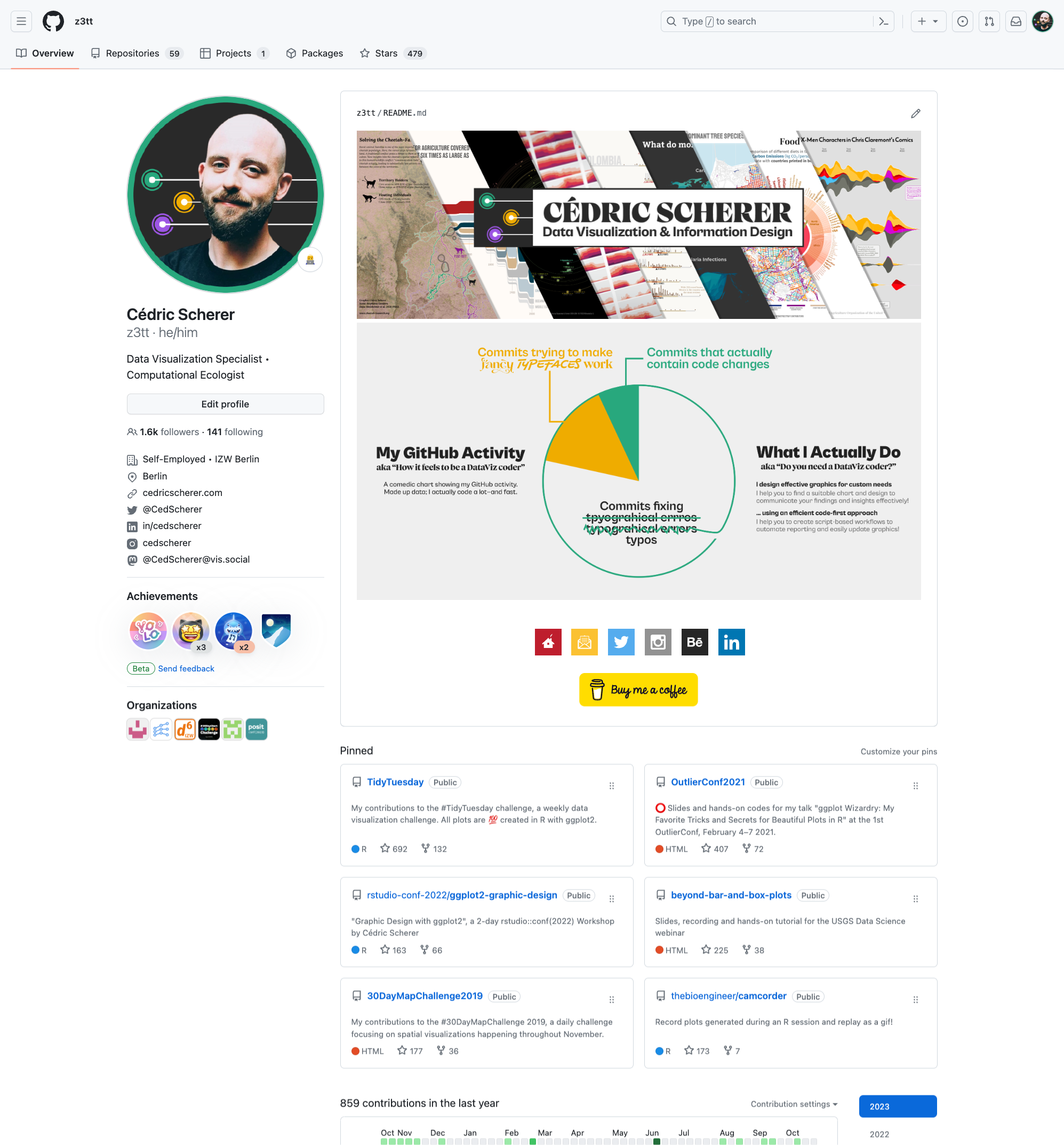
Course Materials
Slides
Script
Font Files
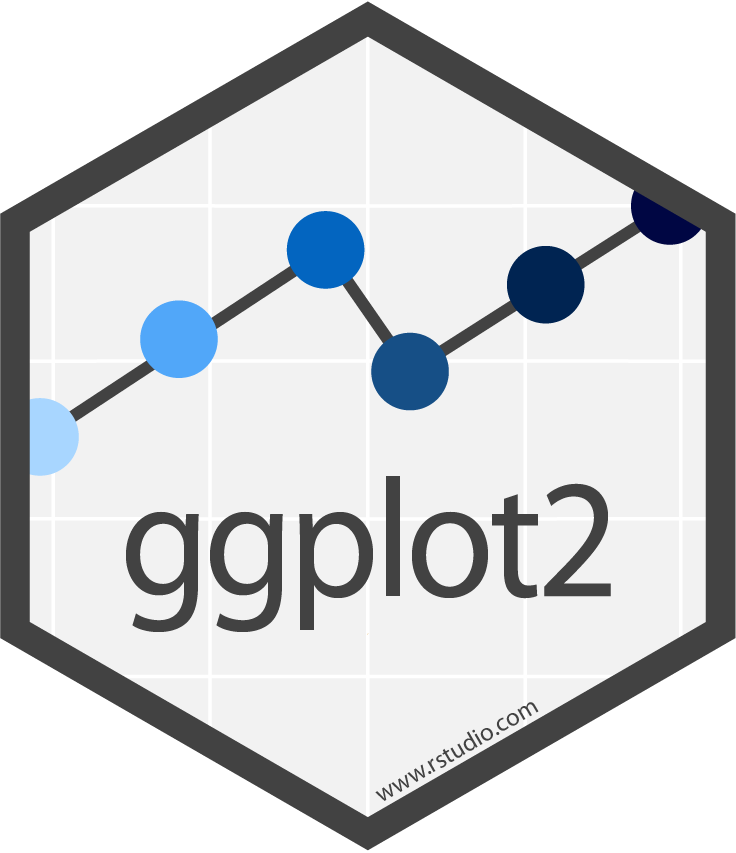
{ggplot2} is a system for declaratively creating graphics,
based on “The Grammar of Graphics” (Wilkinson, 2005).
data +
mapping +
geometry
data +
mapping +
geometry +
statistics +
facets +
coordinate systems +
scales +
theme
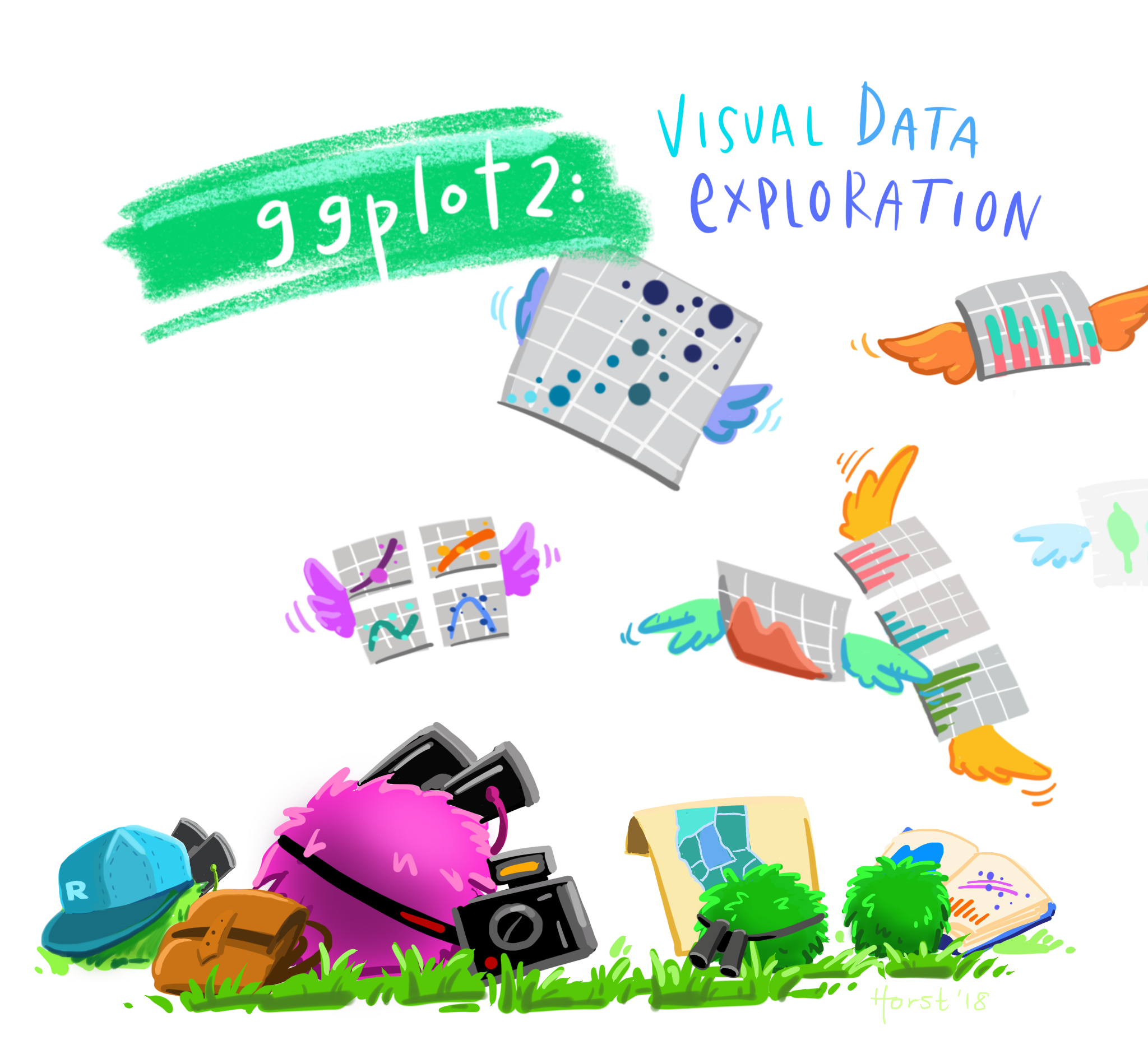
Illustration by Allison Horst
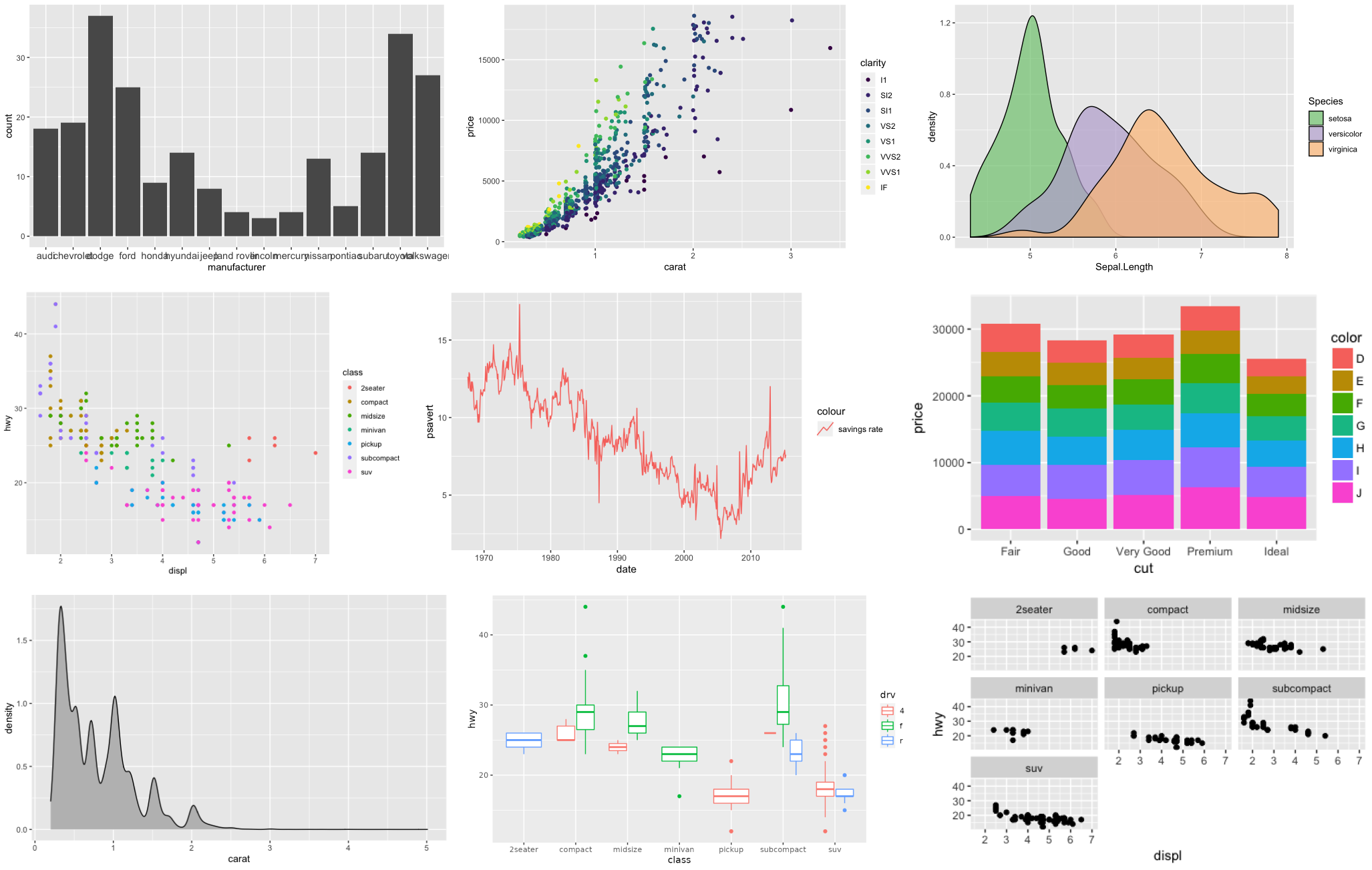
ggplot2 Examples featured on ggplot2.tidyverse.org

Illustration by Allison Horst
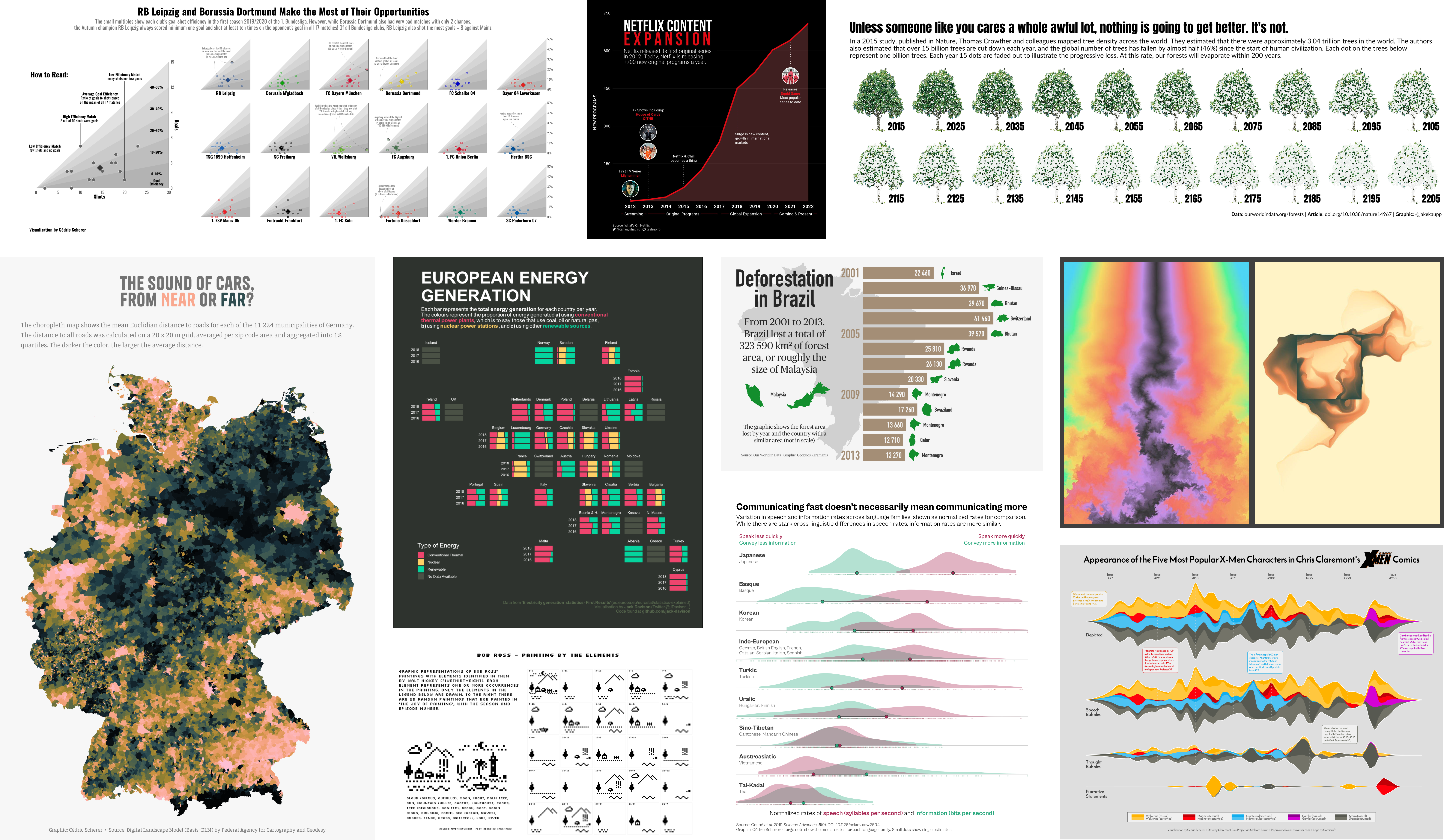
Selection of visualizations created 100% with ggplot2 by Thomas Linn Pedersen,
Georgios Karamanis, Tanya Shapiro, Jake Kaupp, Jack Davison, and myself.
The ggplot2 Extension Universe
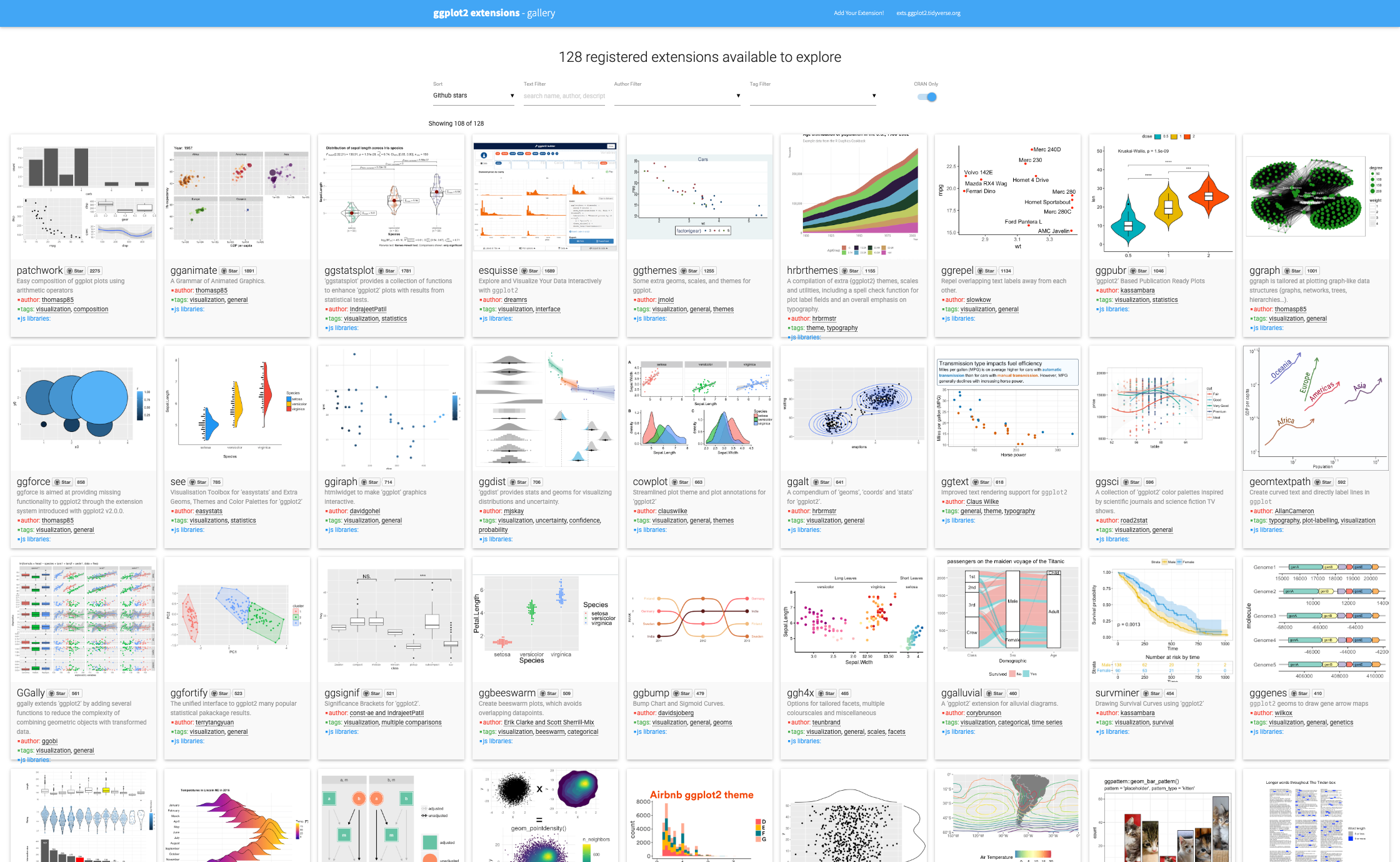
The ggplot2 Extension Universe
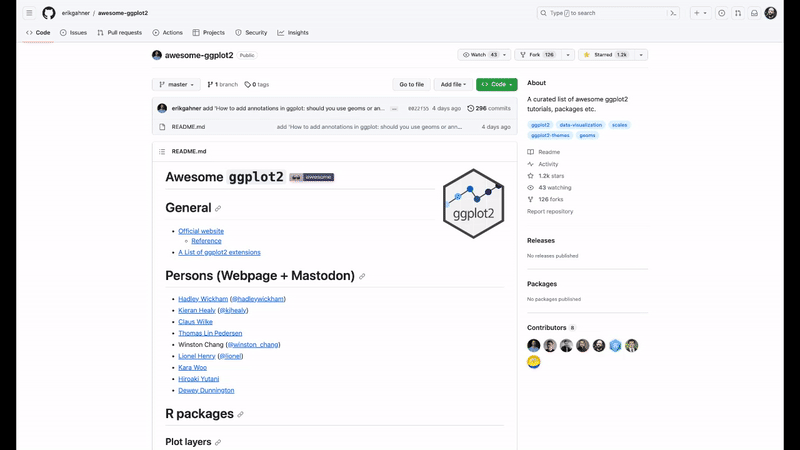
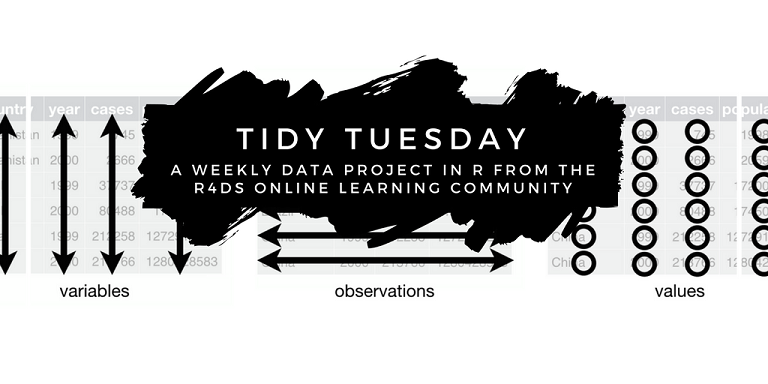
The Data
Bike sharing counts in London, UK, powered by TfL Open Data
- covers the years 2015 and 2016
- incl. weather data acquired from freemeteo.com
- prepared by Hristo Mavrodiev for Kaggle
- further modification by myself
| Variable | Description | Class |
|---|---|---|
| date | Date encoded as `YYYY-MM-DD` | date |
| day_night | `day` (6:00am–5:59pm) or `night` (6:00pm–5:59am) | character |
| year | `2015` or `2016` | factor |
| month | `1` (January) to `12` (December) | factor |
| season | `winter`, `spring`, `summer`, or `autumn` | factor |
| count | Sum of reported bikes rented | integer |
| is_workday | `TRUE` being Monday to Friday and no bank holiday | logical |
| is_weekend | `TRUE` being Saturday or Sunday | logical |
| is_holiday | `TRUE` being a bank holiday in the UK | logical |
| temp | Average air temperature (°C) | double |
| temp_feel | Average feels like temperature (°C) | double |
| humidity | Average air humidity (%) | double |
| wind_speed | Average wind speed (km/h) | double |
| weather_type | Most common weather type | character |
The Data: Subsets
The Setup
Visualizing Distributions
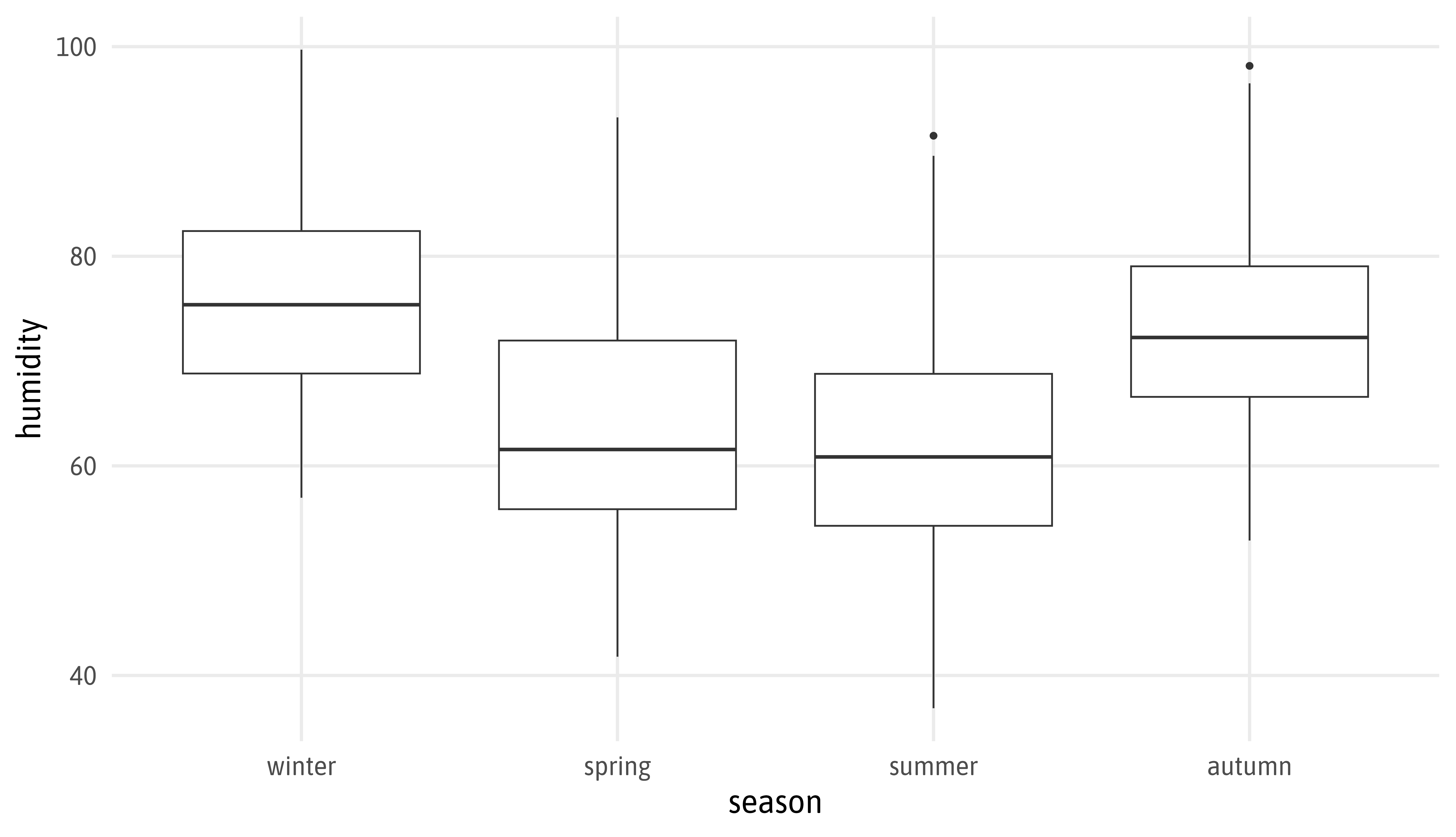

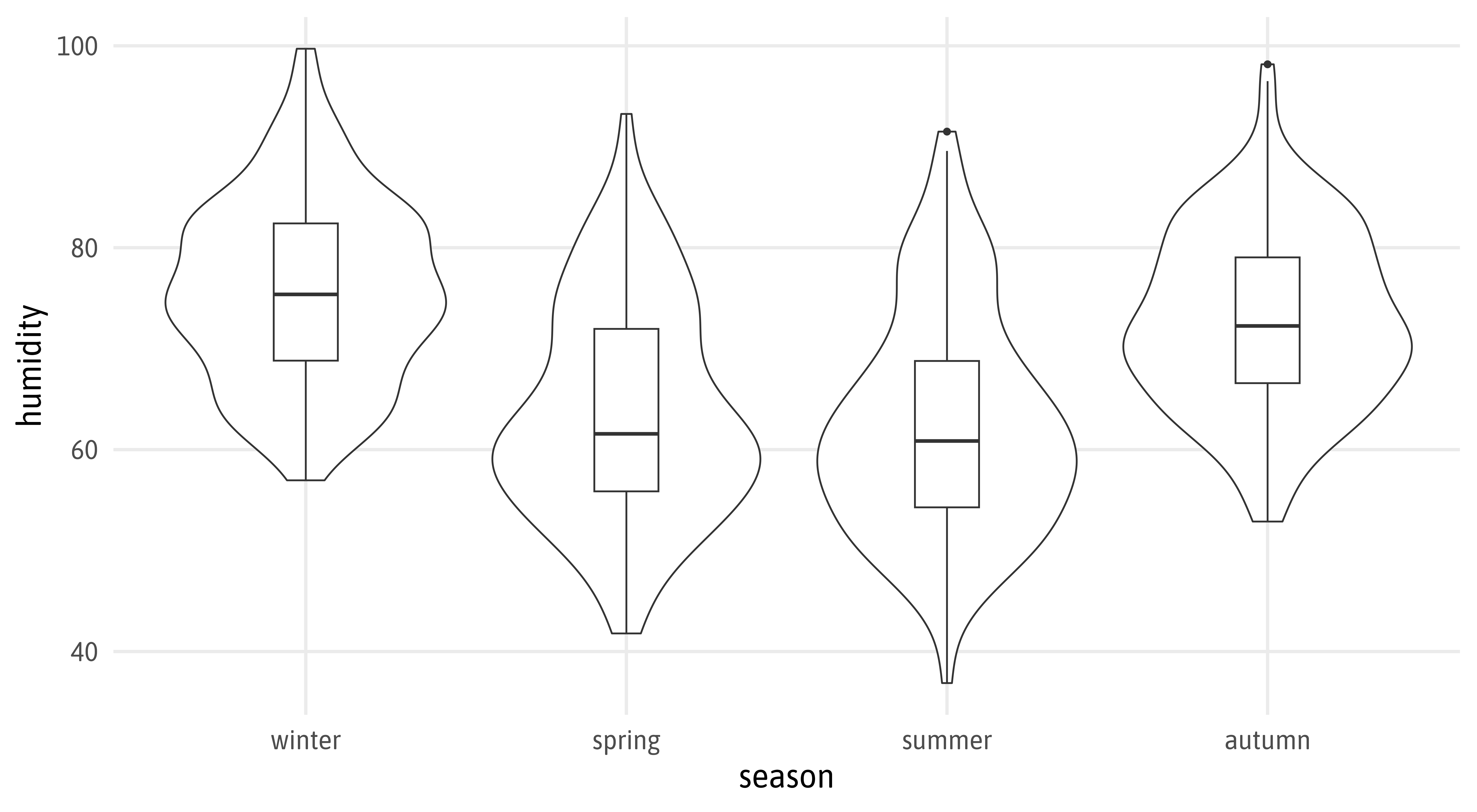
{ggdist}
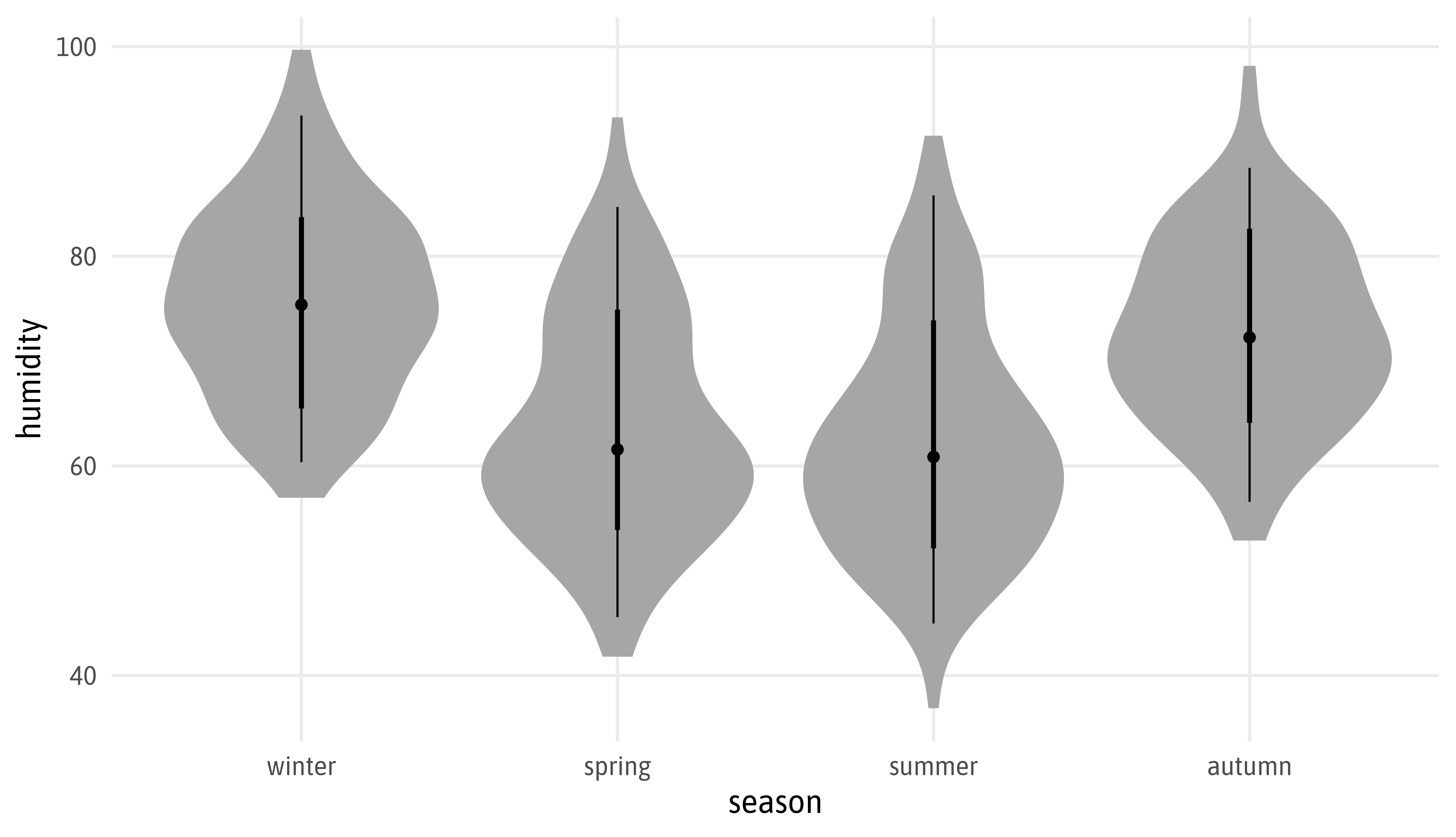
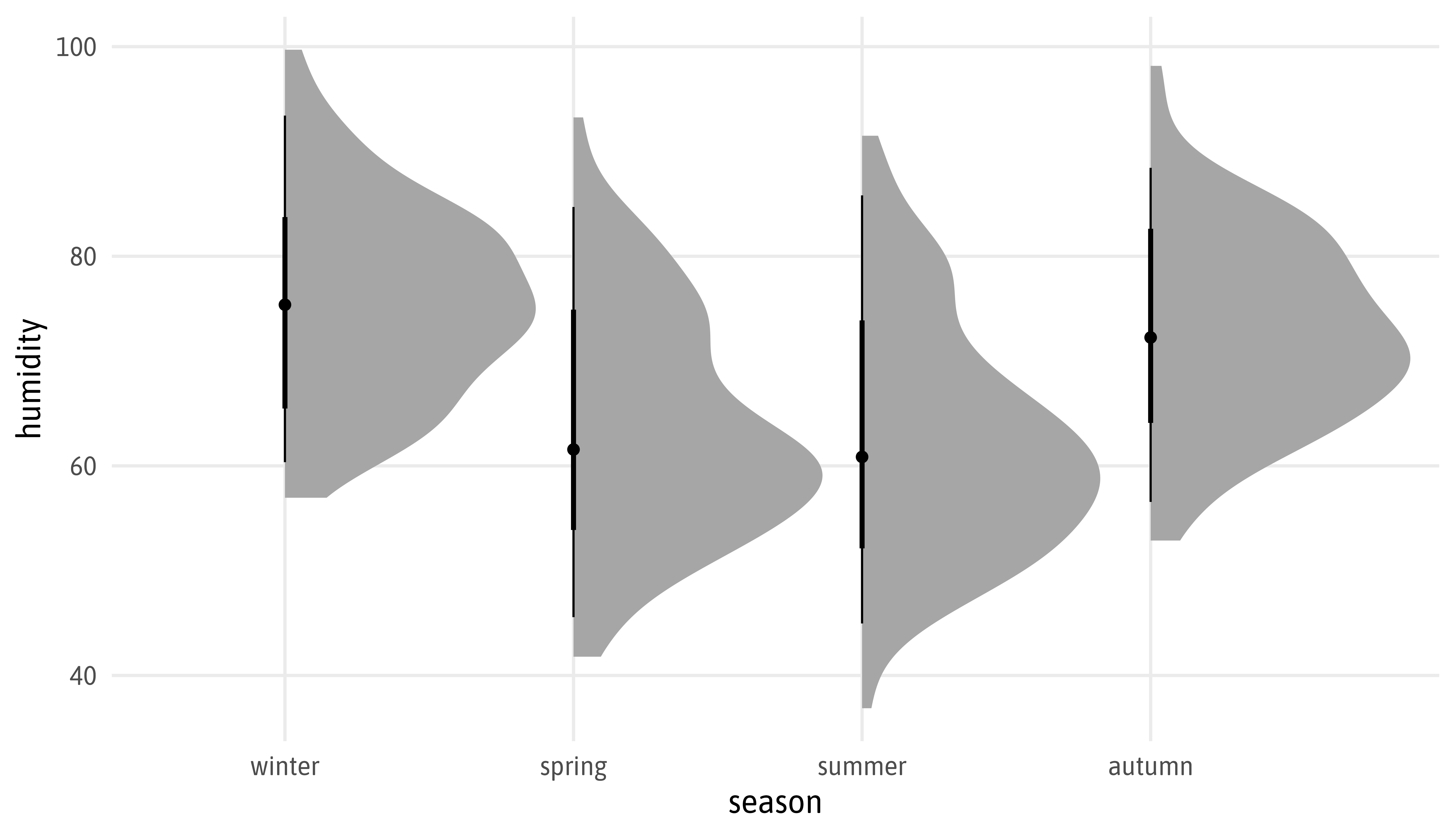
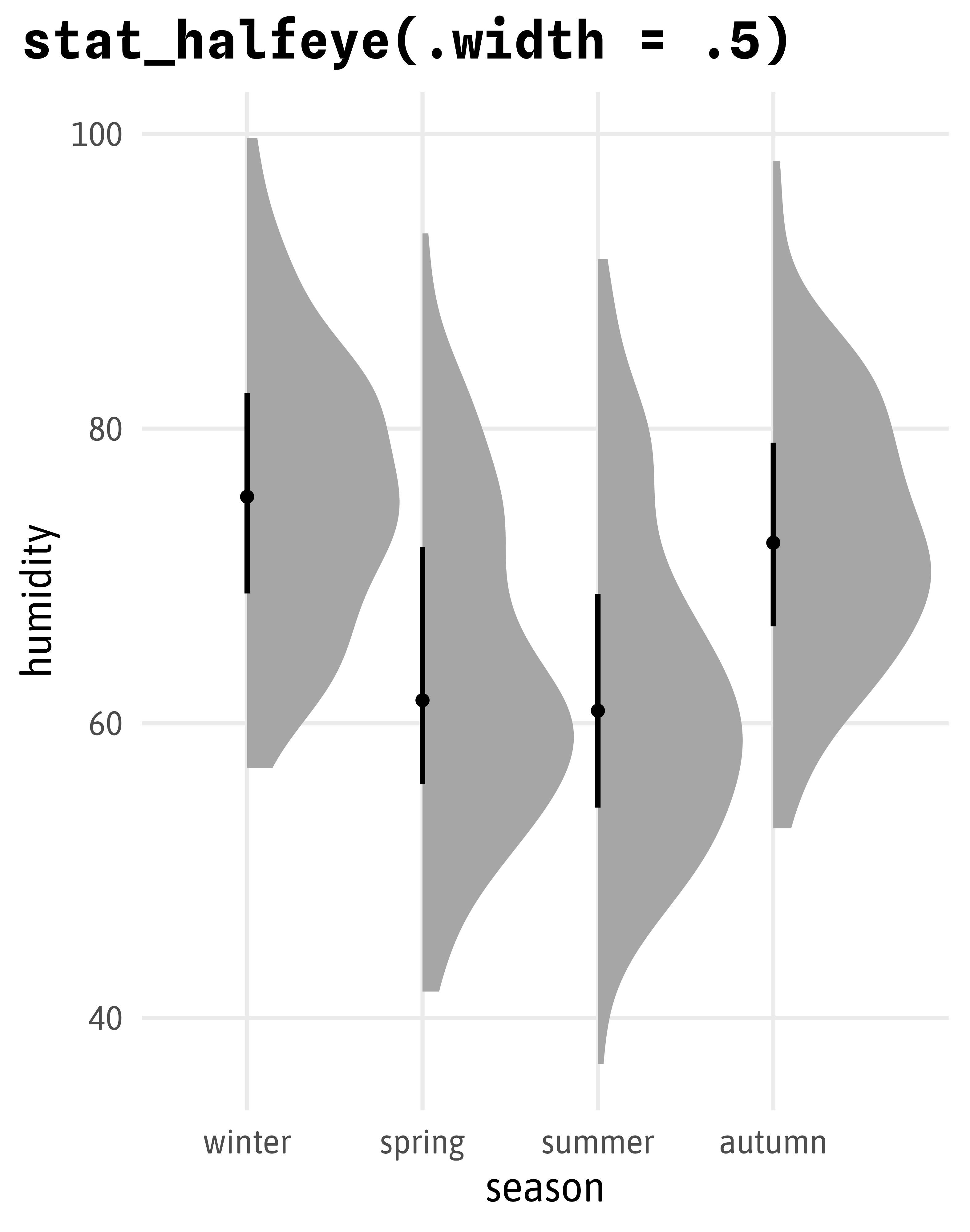
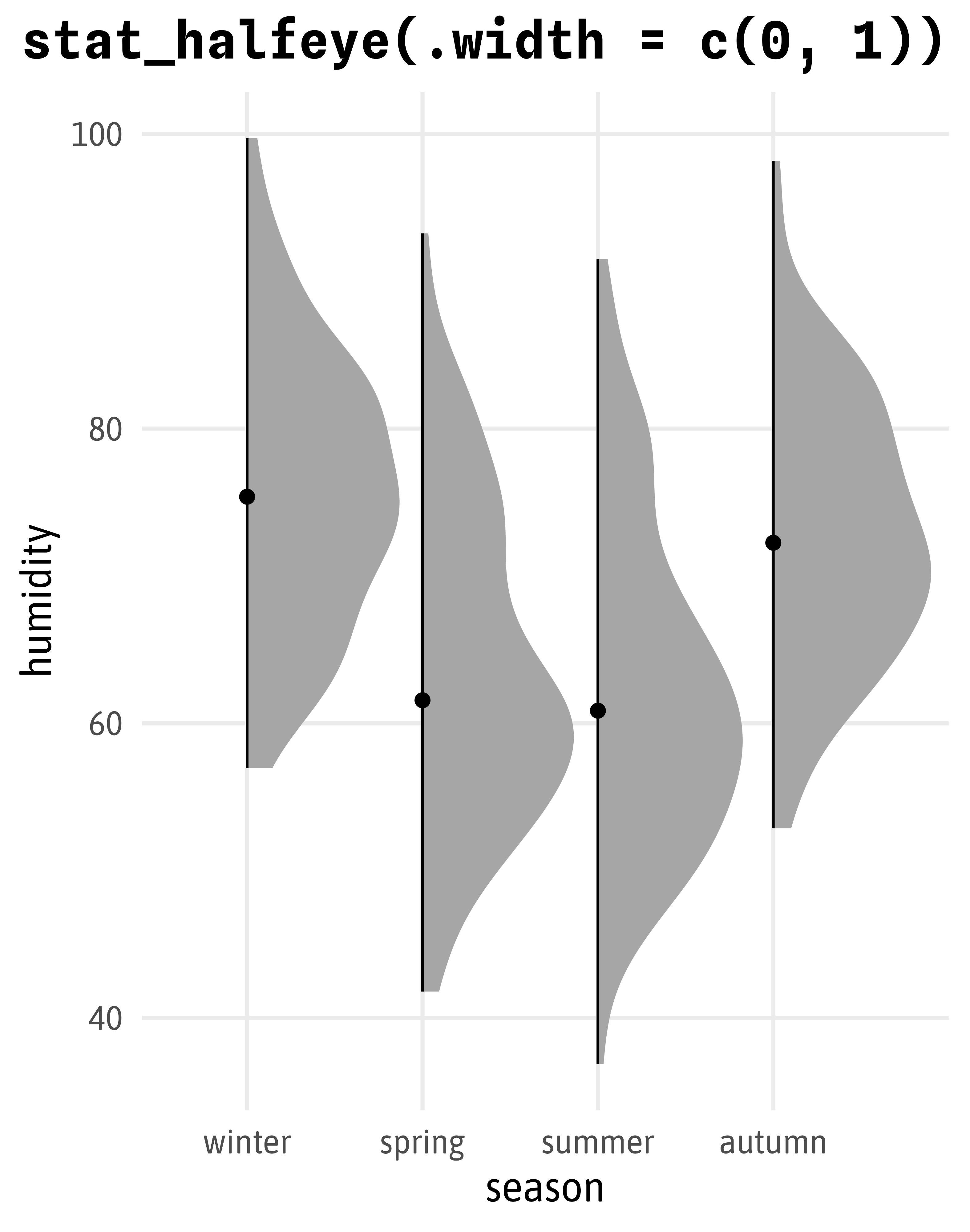
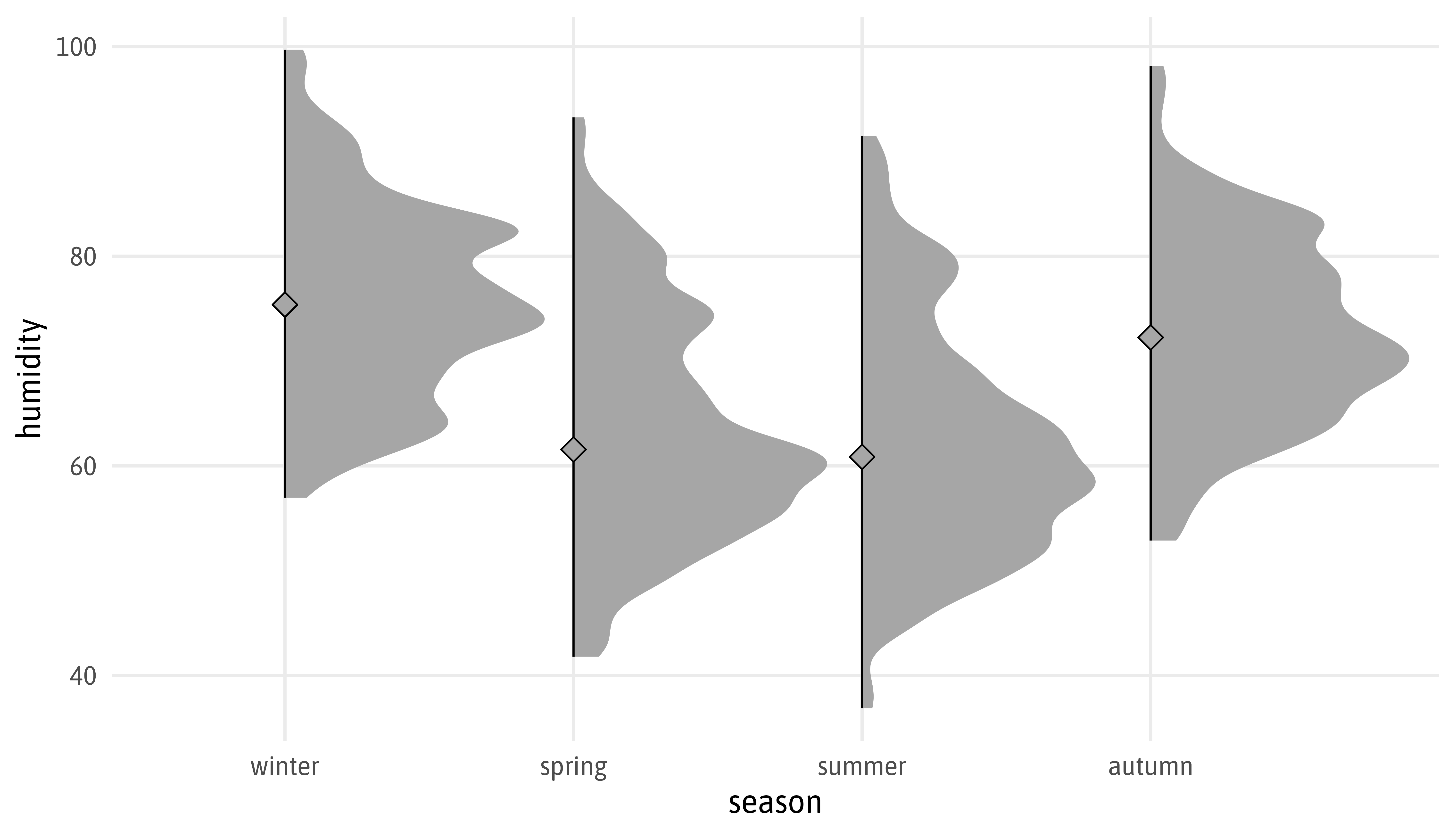
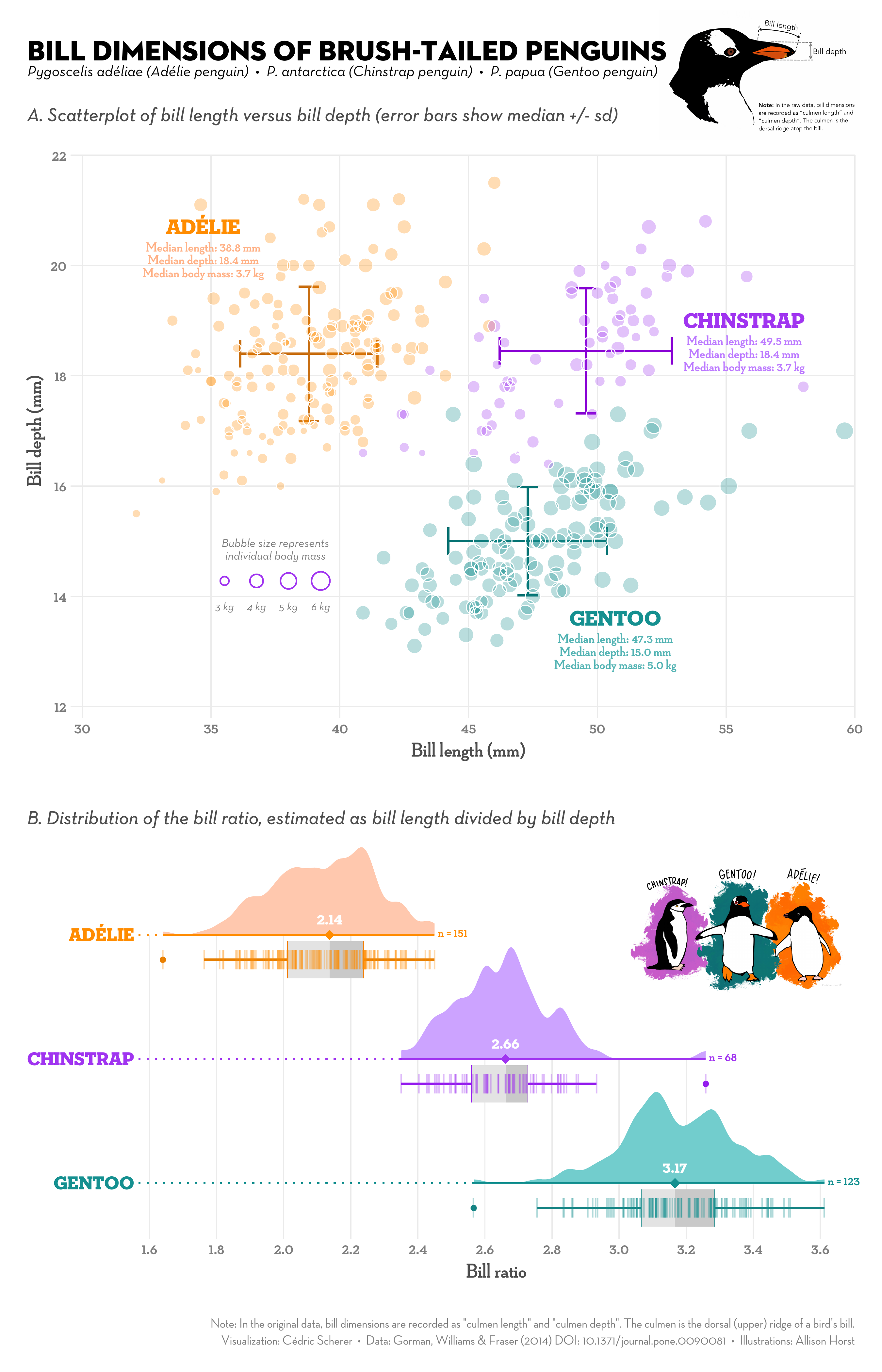
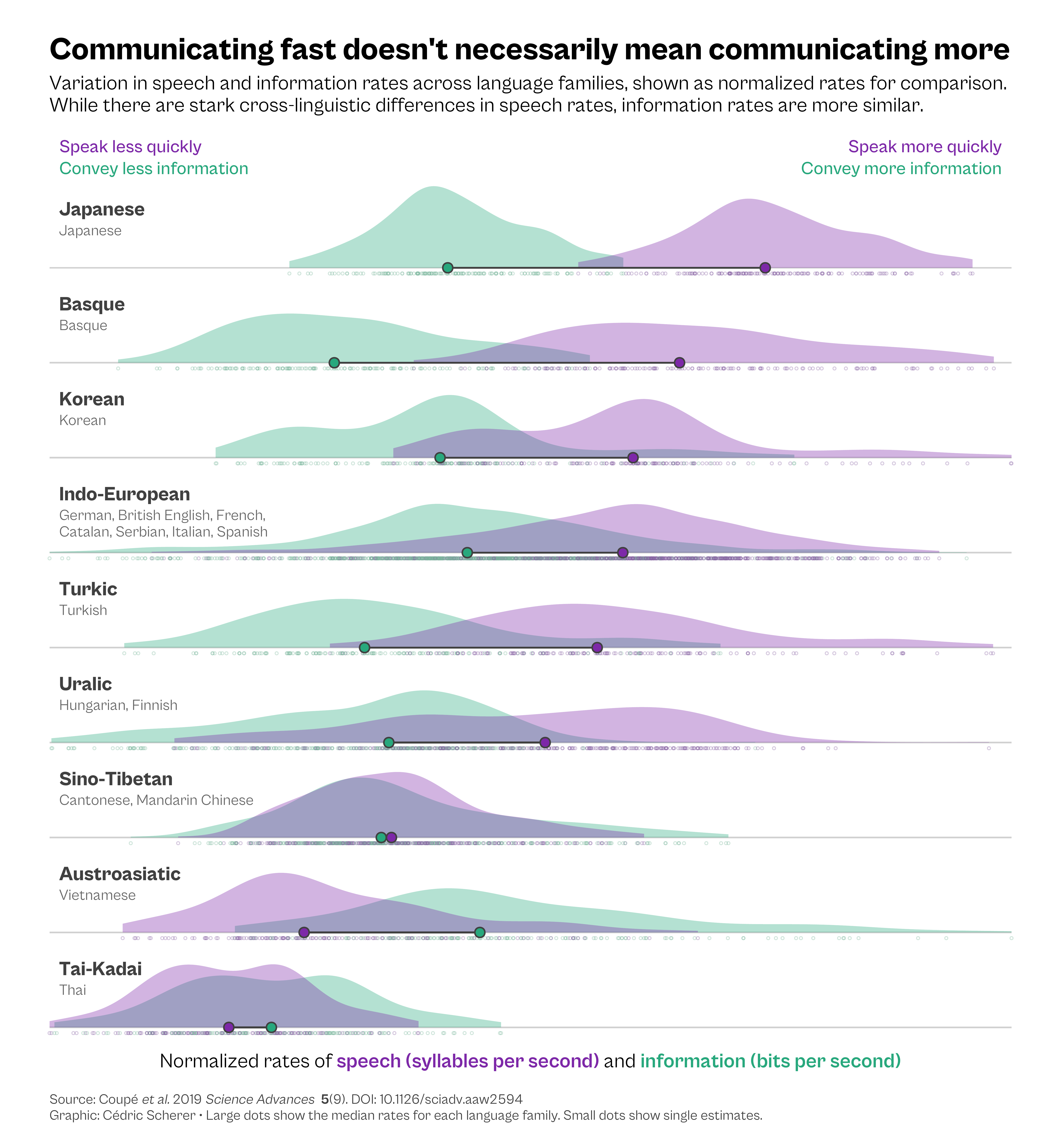
My reinterpreted The Economist graphic

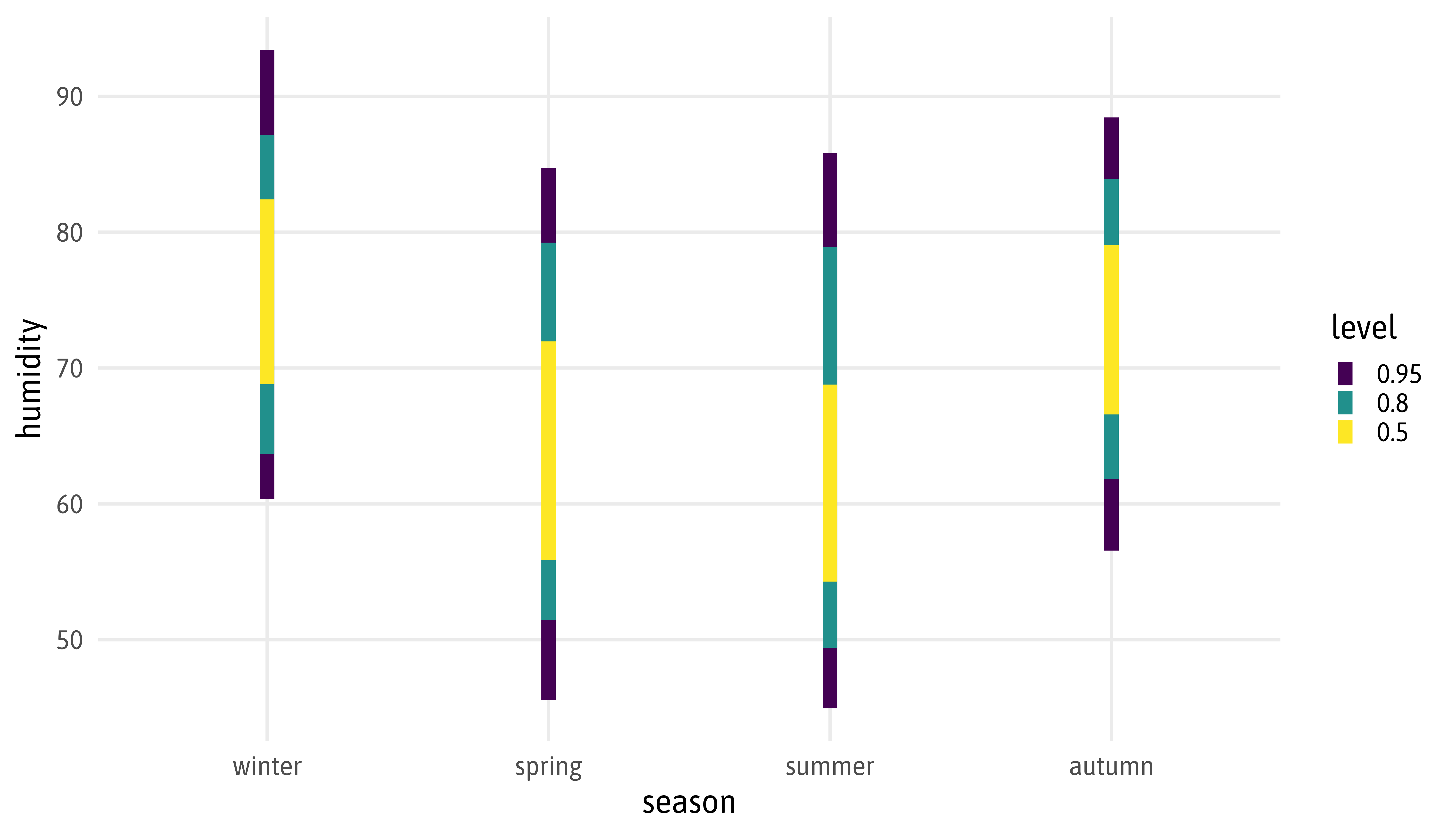
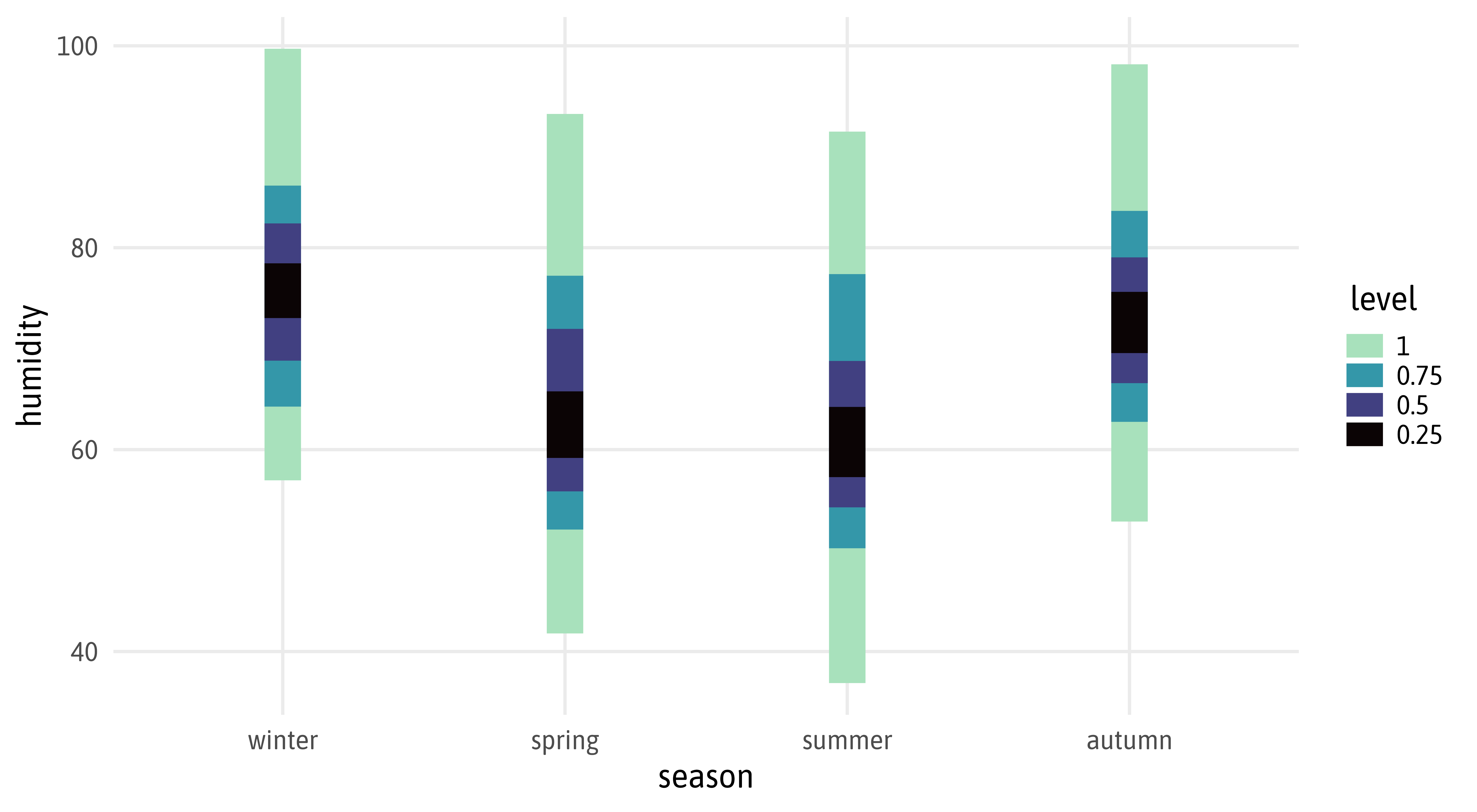

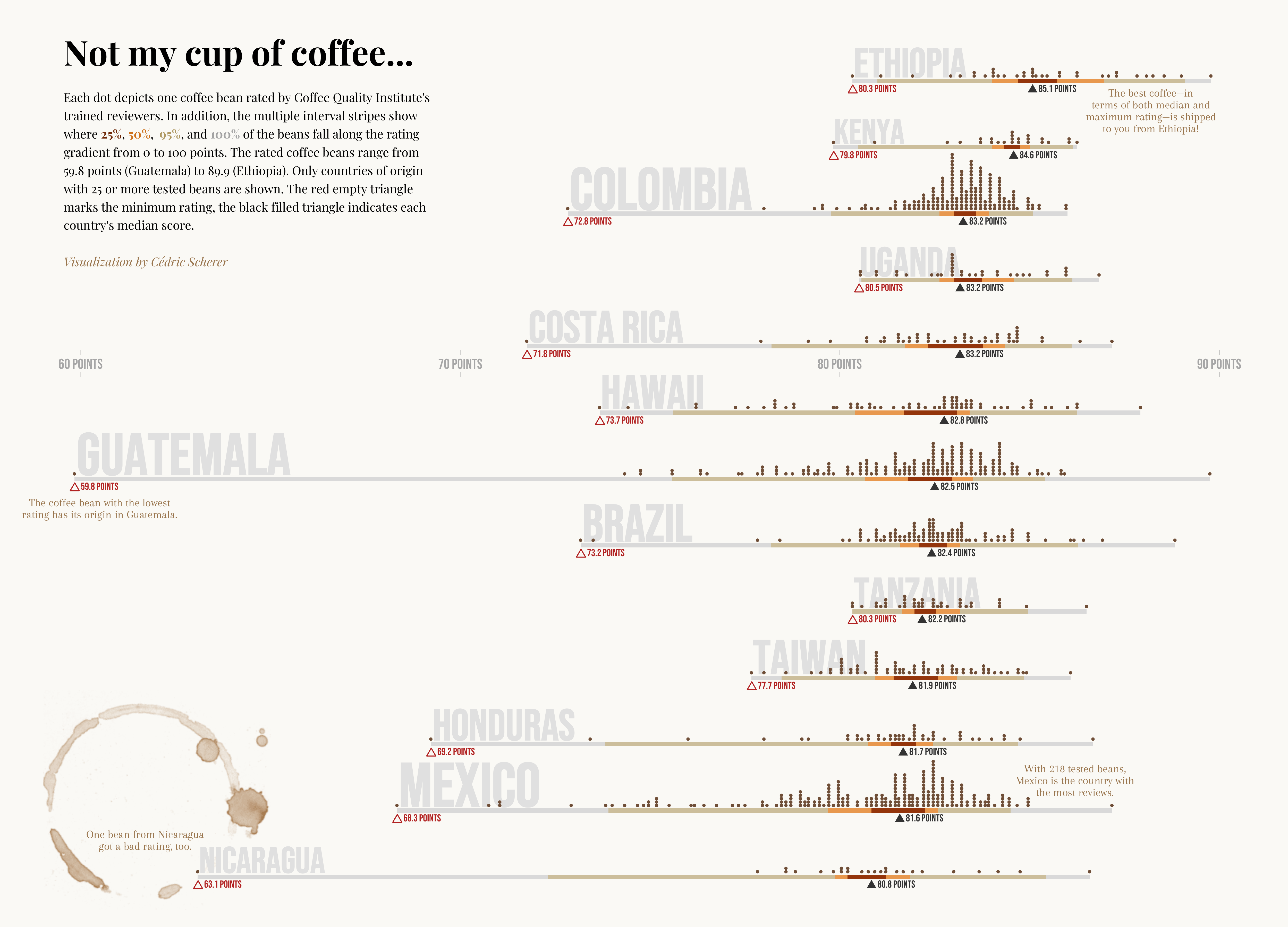

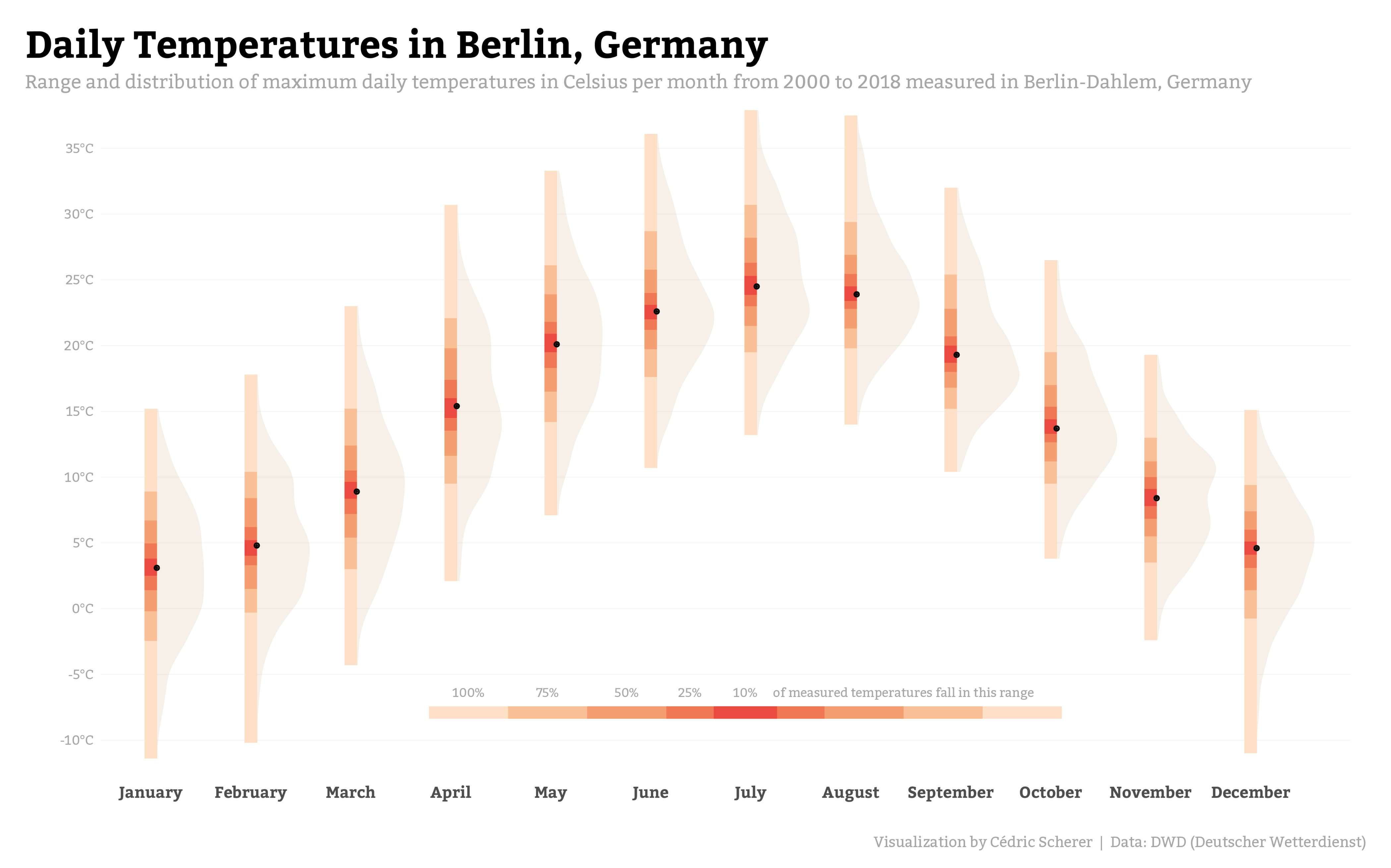
My Contribution to the SWD Challenge “Visualizing Uncertainty”
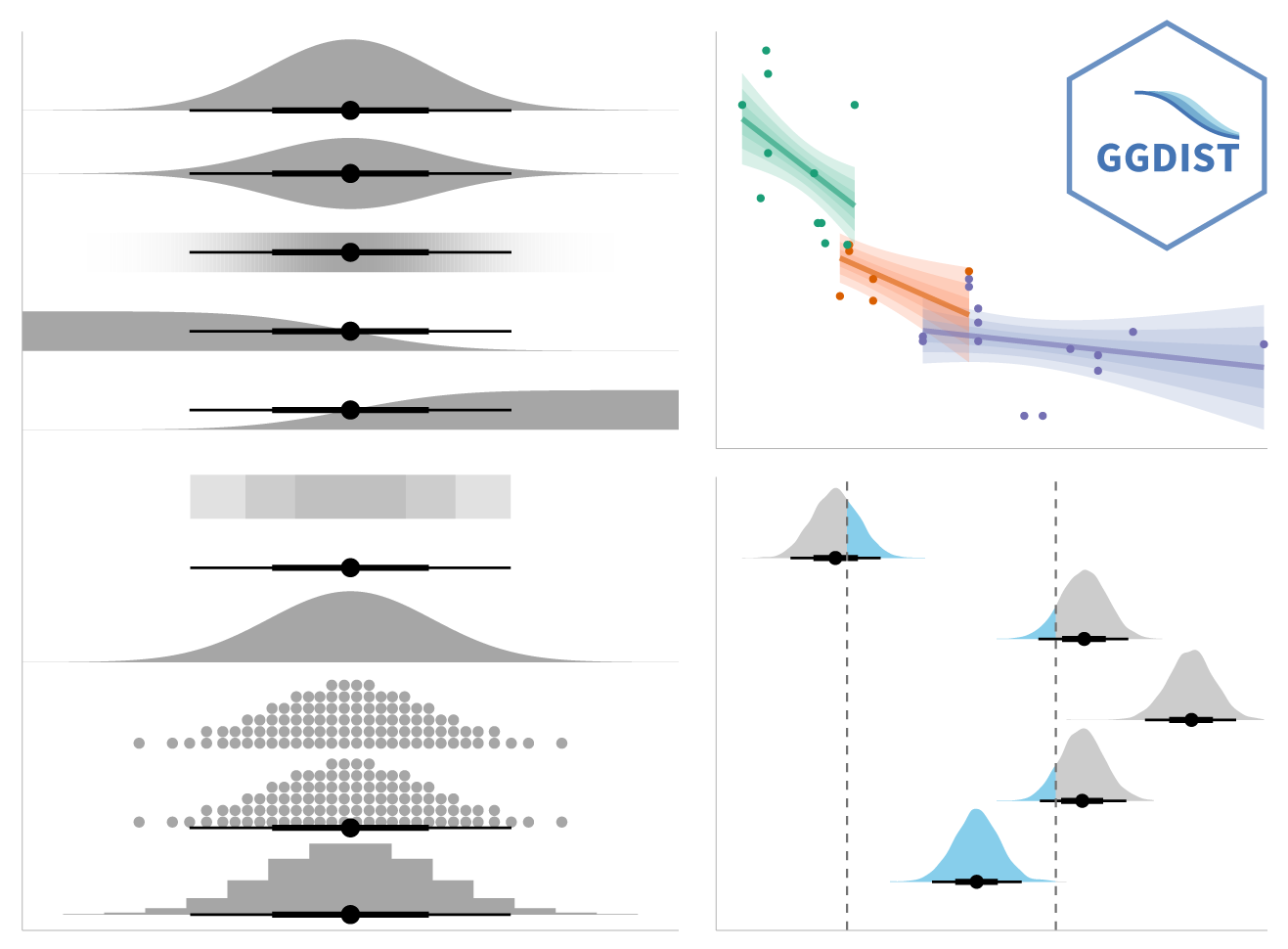
Source: mjskay.github.io/ggdist
{ggridges}



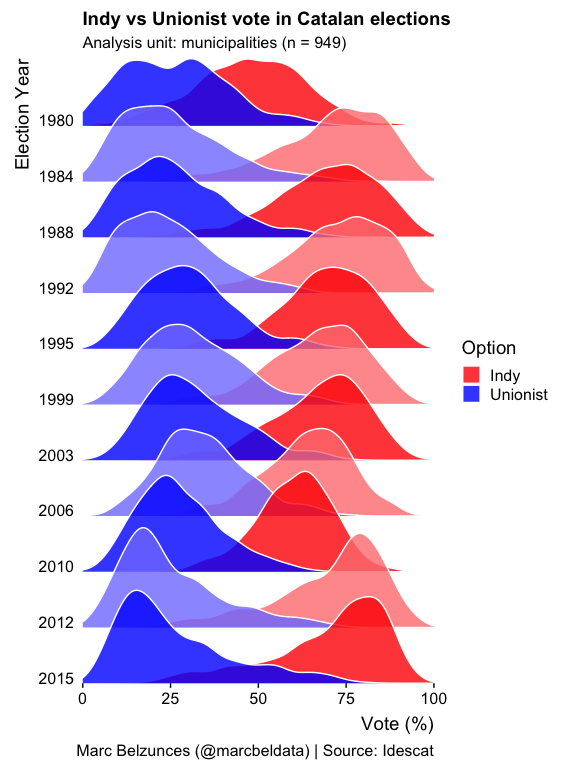
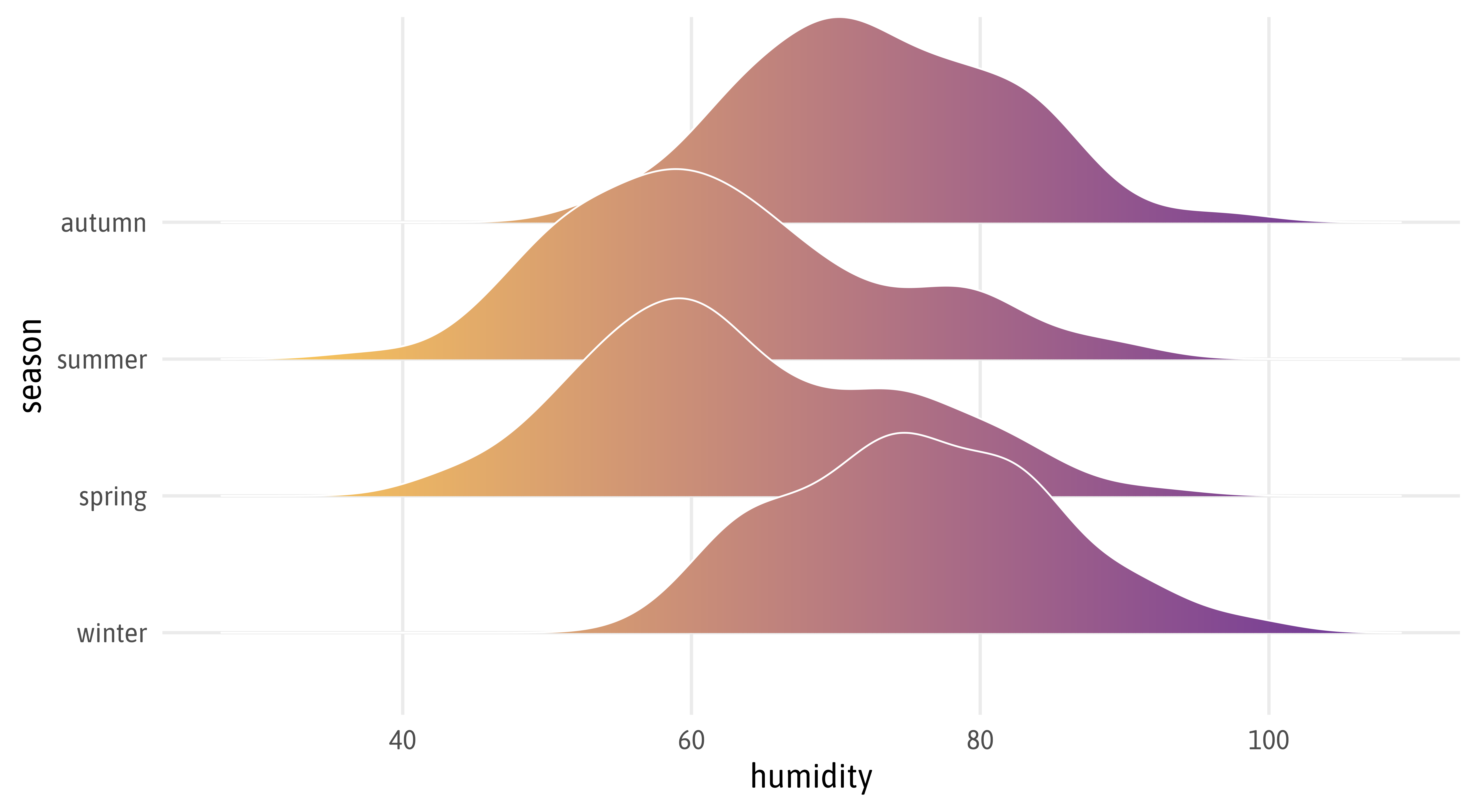
Visualizing x-y Relationships
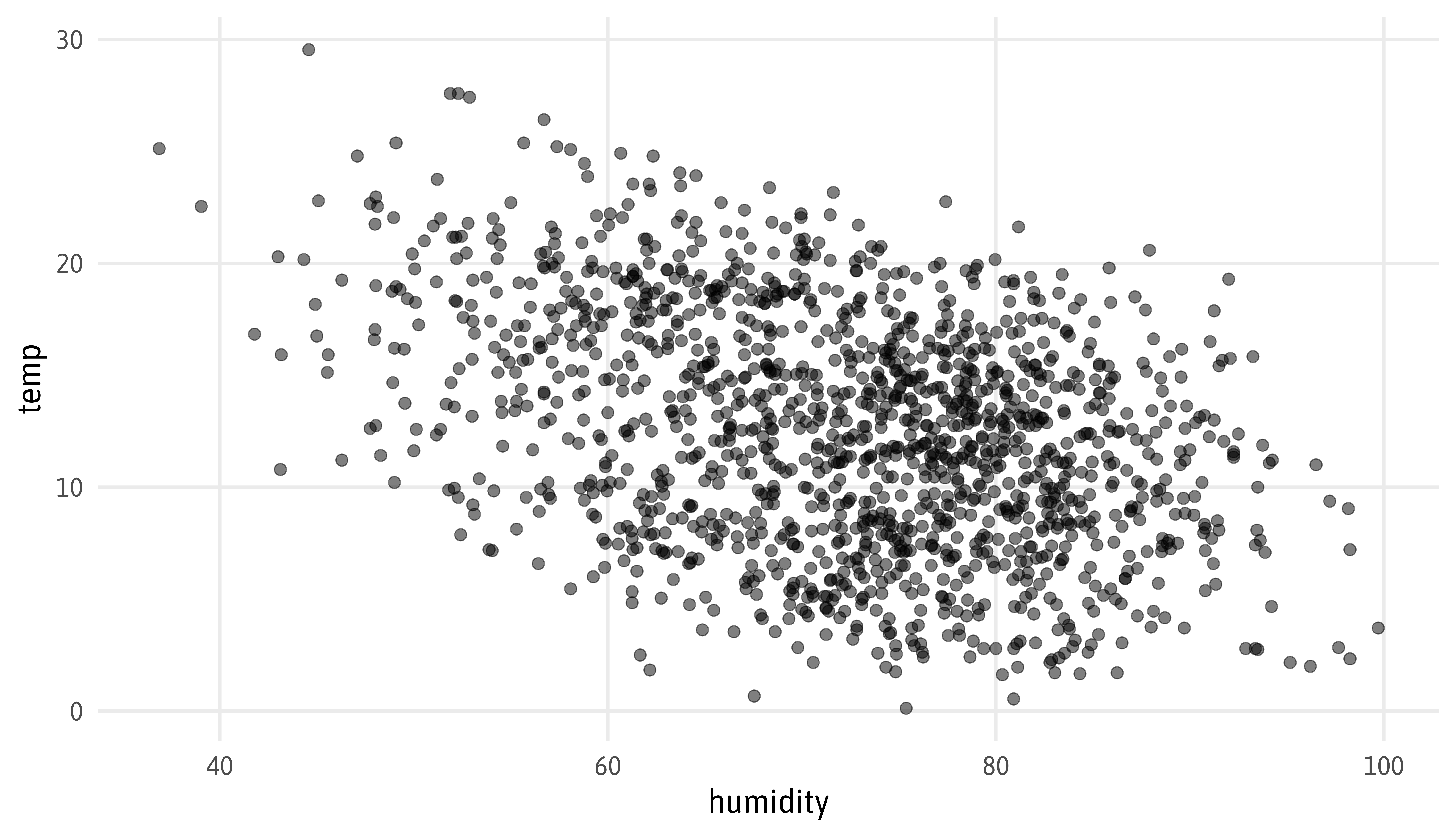
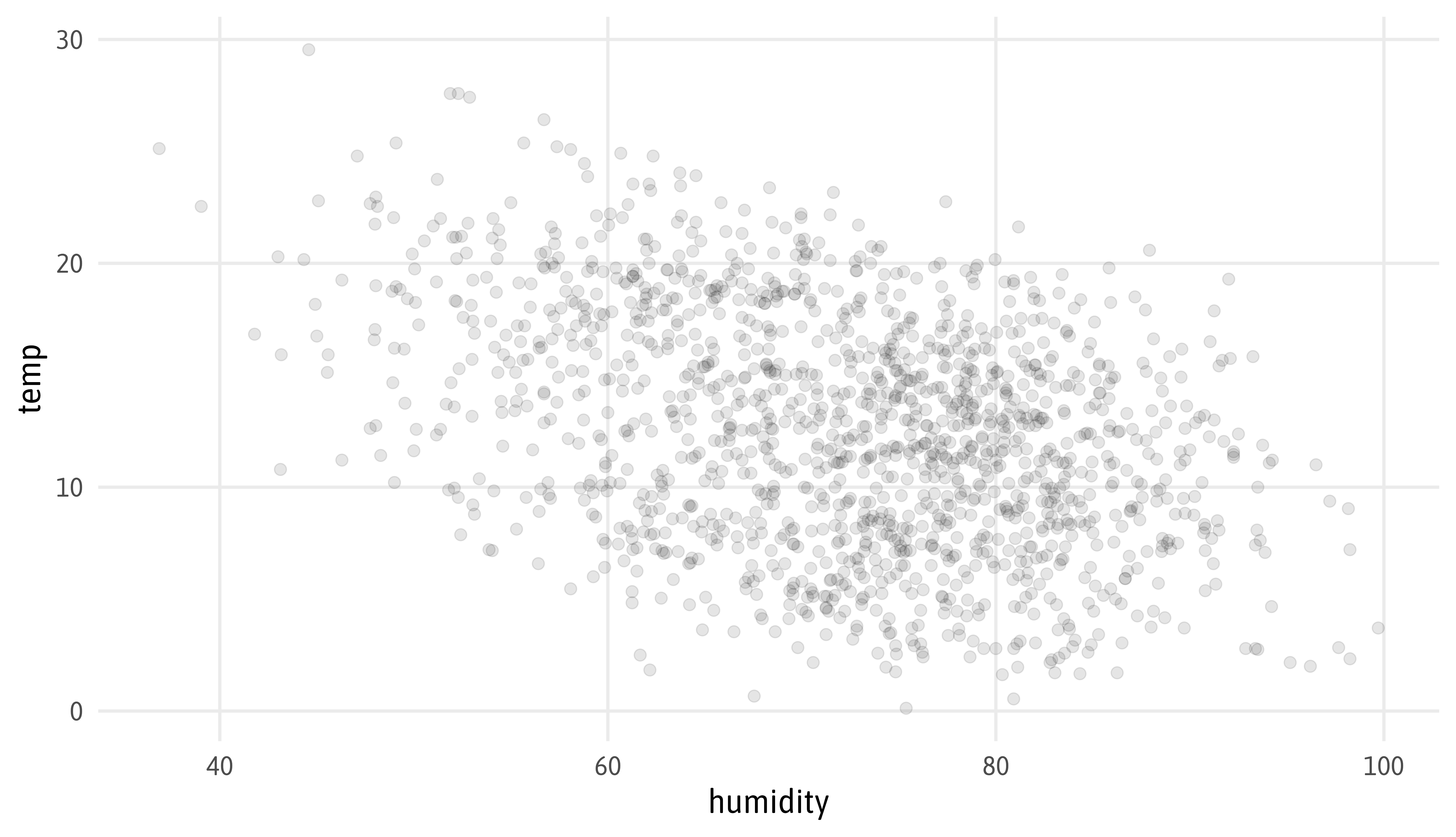
{ggpointdensity}
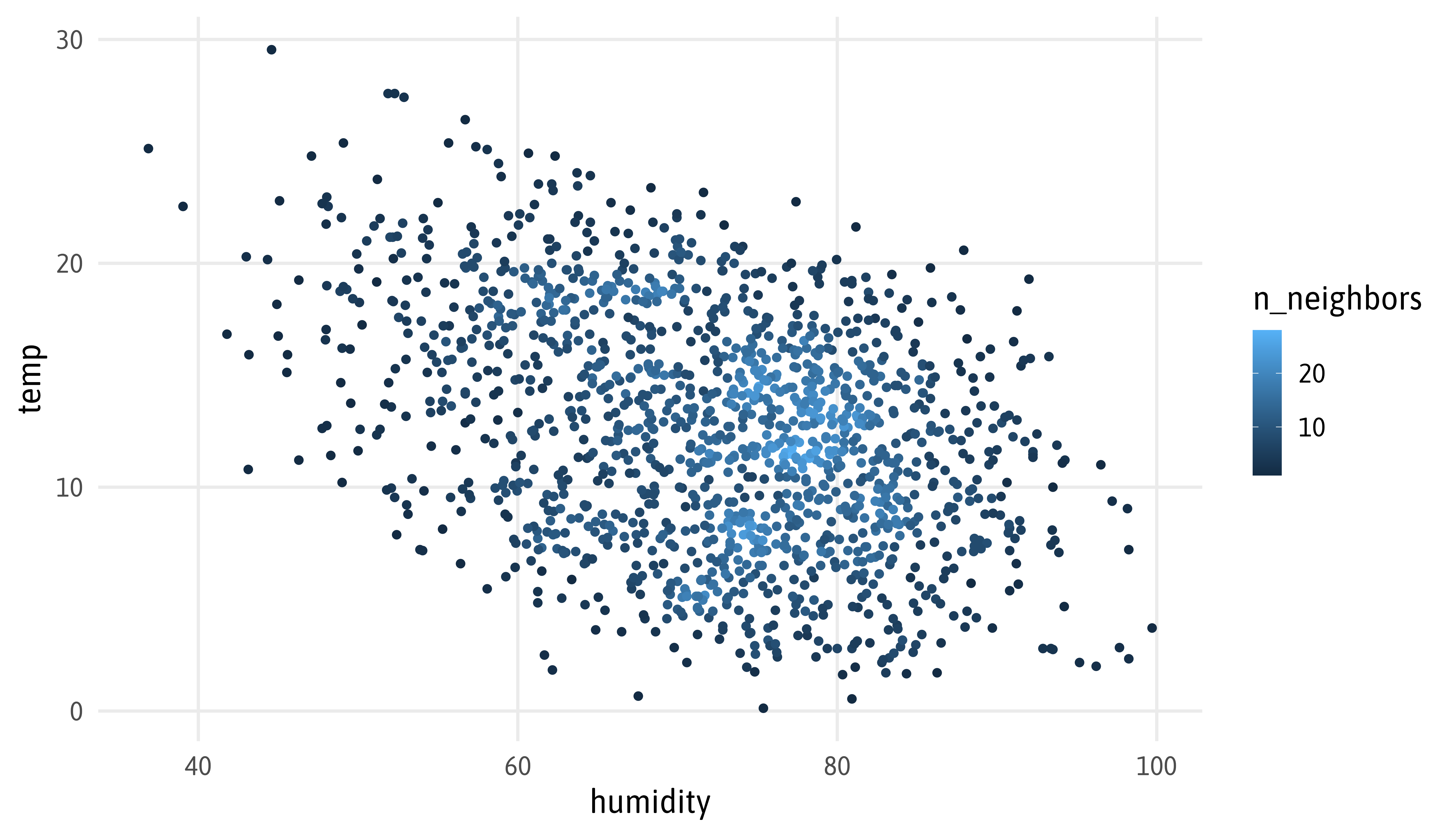
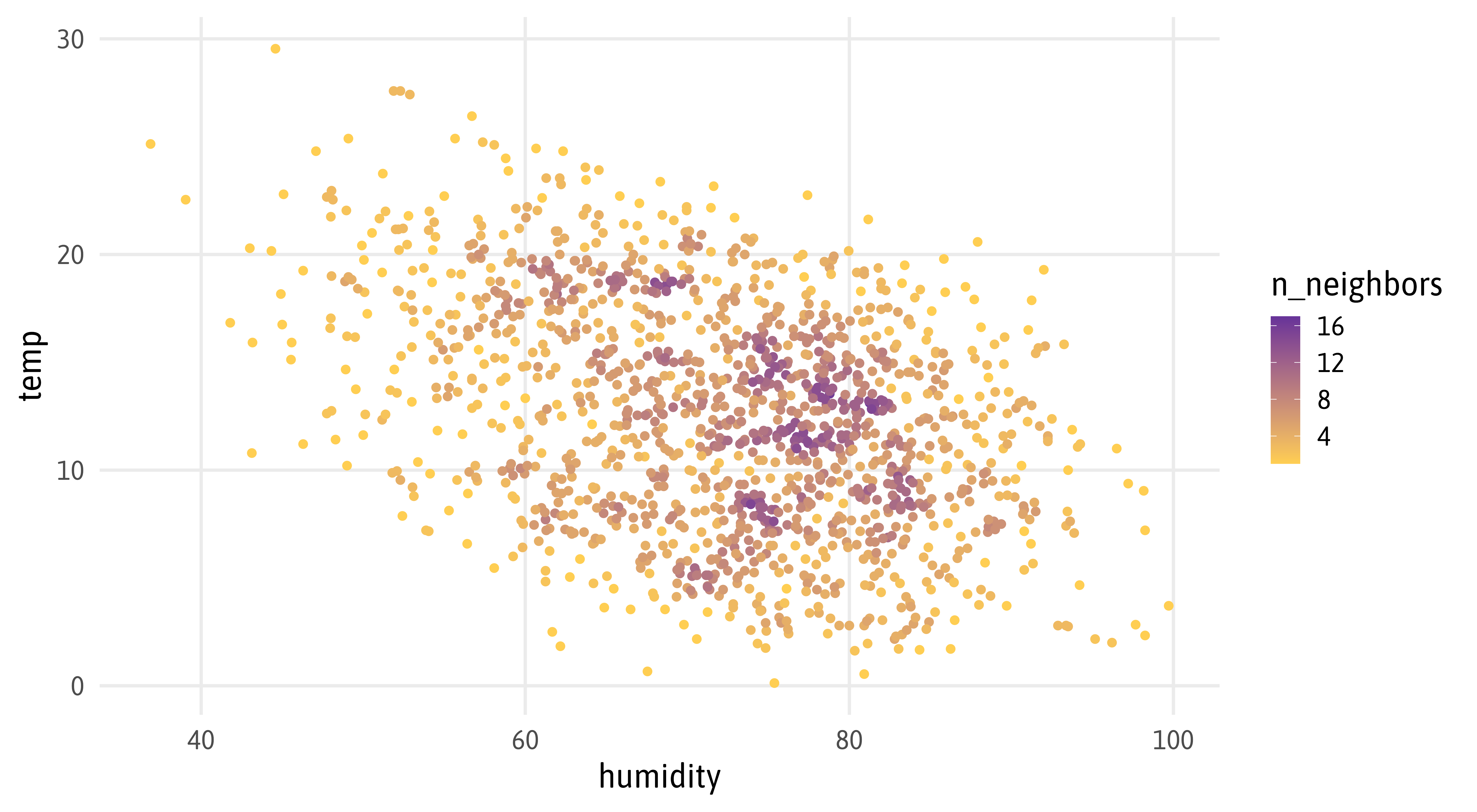
{ggblend}
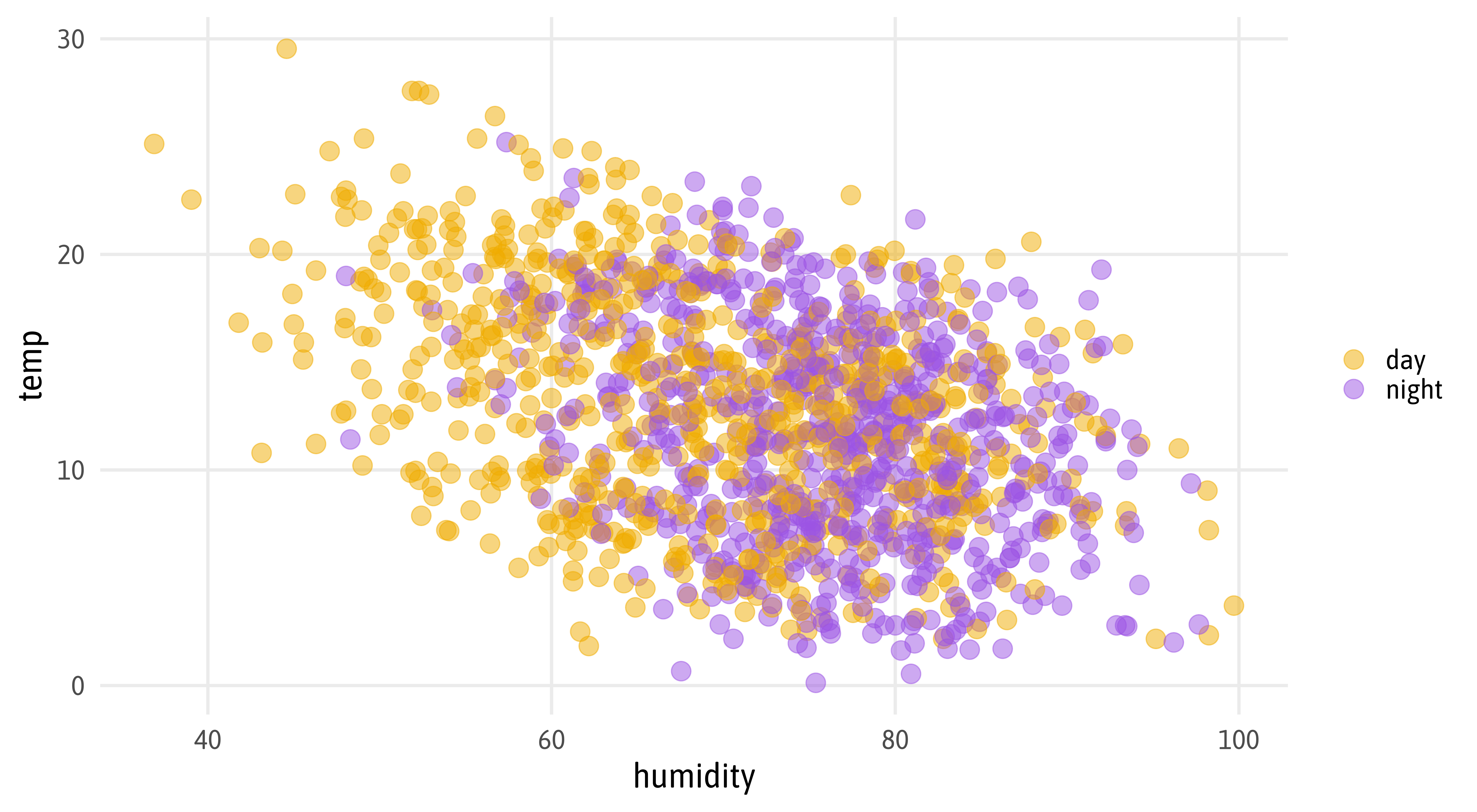
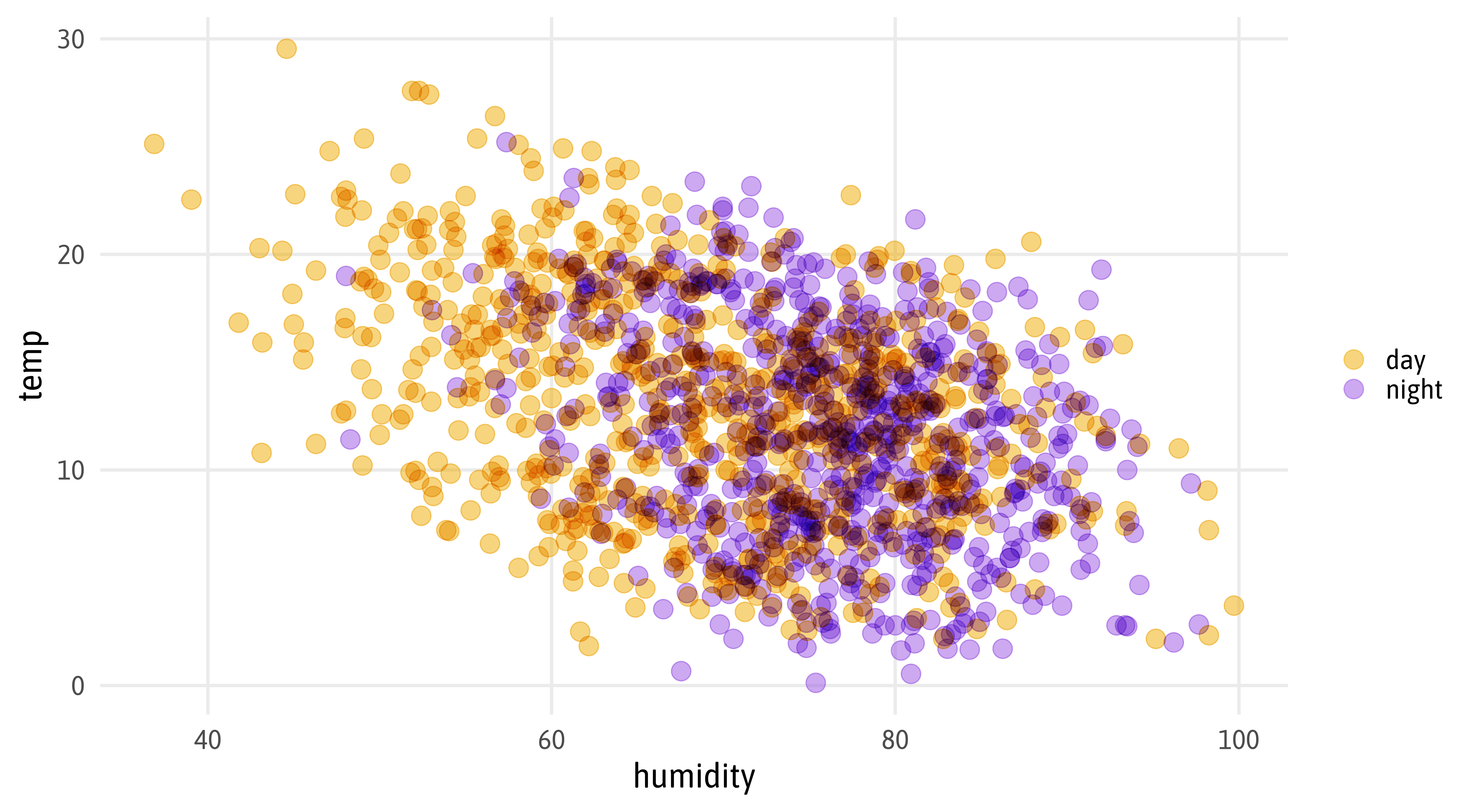
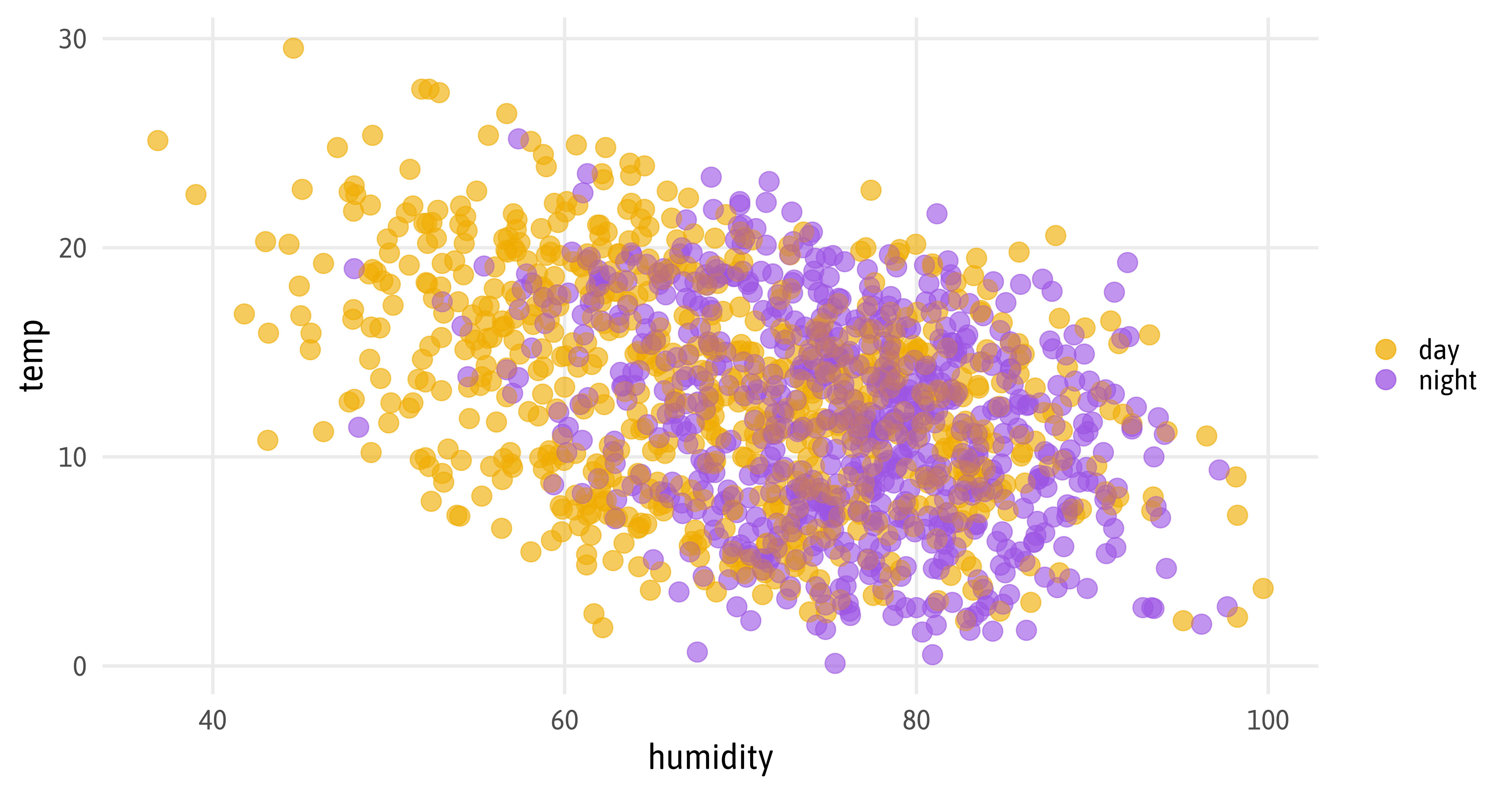
ggplot(bikes, aes(x = humidity, y = temp, color = day_night, partition = day_night)) +
list(geom_point(size = 5, alpha = .5) * (blend("lighten") + blend("multiply", alpha = 0.5)),
geom_vline(xintercept = mean(bikes$humidity), color = "grey", linewidth = 7)) |> blend("hard.light") +
scale_color_manual(values = c("#EFAC00", "#9C55E3"), name = NULL)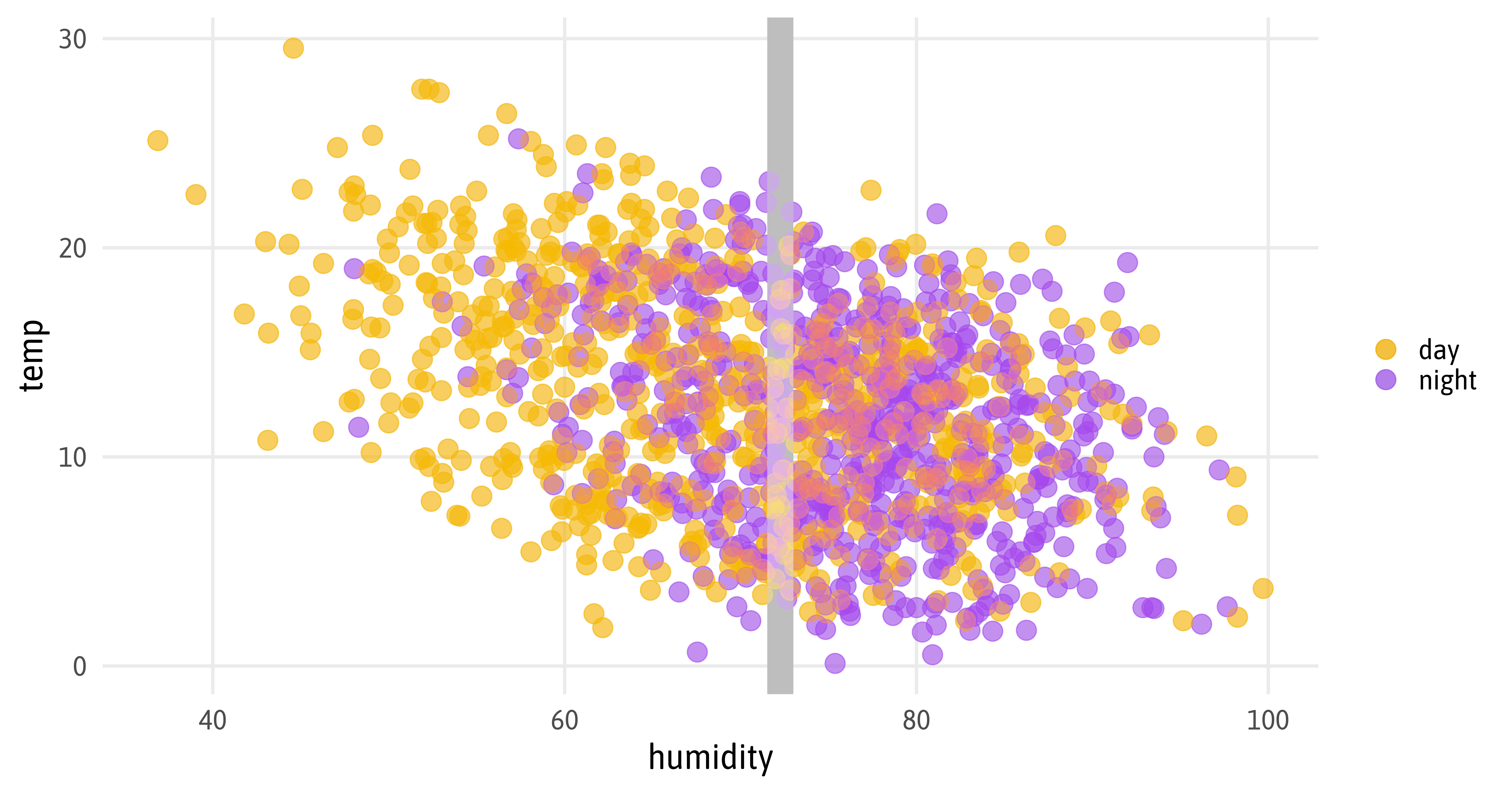
{ggdensity}
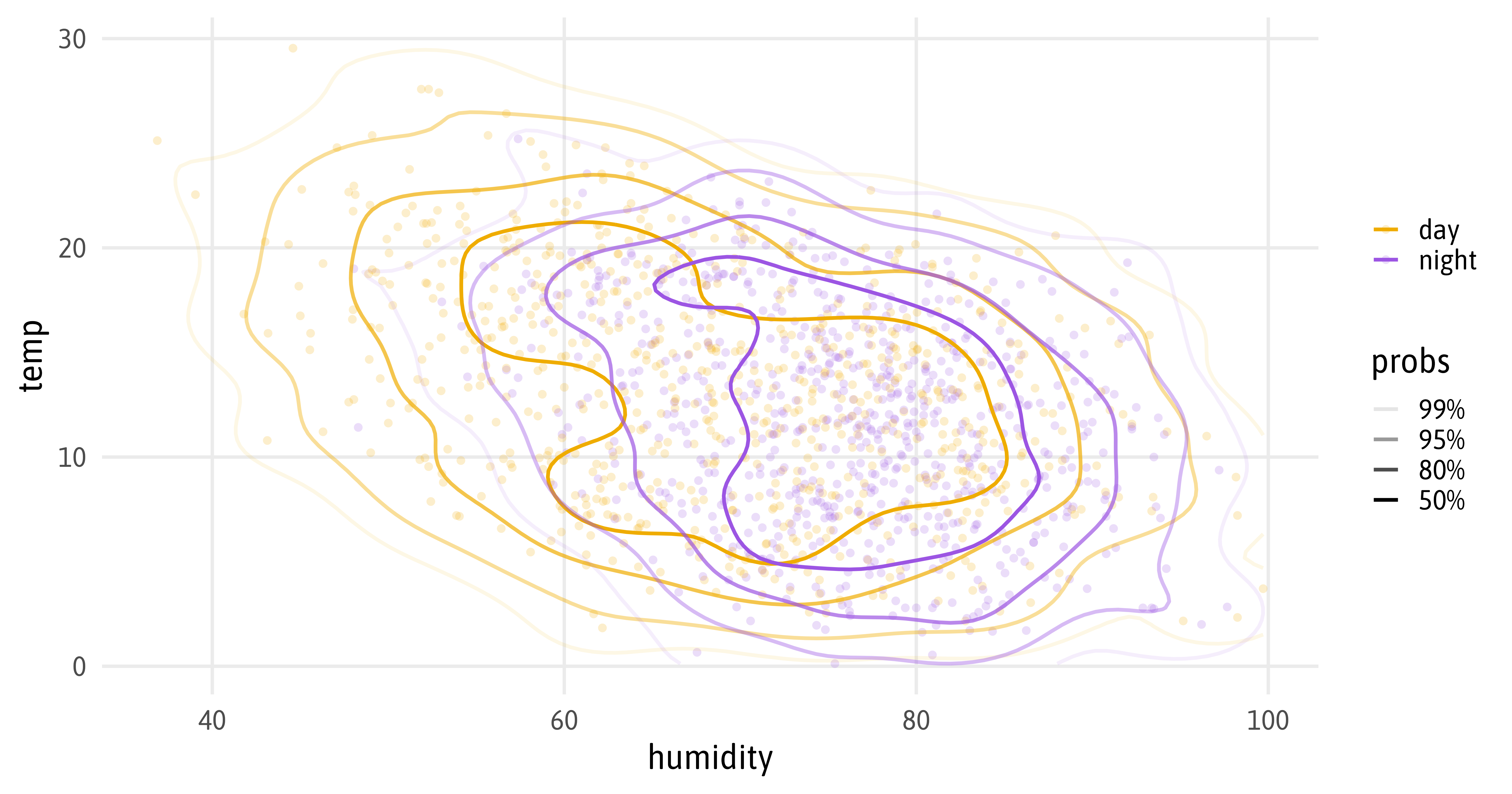

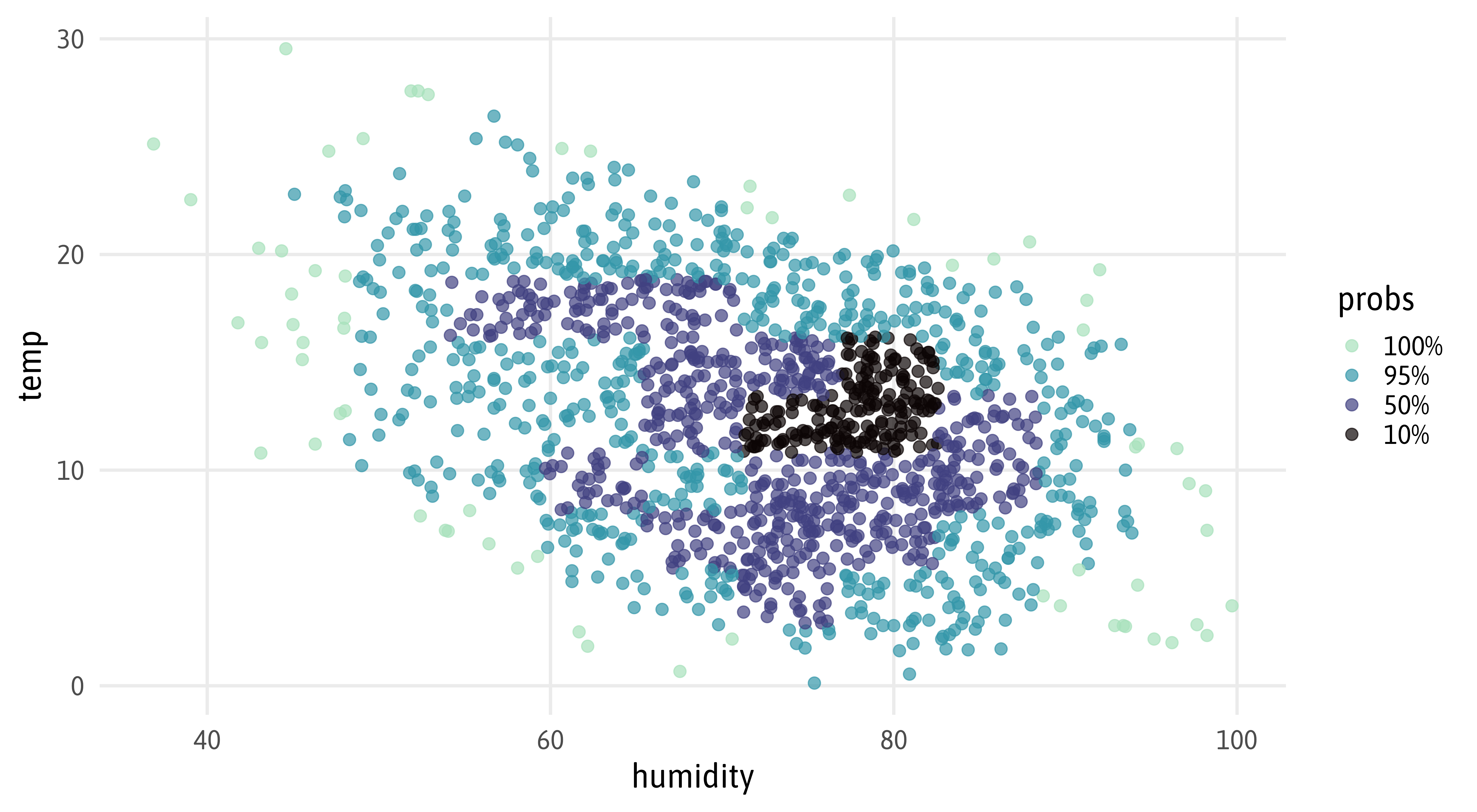

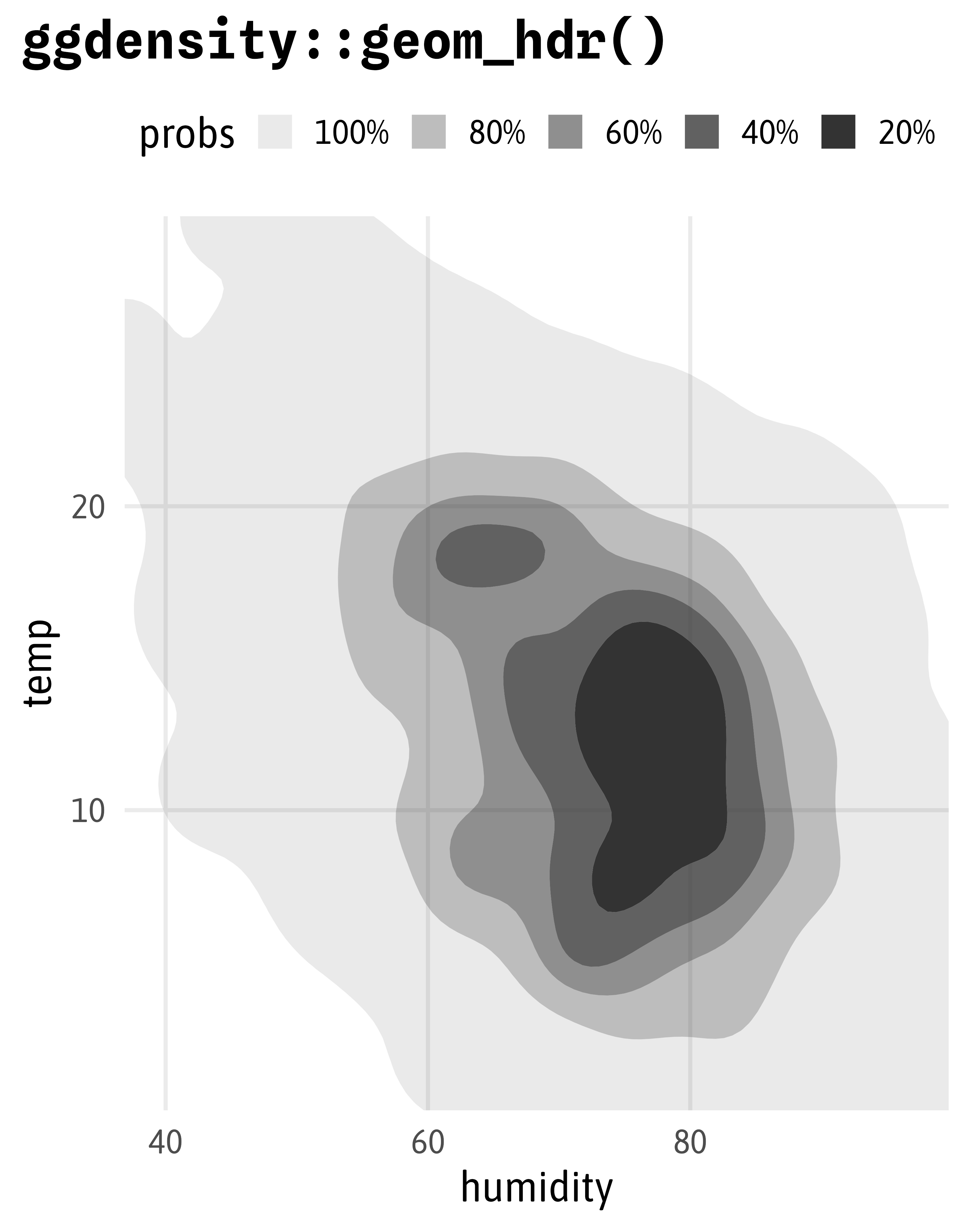
Working with Text
{geomtextpath}
bikes_monthly |>
mutate(day_night = if_else(
day_night == "day",
"Day period (6am-6pm)",
"Night period (6pm-6am)"
)) |>
ggplot(aes(x = month, y = count,
color = day_night,
group = day_night)) +
geomtextpath::geom_textline(
aes(label = day_night),
linewidth = 1,
family = "Asap SemiCondensed",
fontface = "bold",
size = 6.5,
vjust = -.5,
hjust = .05
) +
scale_color_manual(
values = c("#EFAC00", "#9C55E3"),
guide = "none"
)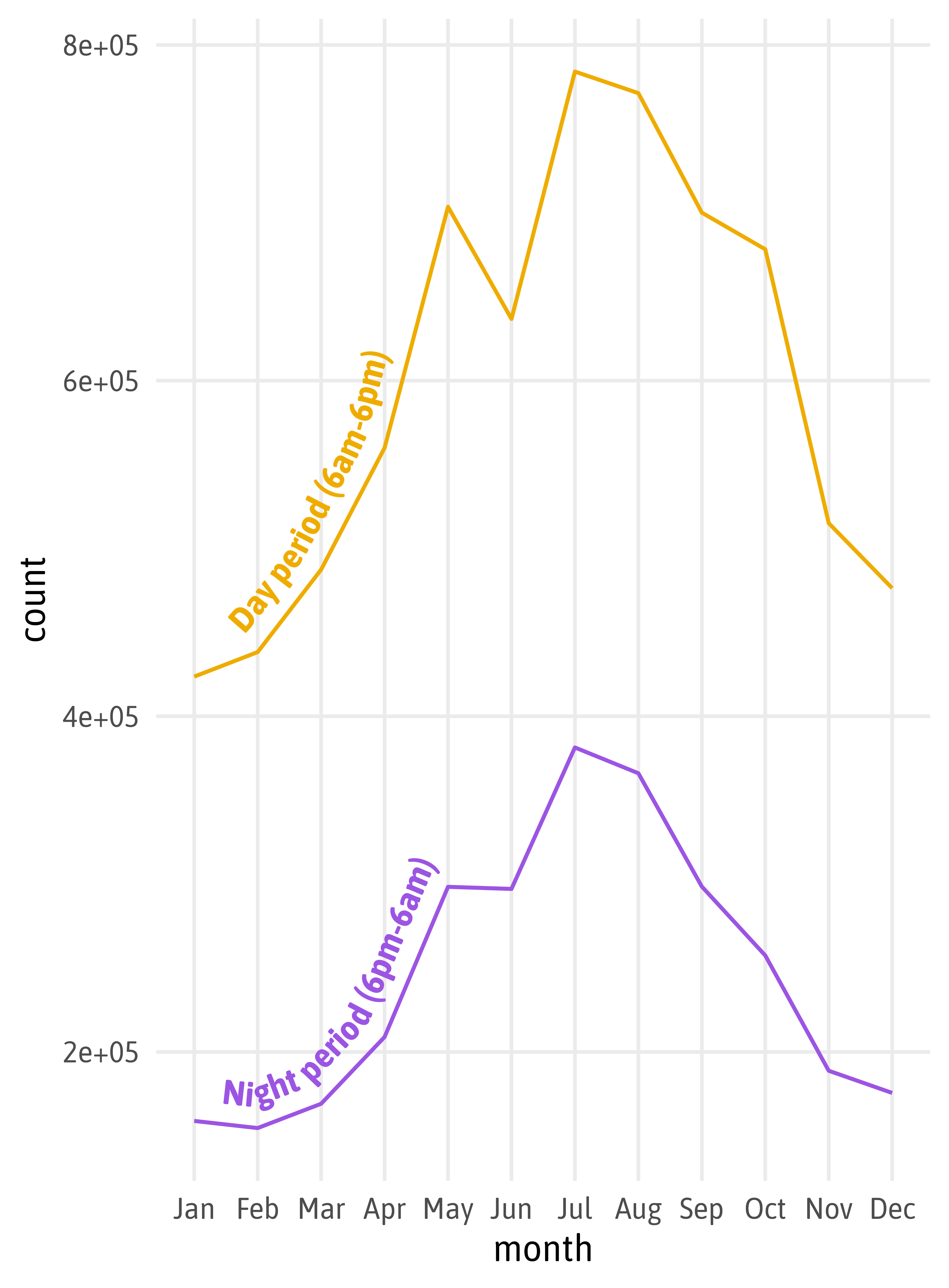
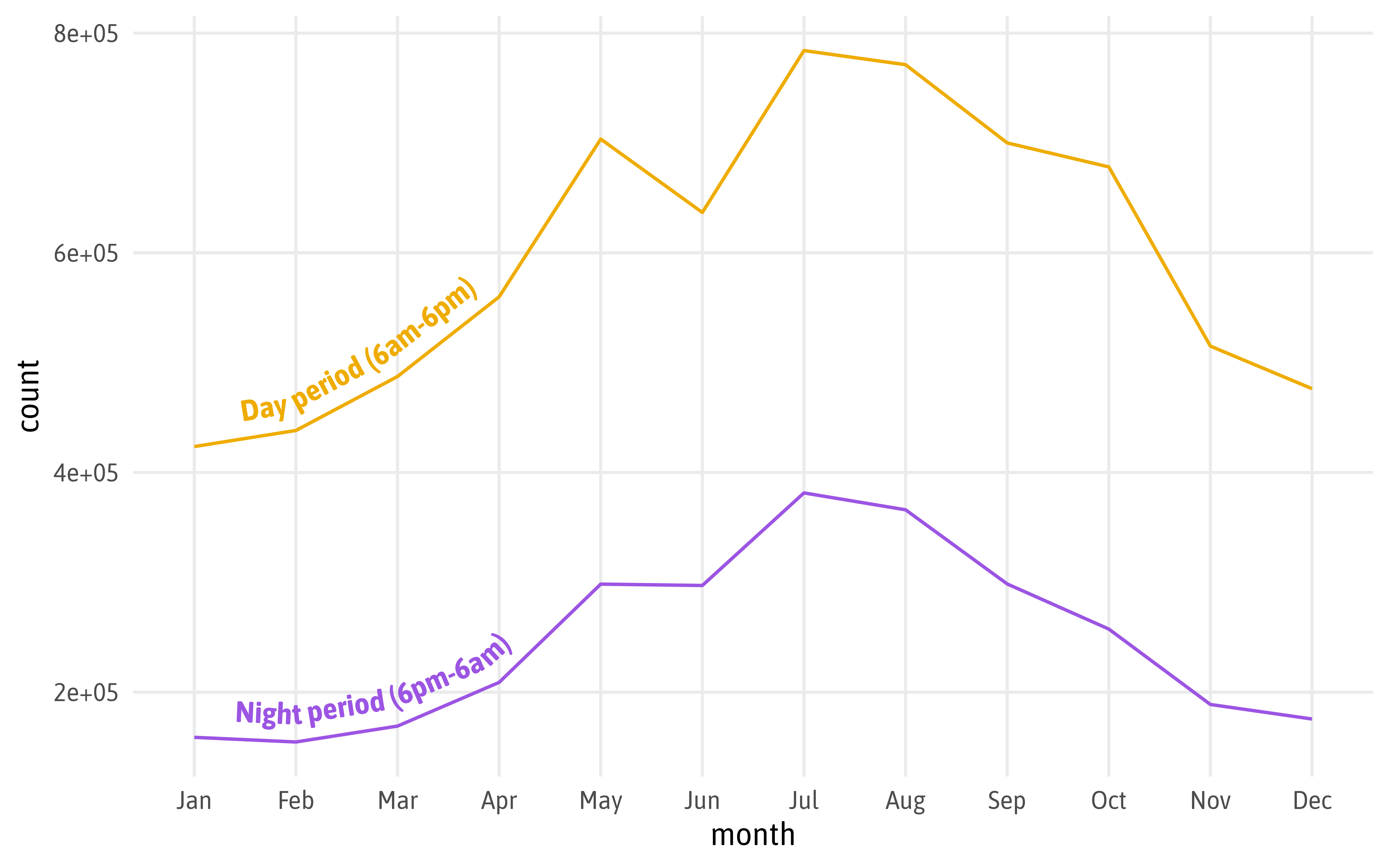
{ggforce}
g +
ggforce::geom_mark_hull(
aes(label = "Tube Network Strikes 2015",
filter = count > 40000),
description = "Commuters had to deal with severe disruptions in public transport on July 9 and August 6",
color = "black",
label.family = "Asap SemiCondensed",
label.fontsize = c(18, 14),
expand = unit(8, "pt"),
con.cap = unit(0, "pt"),
label.buffer = unit(15, "pt"),
con.type = "straight",
label.fill = "transparent"
)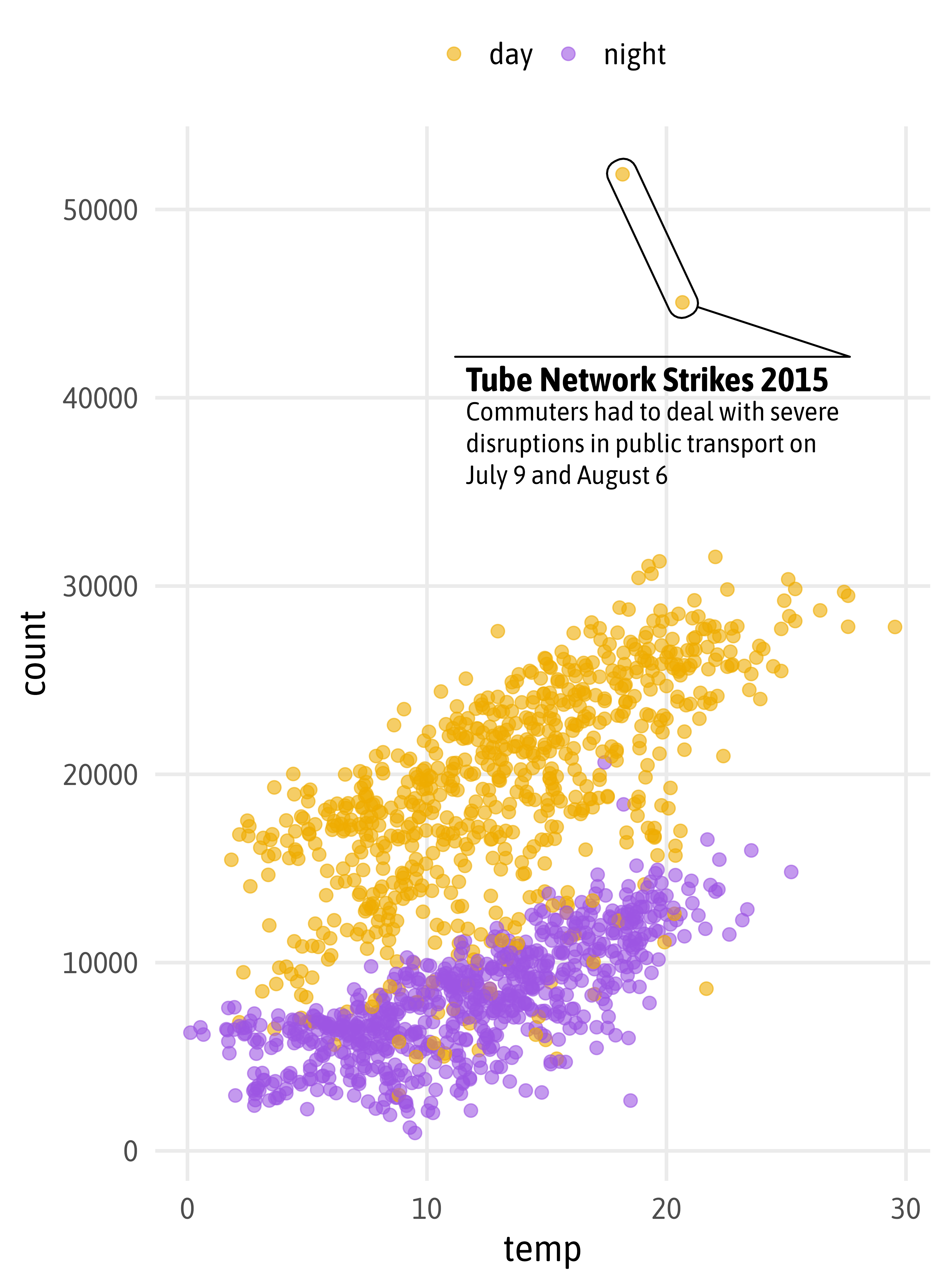

“Verbraucherumfrage zur Zukunft nach der Krise”, kuendigung.org
{ggtext}

<b style='font-size:40pt;font-family:times;'>TfL</b> bike sharing trends by *<b style='color:#B48200;'>day</b>* and *<b style='color:#663399;'>night</b>*
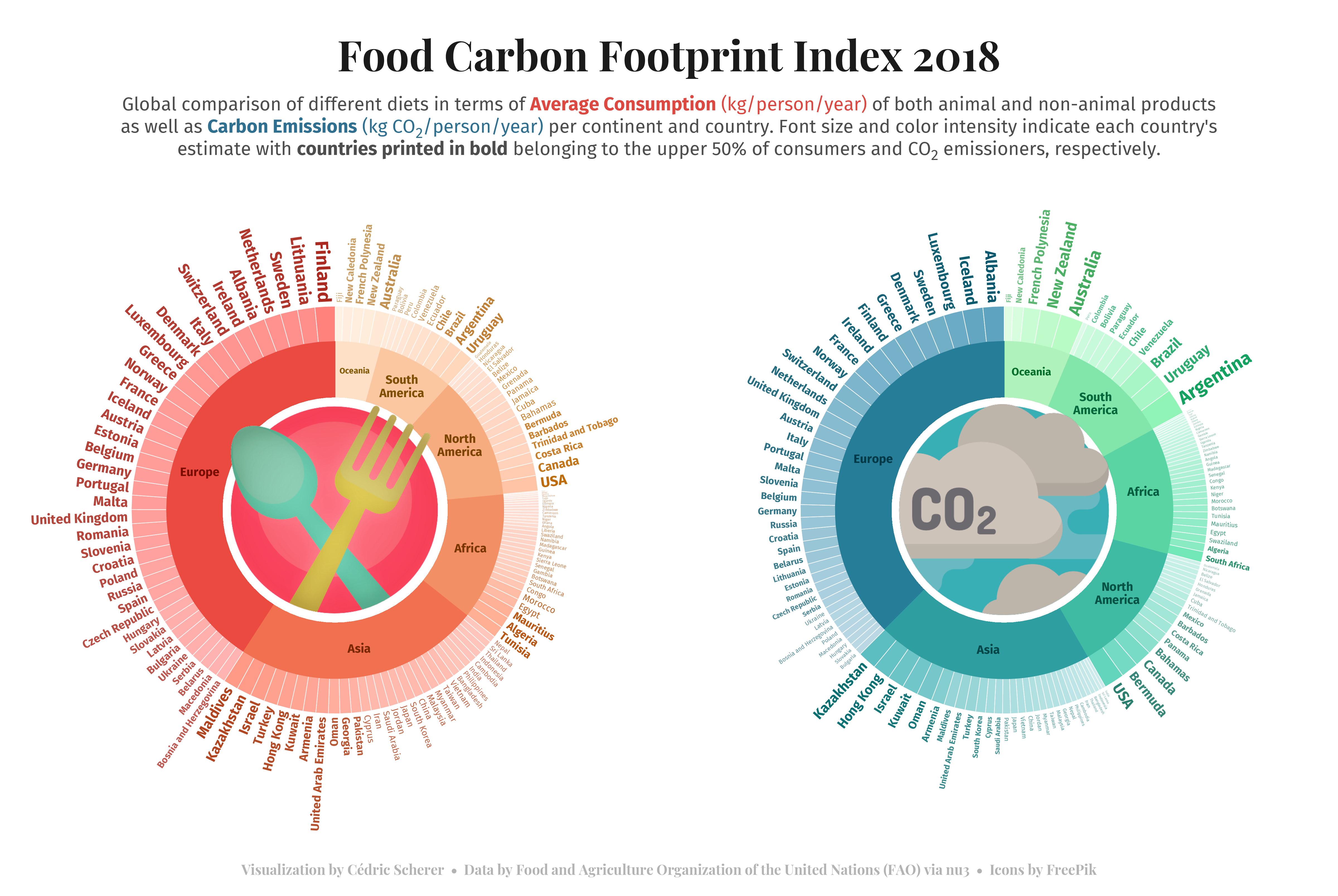
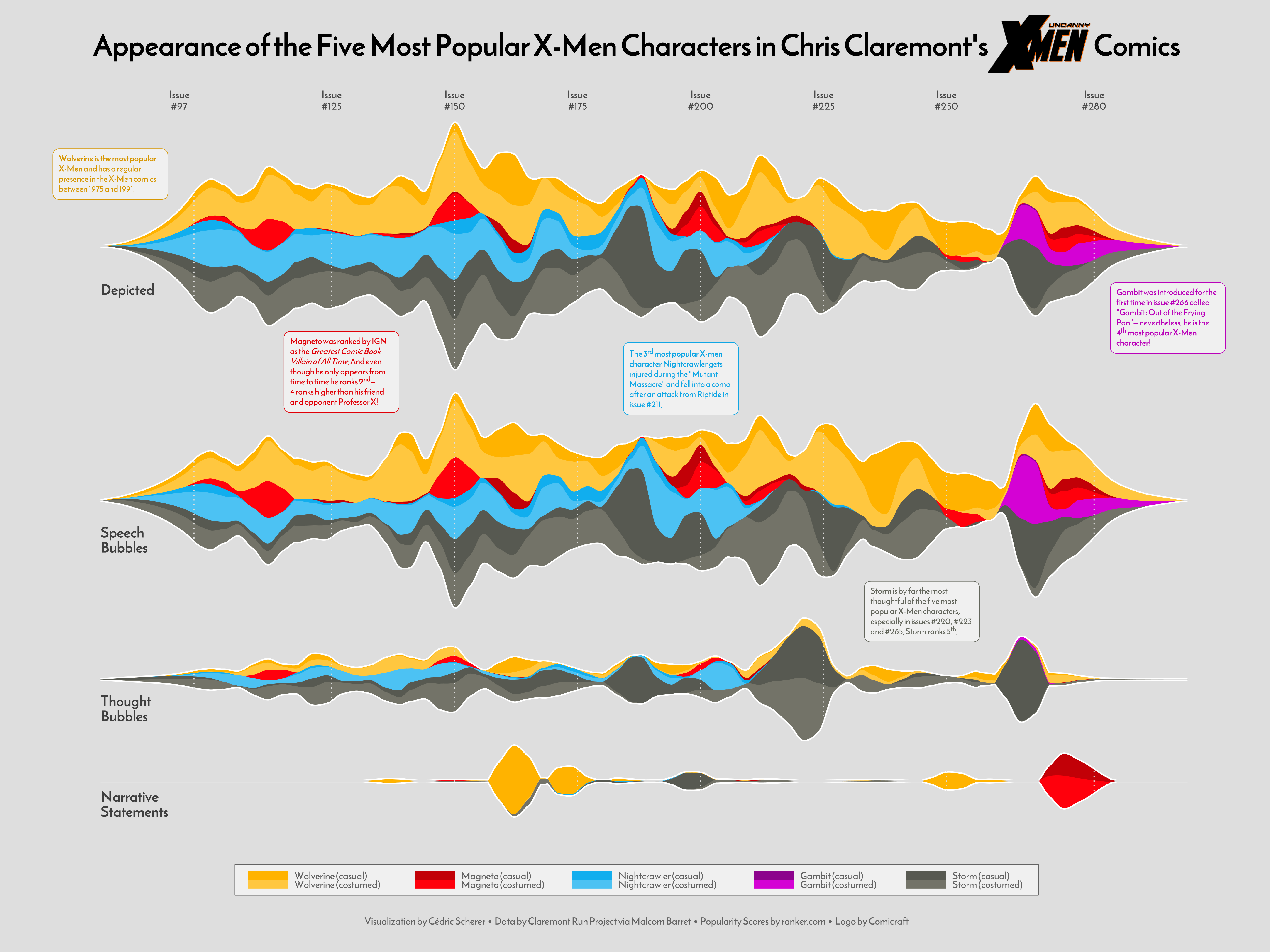
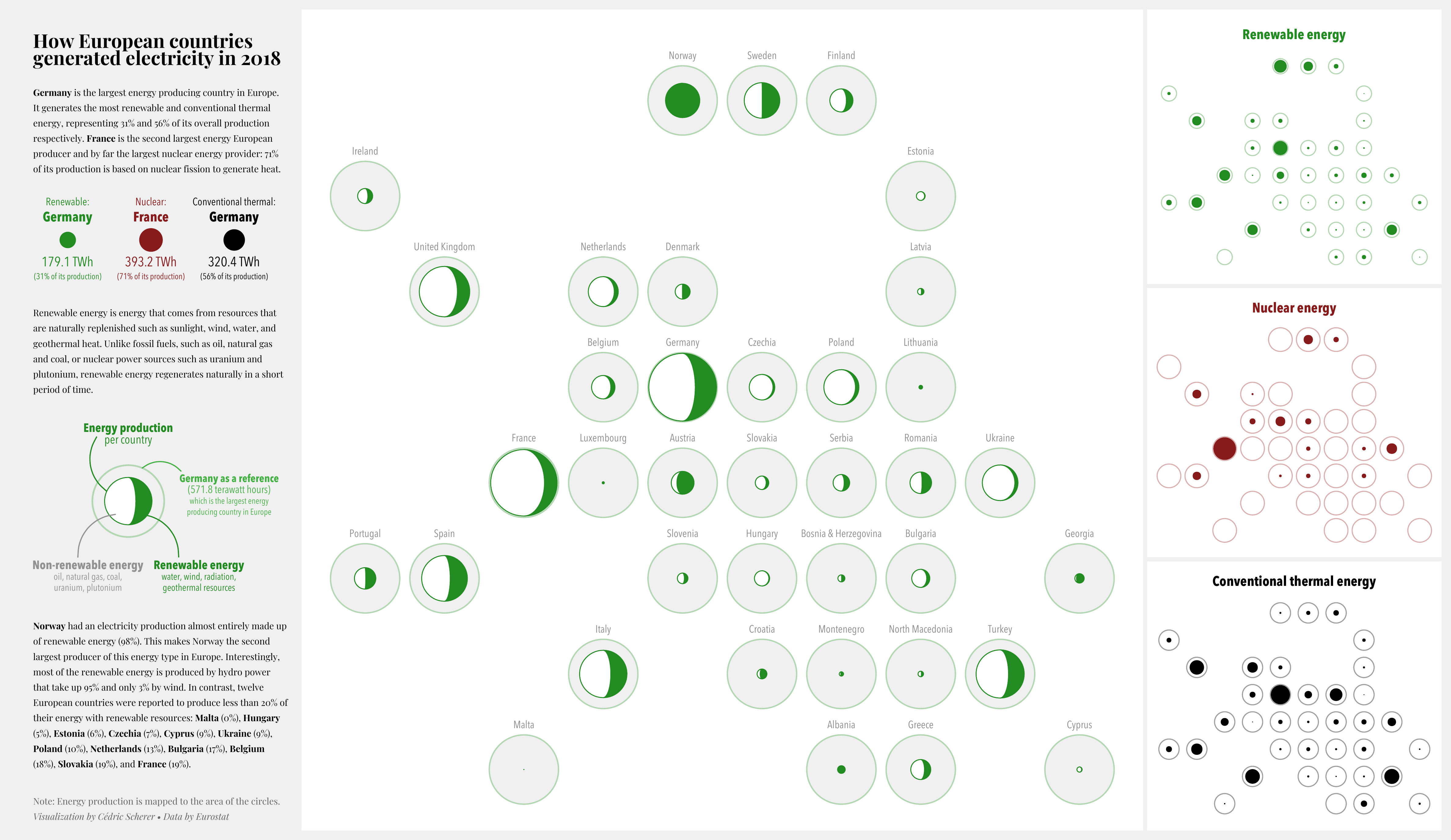
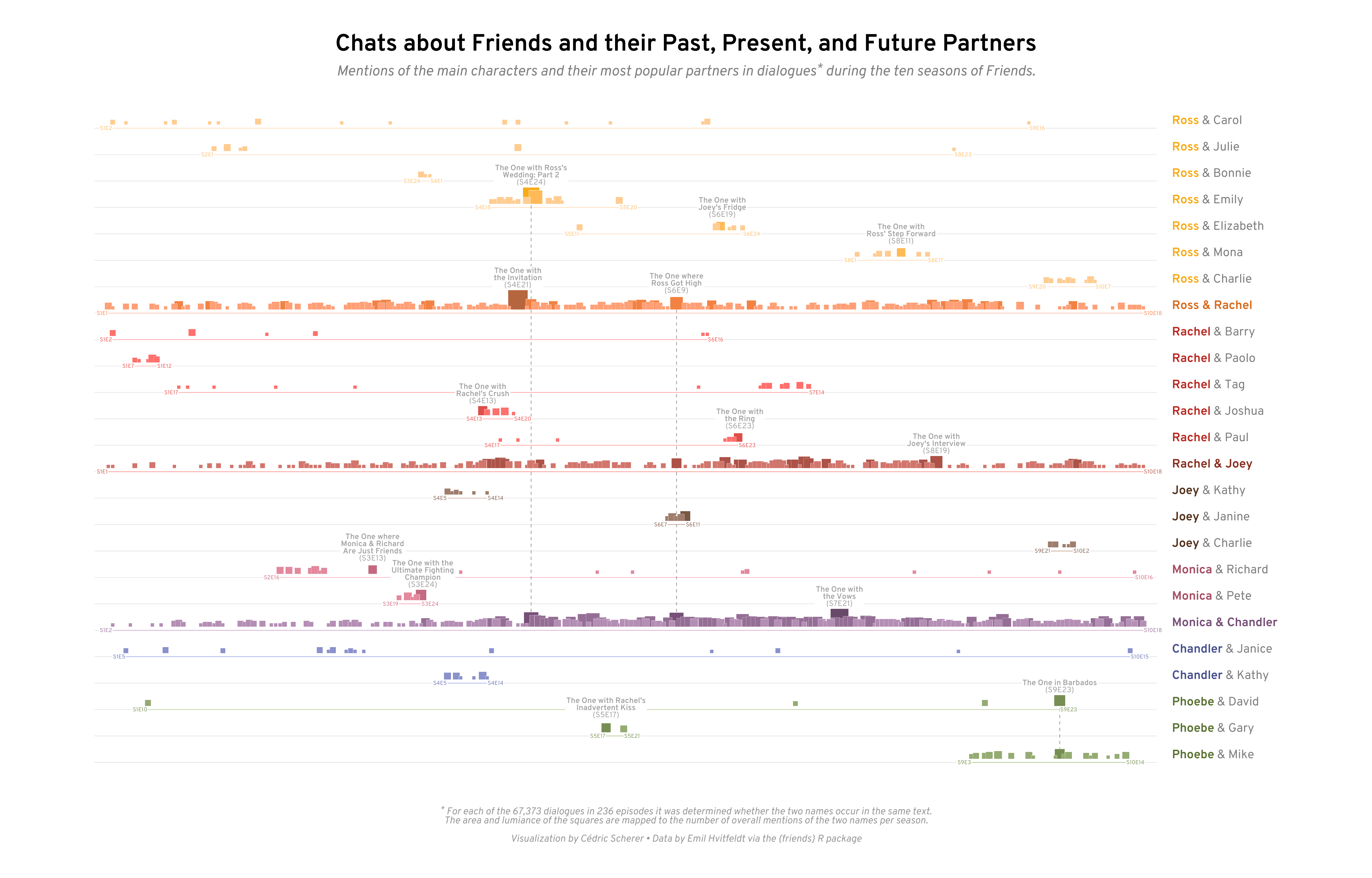
“Chats about Friends and their Past, Present, and Future Partners”
g +
ggtitle("TfL bike sharing trends in London for the years 2015 and 2016 during day and night") +
theme(
plot.title =
ggtext::element_textbox_simple(
margin = margin(t = 12, b = 12),
padding = margin(rep(12, 4)),
fill = "grey90",
box.colour = "grey30",
linetype = "13",
r = unit(9, "pt"),
halign = .5,
lineheight = 1
)
)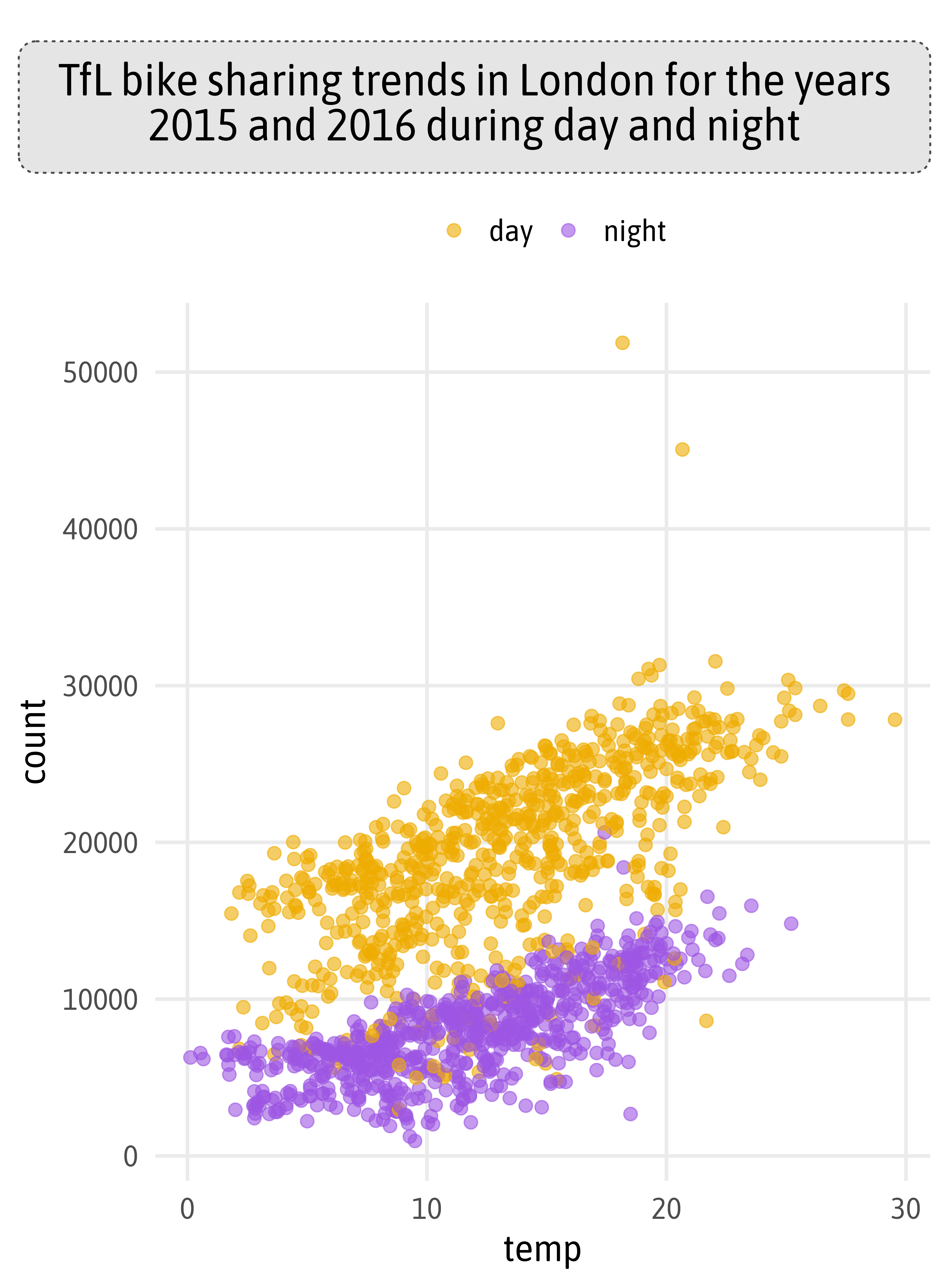
g +
ggtitle("TfL bike sharing trends in London for the years 2015 and 2016 during *<b style='color:#B48200;'>day</b>* and *<b style='color:#663399;'>night</b>*") +
theme(
plot.title =
ggtext::element_textbox_simple(
margin = margin(t = 12, b = 12),
padding = margin(rep(12, 4)),
fill = "grey90",
box.colour = "grey30",
linetype = "13",
r = unit(9, "pt"),
halign = .5,
lineheight = 1
),
legend.position = "none"
)
Interactive Graphics
{ggiraph}
p1 <-
ggplot(bikes_monthly, aes(x = month, y = count, color = day_night, group = day_night)) +
ggiraph::geom_line_interactive(aes(tooltip = day_night, data_id = day_night), linewidth = 1) +
scale_color_manual(values = c("#EFAC00", "#9C55E3"), guide = "none")
ggiraph::set_girafe_defaults(
opts_zoom = ggiraph::opts_zoom(min = 1, max = 4),
opts_toolbar = ggiraph::opts_toolbar(position = "bottomright")
)
ggiraph::girafe(
ggobj = p1, width_svg = 12, height_svg = 7,
options = list(
ggiraph::opts_hover_inv(css = "opacity:0.3;"),
ggiraph::opts_hover(css = "stroke-width:5;")
)
)p2 <-
ggplot(bikes, aes(x = temp, y = count, color = day_night)) +
ggiraph::geom_point_interactive(aes(tooltip = date, data_id = date), size = 3, alpha = .7) +
ggforce::geom_mark_hull(
aes(label = "Tube Network Strikes 2015", filter = count > 40000),
description = "Commuters had to deal with severe disruptions in public transport on July 9 and August 6",
color = "black", label.family = "Asap SemiCondensed", label.fontsize = c(18, 14)
) +
scale_color_manual(values = c("#EFAC00", "#9C55E3"), guide = "none") +
ggtitle("TfL bike sharing trends by *<b style='color:#B48200;'>day</b>* and *<b style='color:#663399;'>night</b>*") +
theme(plot.title = ggtext::element_markdown())
ggiraph::girafe(
ggobj = p2, width_svg = 12, height_svg = 7,
options = list(
ggiraph::opts_tooltip(use_fill = TRUE, css = "font-size:18pt;font-weight:600;color:white;padding:7px;"),
ggiraph::opts_hover(css = "fill:black;stroke:black;stroke-width:8px;opacity:1;"),
ggiraph::opts_hover_inv(css = "opacity:0.3;")
)
)Exciting Extensions (Extended)
Layers
{geofacet}— tile grid maps{ggalluvial}— alluvial plots{ggalt}— dumbbell, horizon, and lollipop charts, splines, …{ggbeeswarm}— beeswarm plots and variants{ggbraid}— ribbons for alternating groups{ggbump}— bump charts{ggdensity}— improved density plots{ggdist}— uncertainty visualizations{ggforce}— several interesting layers (and more){ggpattern}— pattern fills for layers
Layers (continued)
{ggpointdensity}— density gradients for scatter plots{ggraph}— networks, graphs & trees{ggridges}— ridgeline plots{ggsankey}— sankey diagrams{ggsignif}— significance levels{ggstar}— more point shapes{ggstream}— stream graphs{ggupset}— upset graphs{treemapify}— treemaps
Utilities
{cowplot}— combine ggplots{ggannotate}— point-n-click annotations{ggblend}— blend, compose, adjust layers{ggfittext}— scale text according to space{ggfx}— shaders and filters for layers{ggh4x}— facets, positions, and more{ggtext}— text rendering for theme elements + text layers{lemon}— axis lines (and a few layers){patchwork}— combine ggplots{scales}— control scales
Themes
{ggdark}{ggsci}(also color scales){ggtech}(also color scales){ggthemes}(also color scales){ggthemr}{hrbrthemes}(also color scales){tvthemes}(also color scales)
Color Palettes
Interactive Charts
{ggiraph}{plotly}{echarts4r}*{highcharter}*{charter}*{streamgraph}*{tmap}*{leaflet}*{globe4r}*{grapher}*
* not using ggplot2
Thank You!

Appendix
{ggdist}
(continued)
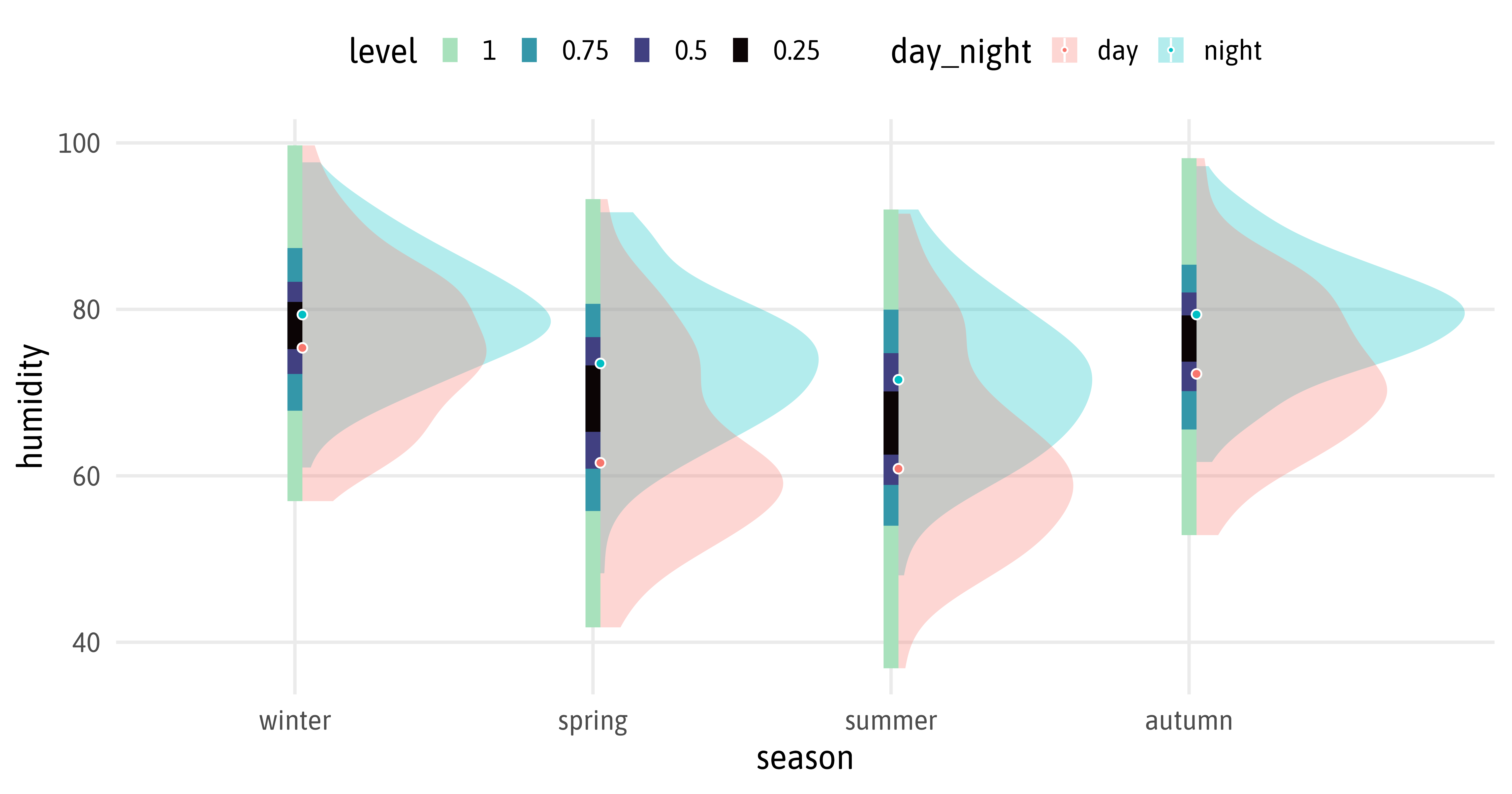
ggplot(bikes, aes(x = season, y = humidity)) +
ggdist::stat_interval(.width = 1:4*.25) +
ggdist::stat_halfeye(aes(fill = day_night), slab_alpha = .3, shape = 21, .width = 0, color = "white", position = position_nudge(x = .025)) +
scale_color_grey(start = .9, end = .2) +
scale_fill_manual(values = c("#EFAC00", "#9C55E3"), name = NULL)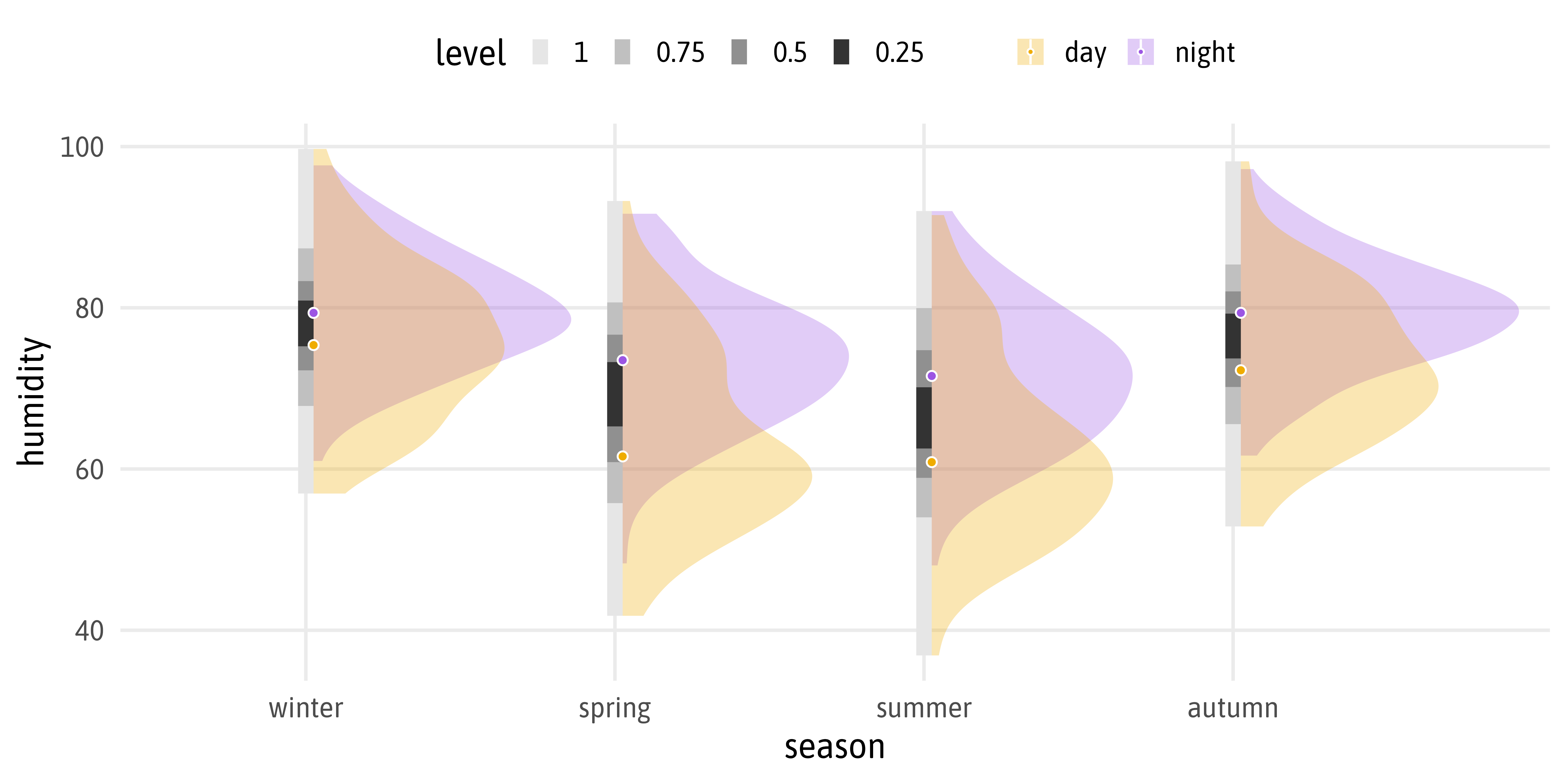
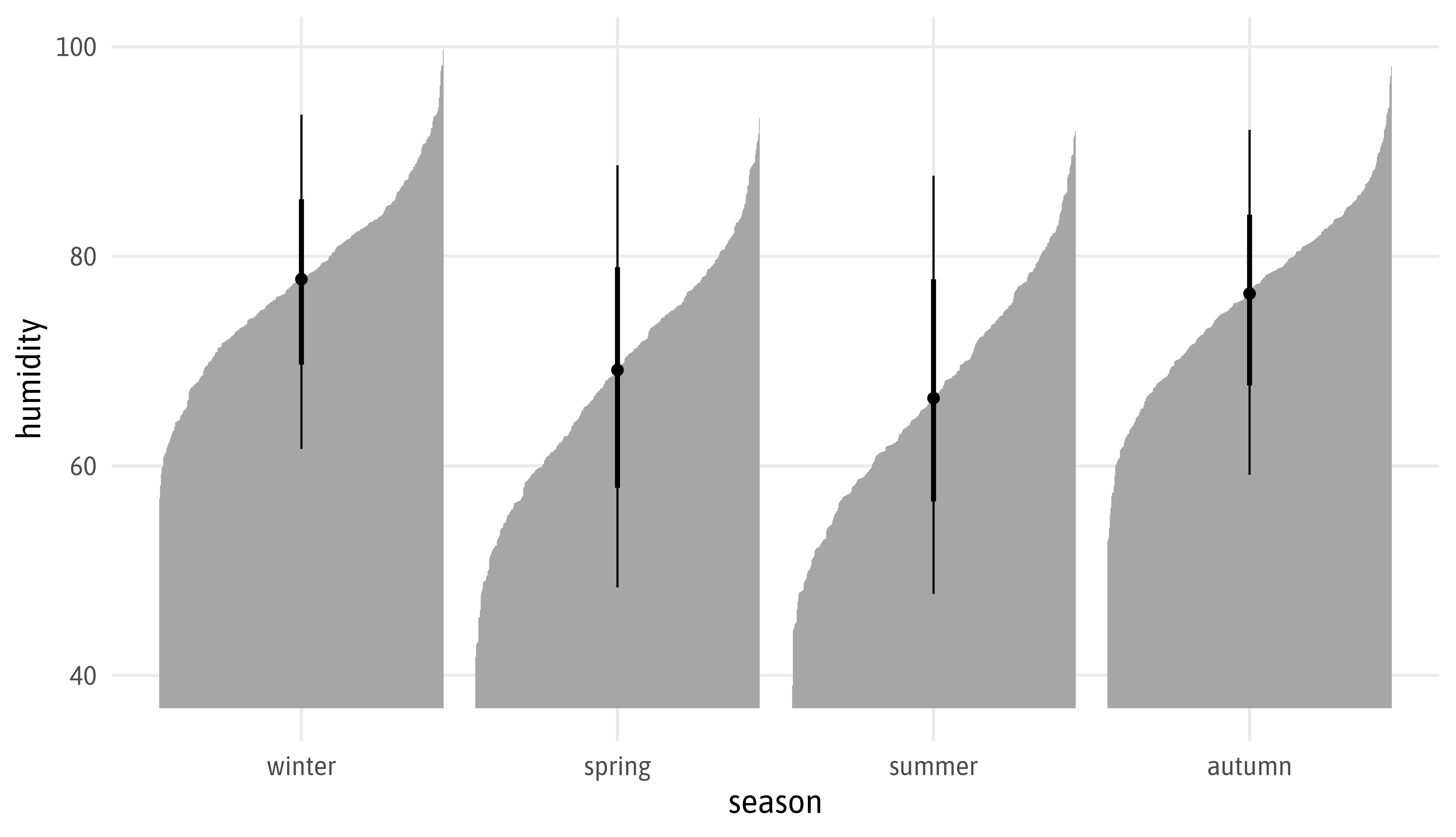
Styling Labels with {ggtext}
Styling Labels with {ggtext}
friends <- readr::read_csv(
"https://cedricscherer.com/data/friends-mentions-partners.csv"
)
friends# A tibble: 725 × 6
id season episode key partners mentions
<dbl> <dbl> <dbl> <chr> <chr> <dbl>
1 1 1 1 Ross & Rachel Ross & Rachel 4
2 1 1 1 Rachel & Joey Rachel & Joey 1
3 2 1 2 Ross & Rachel Ross & Rachel 1
4 2 1 2 Ross Ross & Carol 2
5 2 1 2 Rachel & Joey Rachel & Joey 1
6 2 1 2 Rachel Rachel & Barry 3
7 2 1 2 Monica & Chandler Monica & Chandler 1
8 5 1 5 Ross & Rachel Ross & Rachel 3
9 5 1 5 Ross Ross & Carol 1
10 5 1 5 Chandler Chandler & Janice 2
# ℹ 715 more rowsStyling Labels with {ggtext}
match_colors <-
tibble::tibble(
key = c("Chandler", "Joey", "Monica", "Monica & Chandler",
"Phoebe", "Rachel", "Rachel & Joey", "Ross", "Ross & Rachel"),
color = c("#48508c", "#55331d", "#a64d64", "#774f78",
"#5b7233", "#ba2a22", "#882f20", "#f6ab18", "#d86b1d")
)
match_colors# A tibble: 9 × 2
key color
<chr> <chr>
1 Chandler #48508c
2 Joey #55331d
3 Monica #a64d64
4 Monica & Chandler #774f78
5 Phoebe #5b7233
6 Rachel #ba2a22
7 Rachel & Joey #882f20
8 Ross #f6ab18
9 Ross & Rachel #d86b1dStyling Labels with {ggtext}
friends |>
mutate(key = if_else(
!partners %in% c("Ross & Rachel", "Rachel & Joey", "Monica & Chandler"),
word(partners, 1), partners
)) |>
left_join(
match_colors
)# A tibble: 725 × 7
id season episode key partners mentions color
<dbl> <dbl> <dbl> <chr> <chr> <dbl> <chr>
1 1 1 1 Ross & Rachel Ross & Rachel 4 #d86b1d
2 1 1 1 Rachel & Joey Rachel & Joey 1 #882f20
3 2 1 2 Ross & Rachel Ross & Rachel 1 #d86b1d
4 2 1 2 Ross Ross & Carol 2 #f6ab18
5 2 1 2 Rachel & Joey Rachel & Joey 1 #882f20
6 2 1 2 Rachel Rachel & Barry 3 #ba2a22
7 2 1 2 Monica & Chandler Monica & Chandler 1 #774f78
8 5 1 5 Ross & Rachel Ross & Rachel 3 #d86b1d
9 5 1 5 Ross Ross & Carol 1 #f6ab18
10 5 1 5 Chandler Chandler & Janice 2 #48508c
# ℹ 715 more rowsStyling Labels with {ggtext}
friends_render <- friends |>
mutate(key = if_else(
!partners %in% c("Ross & Rachel", "Rachel & Joey", "Monica & Chandler"),
word(partners, 1), partners
)) |>
left_join(
match_colors
) |>
mutate(
partners = if_else(
key %in% c("Ross & Rachel", "Rachel & Joey", "Monica & Chandler"),
paste0("<b style='color:", color, "'>", partners, "</b>"),
str_replace(partners, key, paste0("<b style='color:", color, "'>", key, "</b>"))
)
)Styling Labels with {ggtext}
# A tibble: 25 × 3
key color partners
<chr> <chr> <chr>
1 Ross & Rachel #d86b1d <b style='color:#d86b1d'>Ross & Rachel</b>
2 Rachel & Joey #882f20 <b style='color:#882f20'>Rachel & Joey</b>
3 Ross #f6ab18 <b style='color:#f6ab18'>Ross</b> & Carol
4 Rachel #ba2a22 <b style='color:#ba2a22'>Rachel</b> & Barry
5 Monica & Chandler #774f78 <b style='color:#774f78'>Monica & Chandler</b>
6 Chandler #48508c <b style='color:#48508c'>Chandler</b> & Janice
7 Rachel #ba2a22 <b style='color:#ba2a22'>Rachel</b> & Paolo
8 Phoebe #5b7233 <b style='color:#5b7233'>Phoebe</b> & David
9 Rachel #ba2a22 <b style='color:#ba2a22'>Rachel</b> & Tag
10 Ross #f6ab18 <b style='color:#f6ab18'>Ross</b> & Julie
# ℹ 15 more rowsStyling Labels with {ggtext}
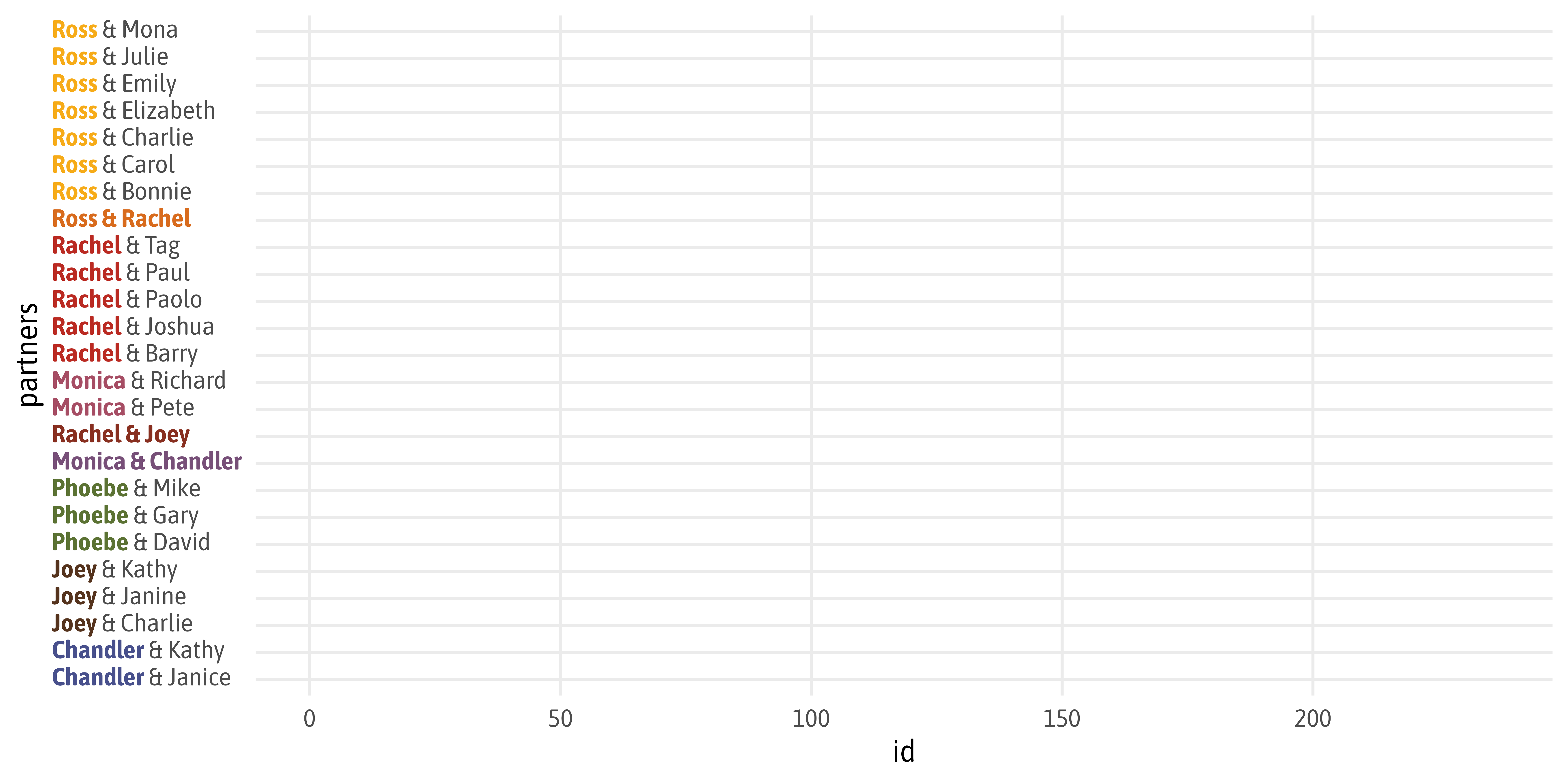
Styling Labels with {ggtext}
ggplot(friends_render,
aes(x = id, y = partners)) +
geom_point(aes(size = mentions, color = color), alpha = .3) +
scale_color_identity() +
scale_size_area(max_size = 5, guide = "none") +
coord_cartesian(expand = FALSE, clip = "off") +
labs(x = "Episodes", y = NULL) +
theme_minimal(base_family = "Asap SemiCondensed") +
theme(
axis.text.y = ggtext::element_markdown(hjust = 0),
axis.text.x = element_blank(),
panel.grid.major.x = element_blank(),
panel.grid.minor = element_blank()
)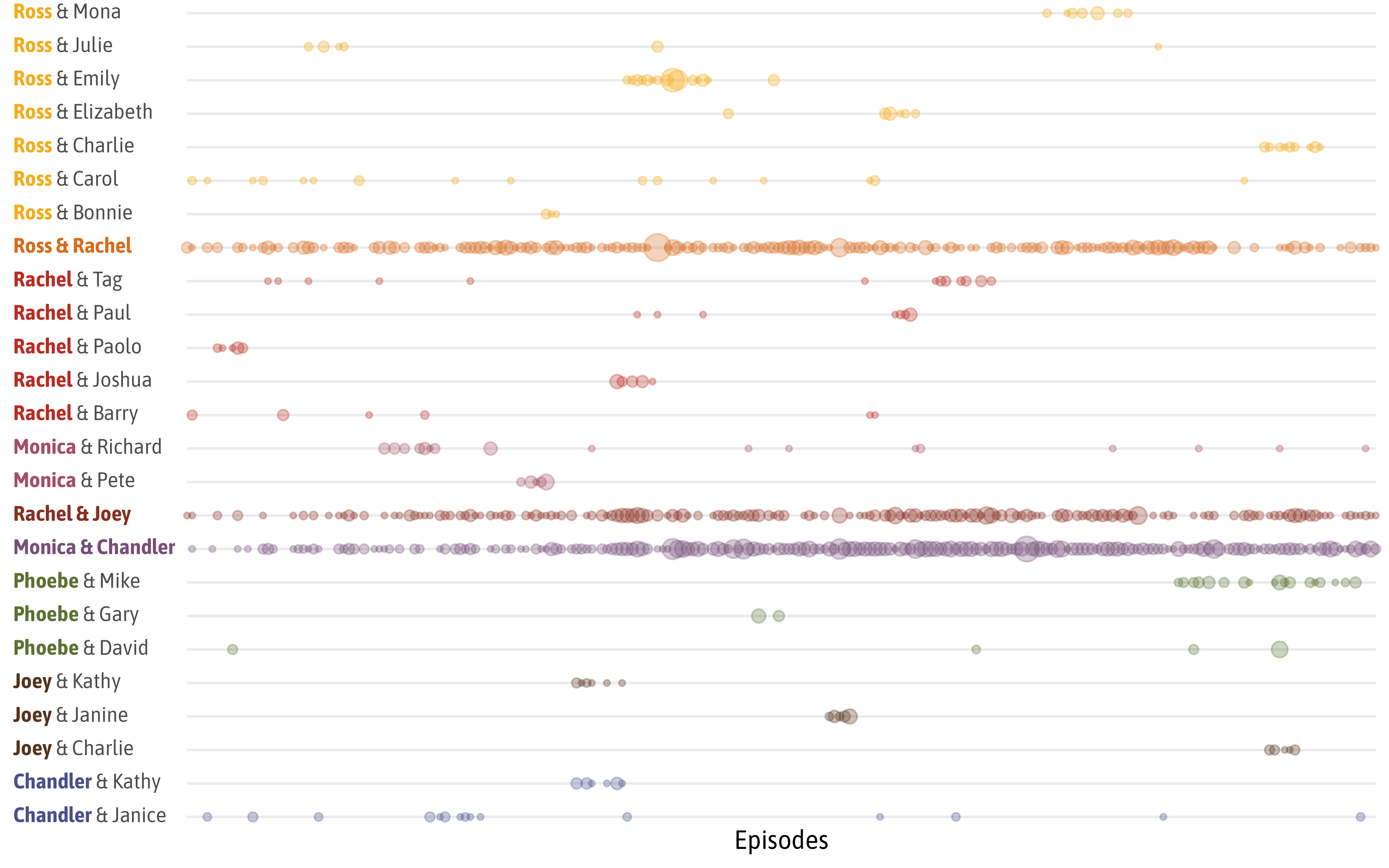
Composing ggplot’s with {patchwork}
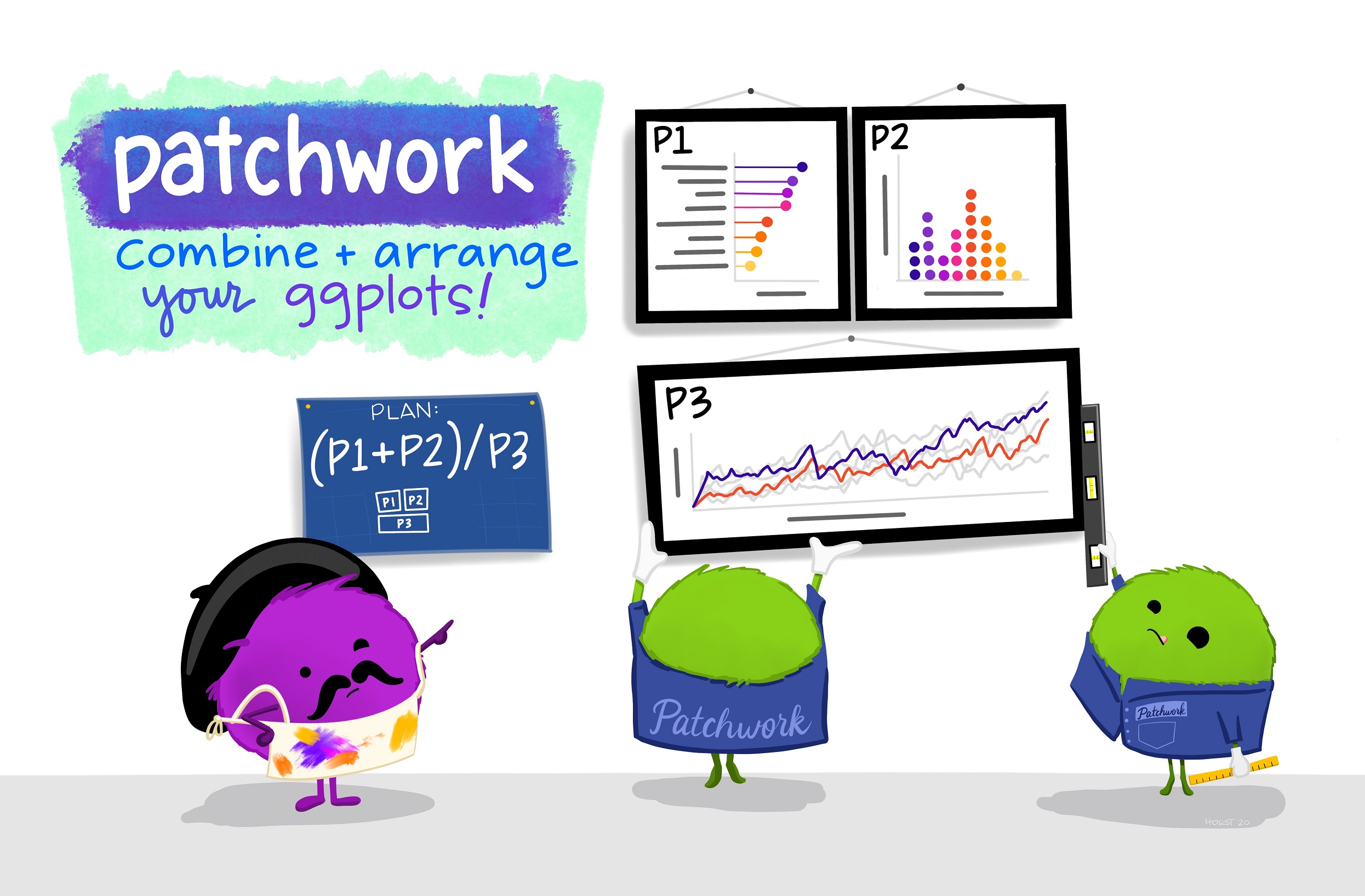
Illustration by Allison Horst
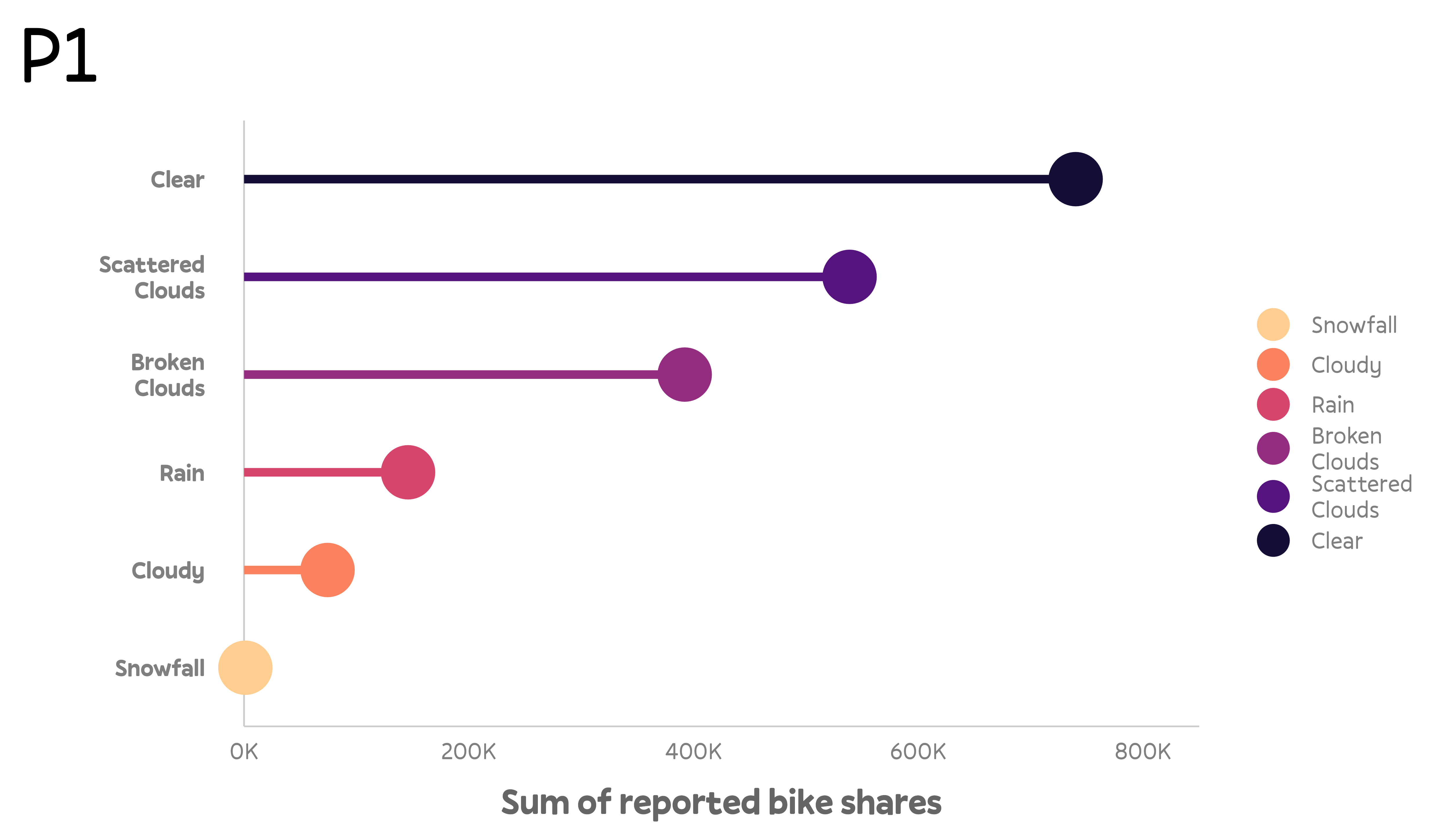
theme_set(theme_minimal(base_size = 18, base_family = "Pally"))
theme_update(
text = element_text(family = "Pally"),
panel.grid = element_blank(),
axis.text = element_text(color = "grey50", size = 12),
axis.title = element_text(color = "grey40", face = "bold"),
axis.title.x = element_text(margin = margin(t = 12)),
axis.title.y = element_text(margin = margin(r = 12)),
axis.line = element_line(color = "grey80", linewidth = .4),
legend.text = element_text(color = "grey50", size = 12),
plot.tag = element_text(size = 40, margin = margin(b = 15)),
plot.background = element_rect(fill = "white", color = "white")
)
bikes_sorted <-
bikes %>%
filter(!is.na(weather_type)) %>%
group_by(weather_type) %>%
mutate(sum = sum(count)) %>%
ungroup() %>%
mutate(
weather_type = forcats::fct_reorder(
str_to_title(str_wrap(weather_type, 5)), sum
)
)
p1 <- ggplot(
bikes_sorted,
aes(x = weather_type, y = count, color = weather_type)
) +
geom_hline(yintercept = 0, color = "grey80", linewidth = .4) +
stat_summary(
geom = "point", fun = "sum", size = 12
) +
stat_summary(
geom = "linerange", ymin = 0, fun.max = function(y) sum(y),
size = 2, show.legend = FALSE
) +
coord_flip(ylim = c(0, NA), clip = "off") +
scale_y_continuous(
expand = c(0, 0), limits = c(0, 8500000),
labels = scales::comma_format(scale = .0001, suffix = "K")
) +
scale_color_viridis_d(
option = "magma", direction = -1, begin = .1, end = .9, name = NULL,
guide = guide_legend(override.aes = list(size = 7))
) +
labs(
x = NULL, y = "Sum of reported bike shares", tag = "P1",
) +
theme(
axis.line.y = element_blank(),
axis.text.y = element_text(family = "Pally", color = "grey50", face = "bold",
margin = margin(r = 15), lineheight = .9)
)
p1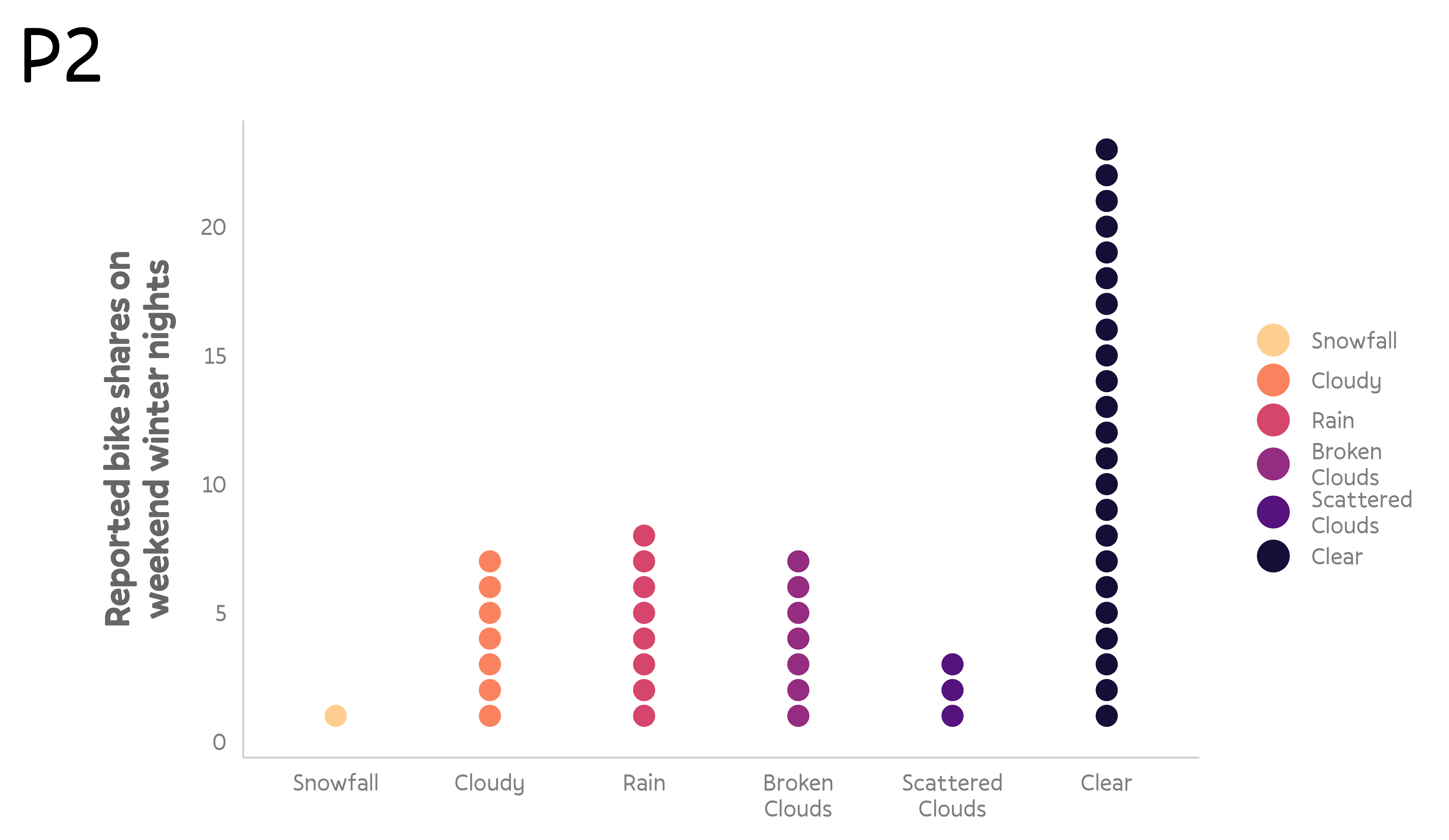
p2 <- bikes_sorted %>%
filter(season == "winter", is_weekend == TRUE, day_night == "night") %>%
group_by(weather_type, .drop = FALSE) %>%
mutate(id = row_number()) %>%
ggplot(
aes(x = weather_type, y = id, color = weather_type)
) +
geom_point(size = 4.5) +
scale_color_viridis_d(
option = "magma", direction = -1, begin = .1, end = .9, name = NULL,
guide = guide_legend(override.aes = list(size = 7))
) +
labs(
x = NULL, y = "Reported bike shares on\nweekend winter nights", tag = "P2",
) +
coord_cartesian(ylim = c(.5, NA), clip = "off")
p2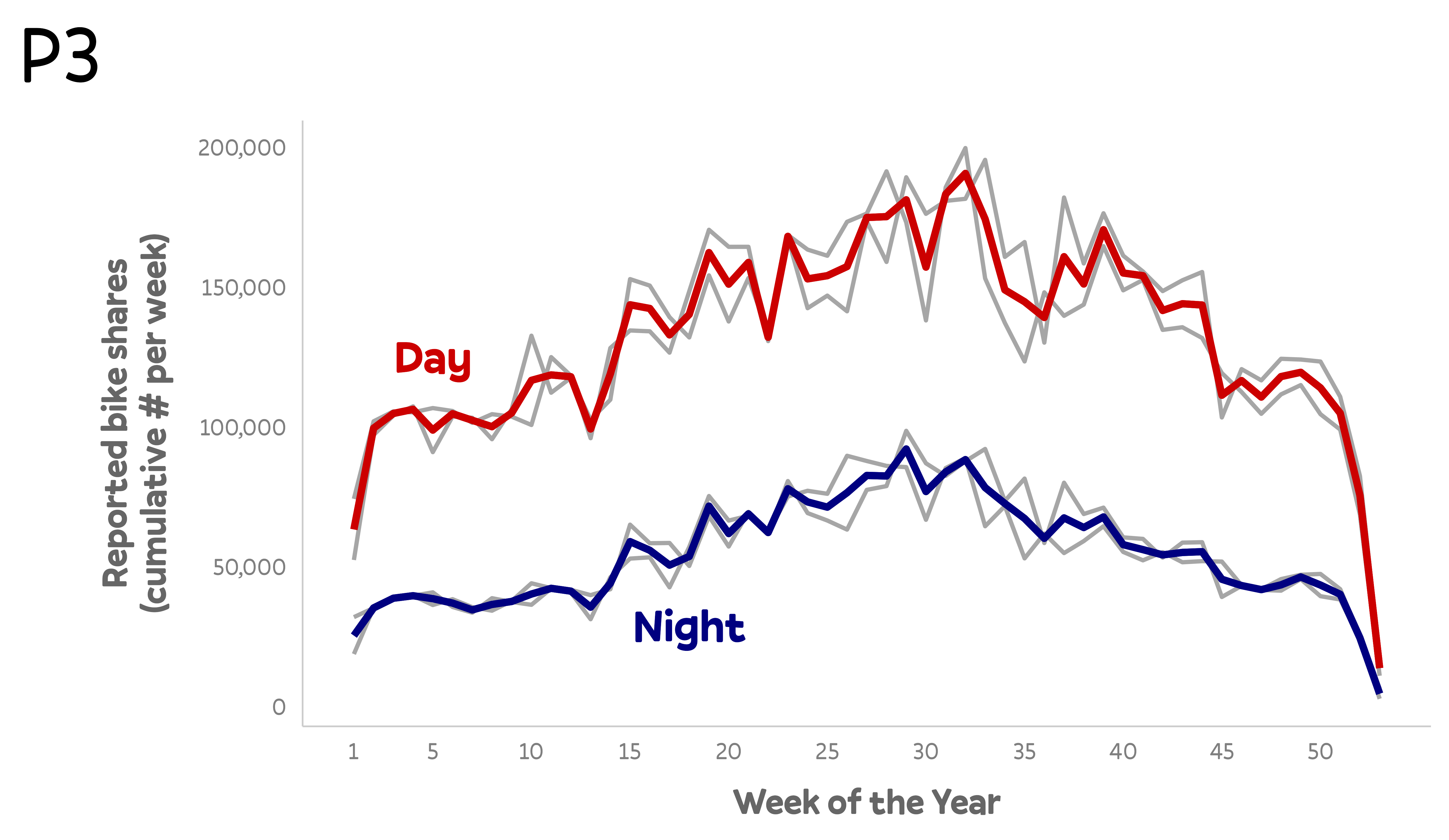
my_colors <- c("#cc0000", "#000080")
p3 <- bikes %>%
group_by(week = lubridate::week(date), day_night, year) %>%
summarize(count = sum(count)) %>%
group_by(week, day_night) %>%
mutate(avg = mean(count)) %>%
ggplot(aes(x = week, y = count, group = interaction(day_night, year))) +
geom_line(color = "grey65", size = 1) +
geom_line(aes(y = avg, color = day_night), stat = "unique", size = 1.7) +
annotate(
geom = "text", label = c("Day", "Night"), color = my_colors,
x = c(5, 18), y = c(125000, 29000), size = 8, fontface = "bold", family = "Pally"
) +
scale_x_continuous(breaks = c(1, 1:10*5)) +
scale_y_continuous(labels = scales::comma_format()) +
scale_color_manual(values = my_colors, guide = "none") +
labs(
x = "Week of the Year", y = "Reported bike shares\n(cumulative # per week)", tag = "P3",
)
p3{patchwork}
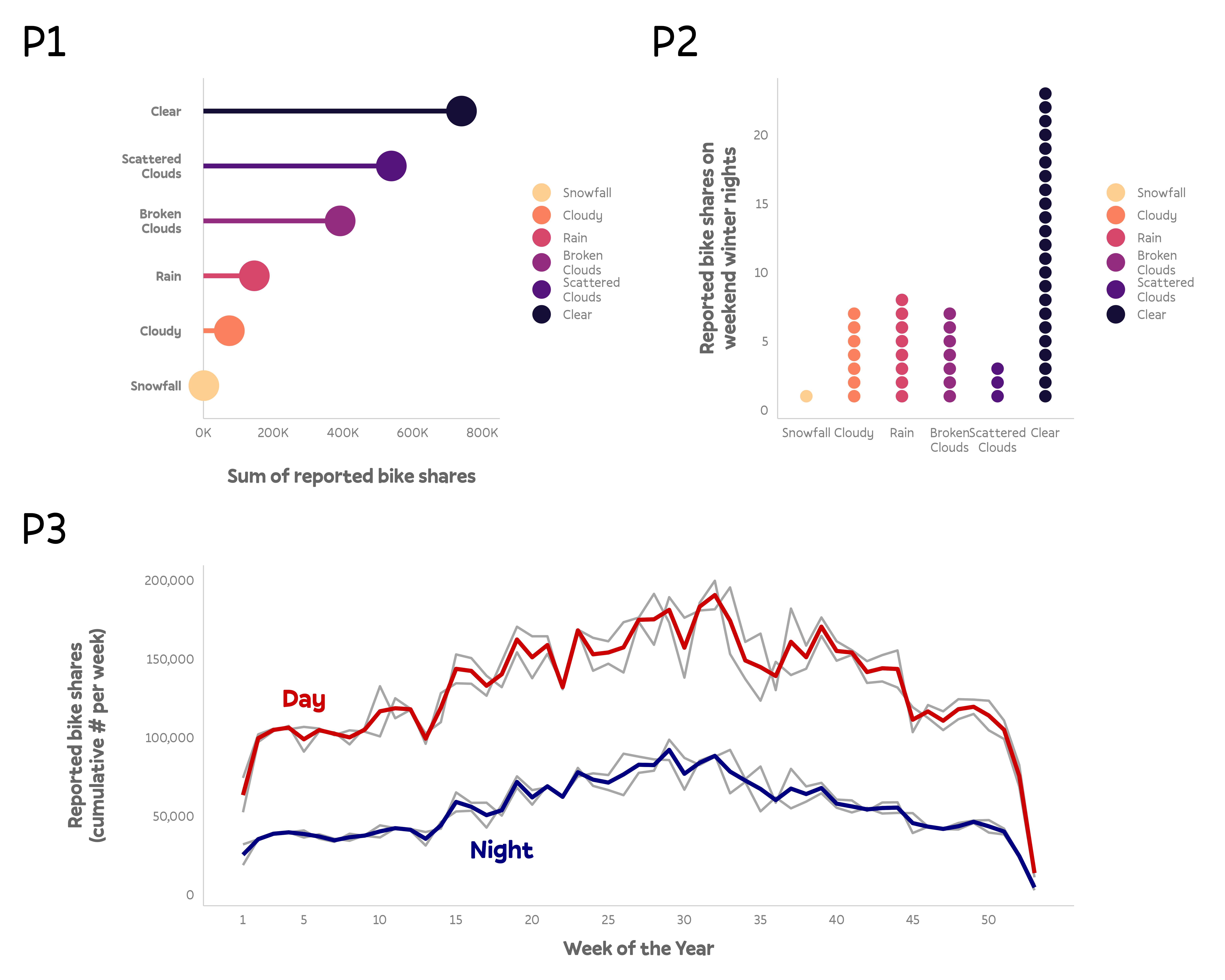
“Collect Guides”
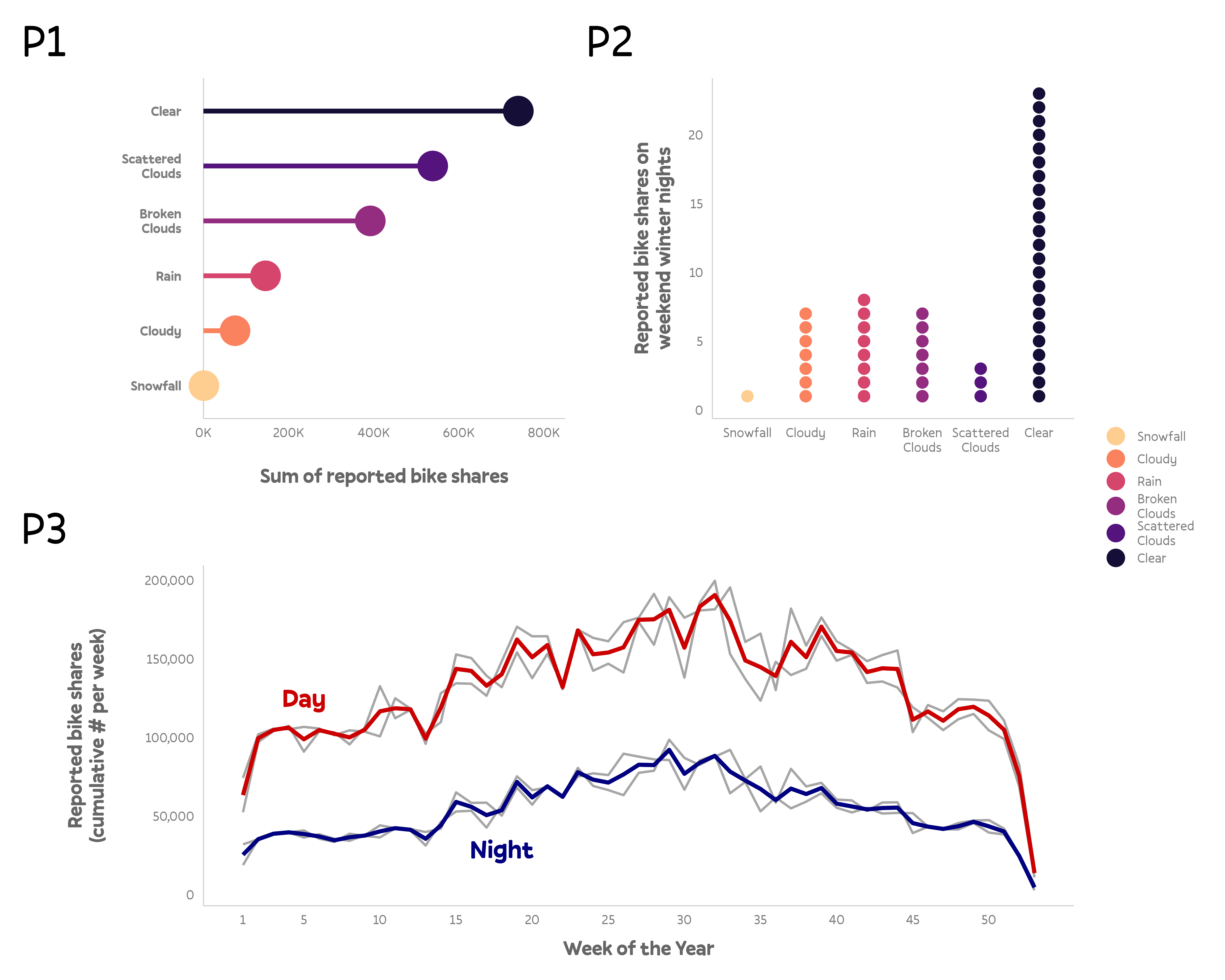
Apply Theming
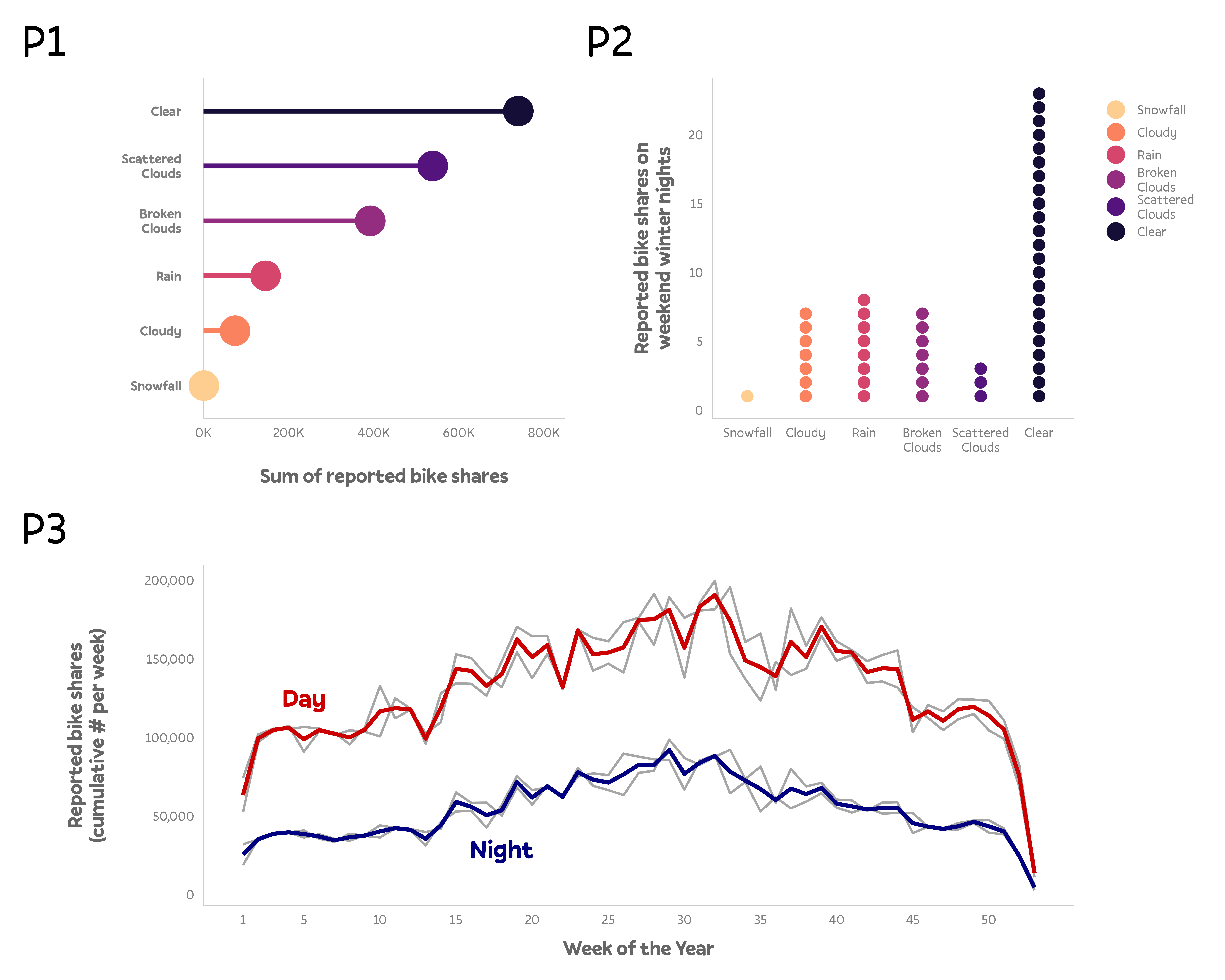
Adjust Widths and Heights
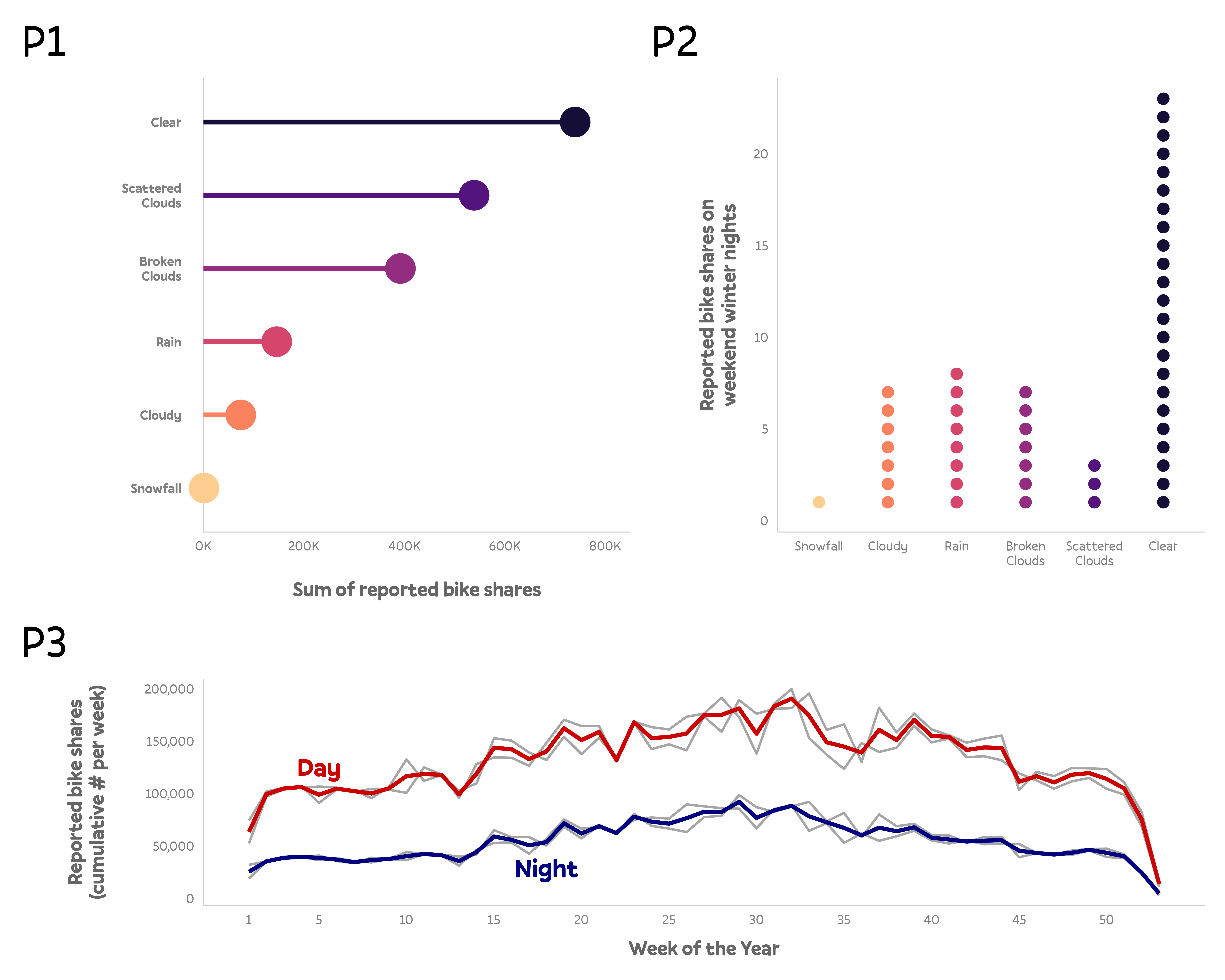
Use A Custom Layout
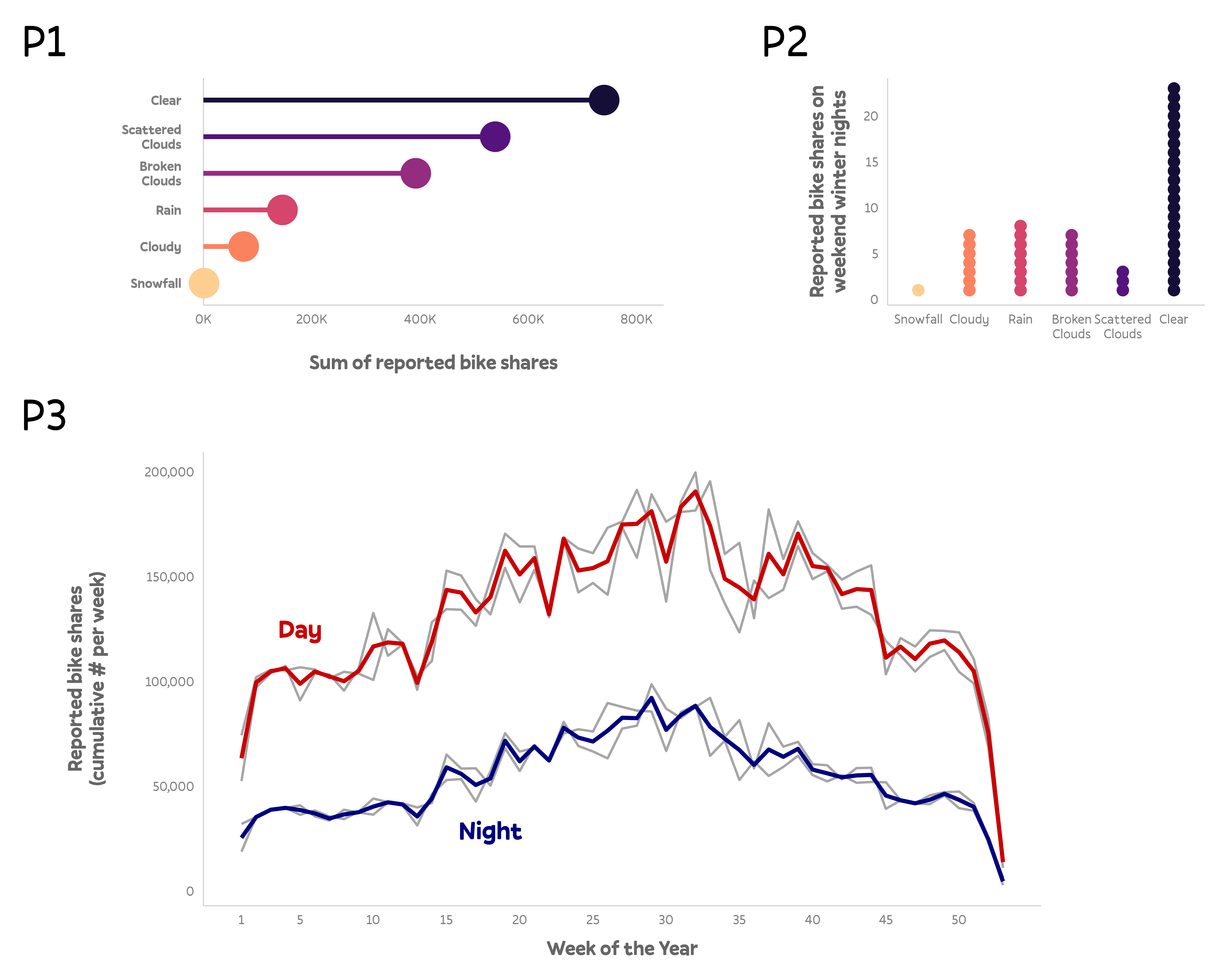
Add Labels
Add Labels
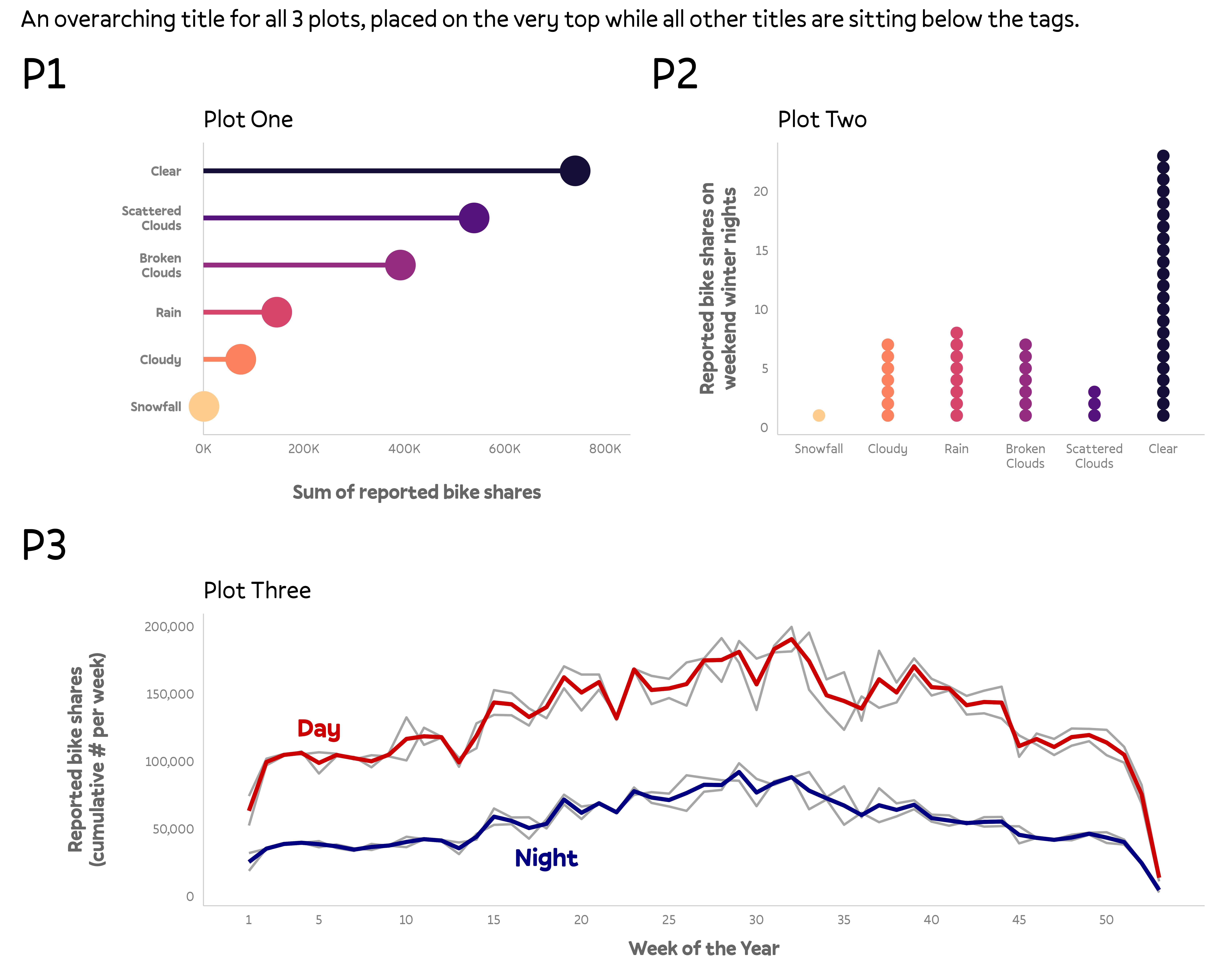
Add Inset Plots
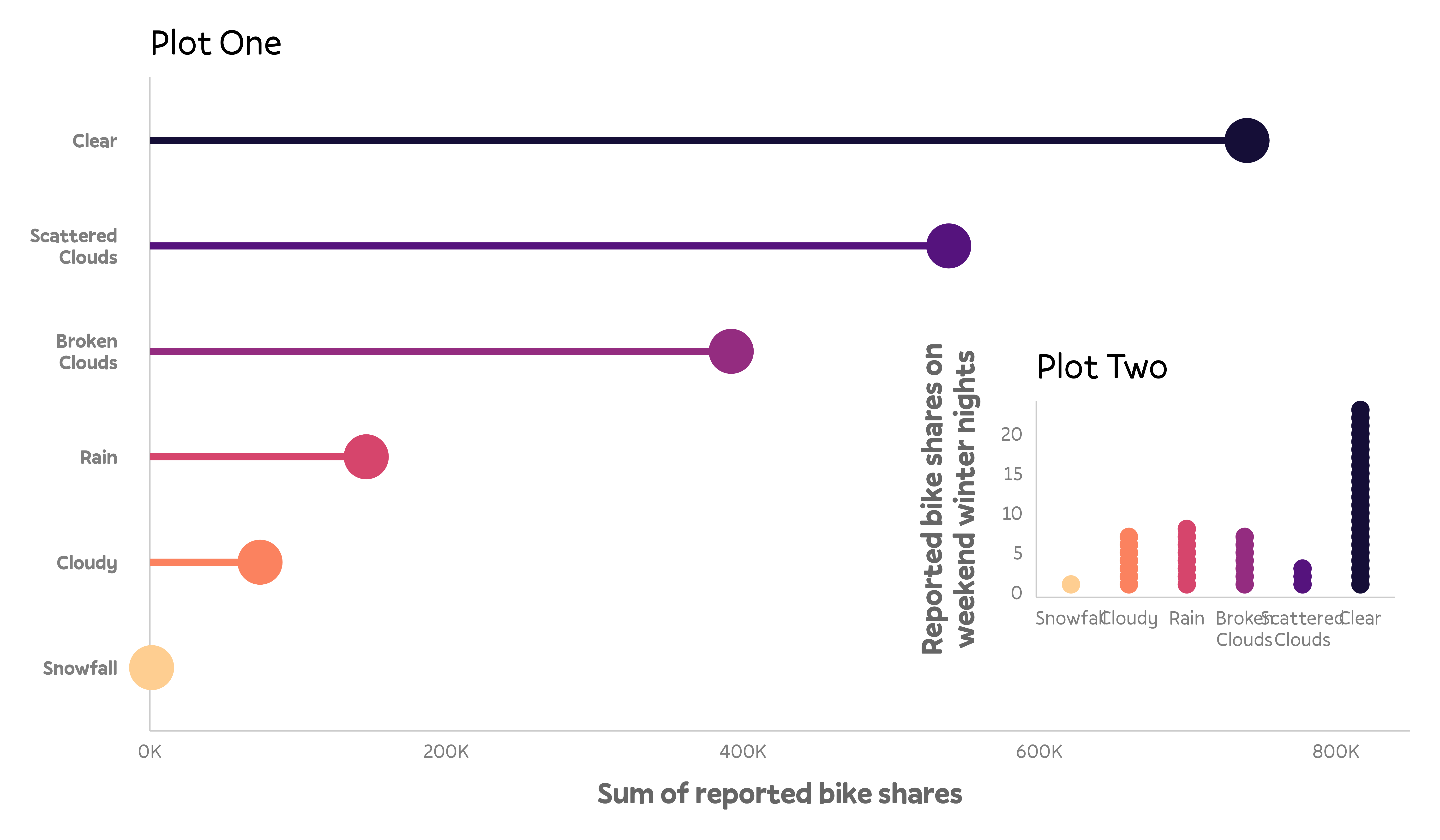
Add Inset Plots
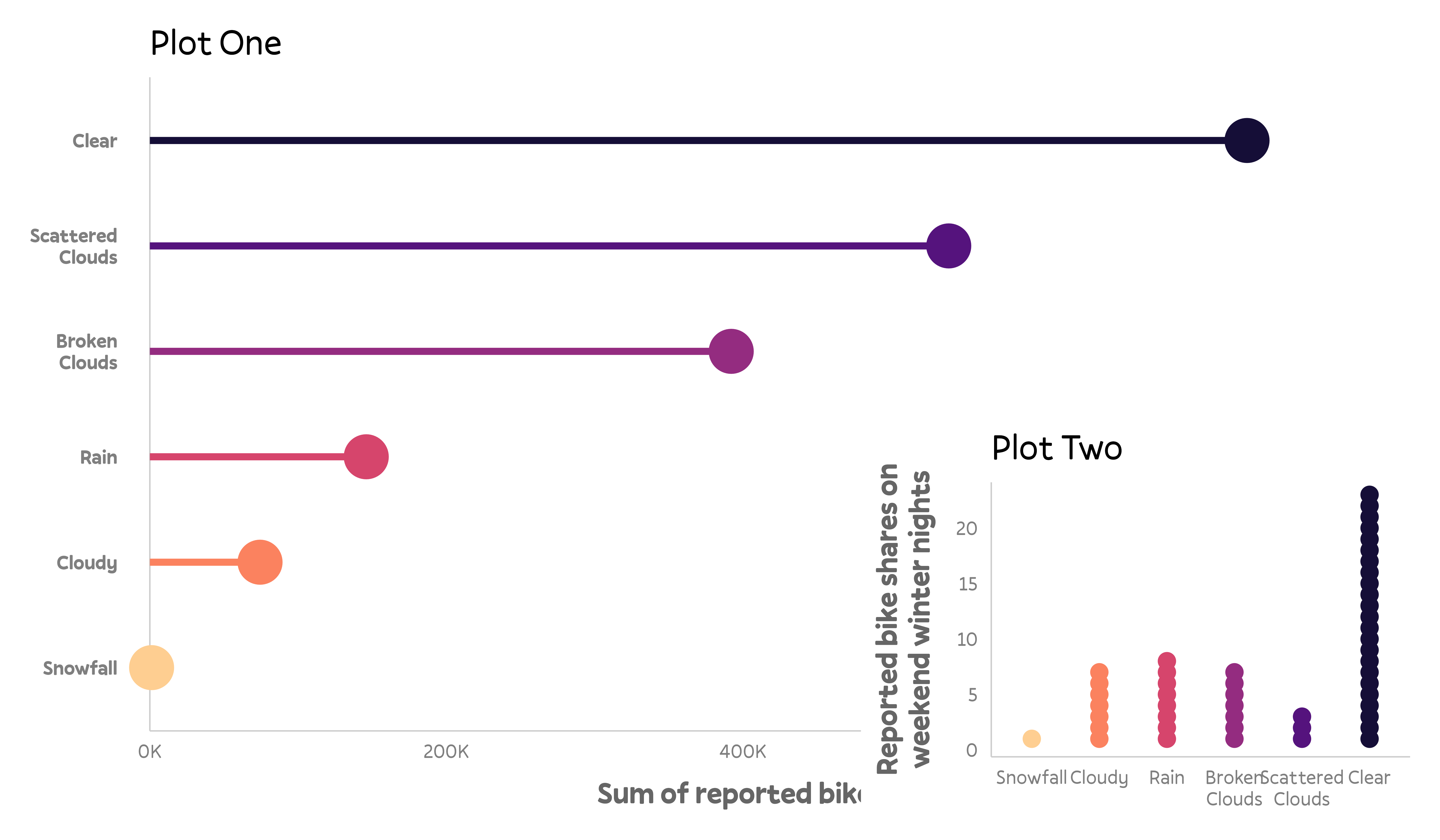
That’s it Folks…

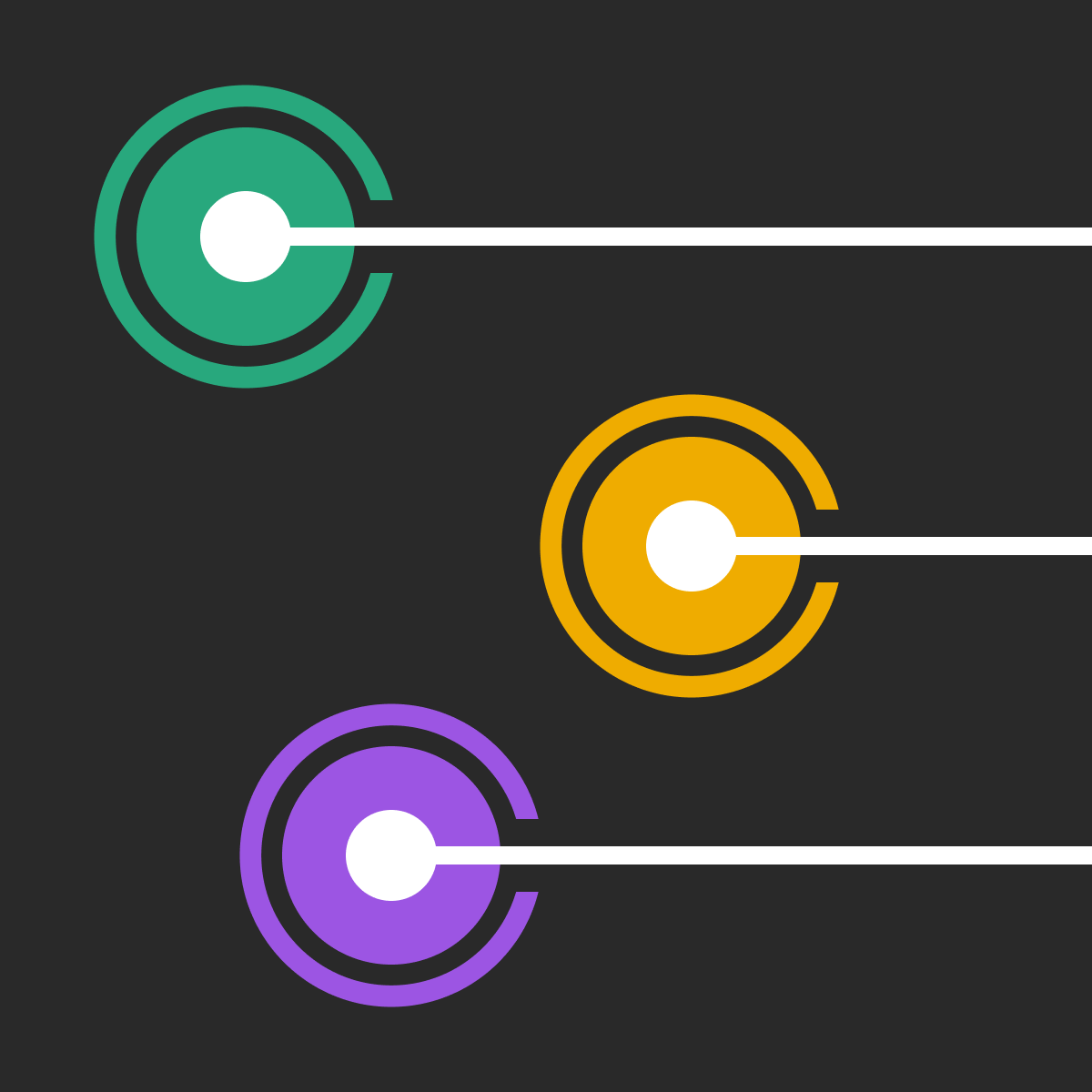
Cédric Scherer // Data Visualization & Information Design